Step 1: parameterize, Step 1: parameterize –5 – Altera POS-PHY Level 2 and 3 Compiler User Manual
Page 17
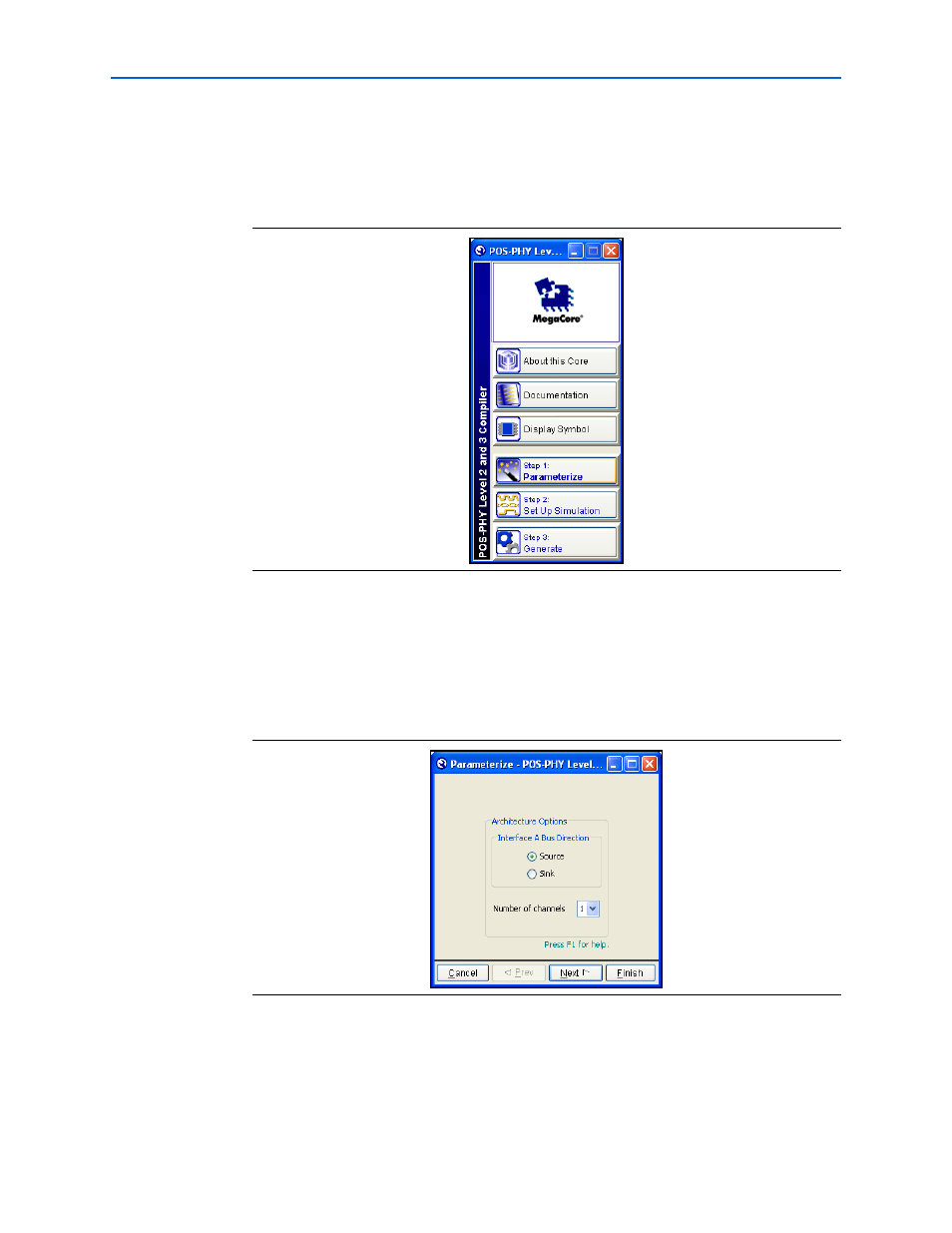
Chapter 2: Getting Started
2–5
POS-PHY Level 2 & 3 Walkthrough
© November 2009
Altera Corporation
POS-PHY Level 2 and 3 Compiler User Guide
Preliminary
Step 1: Parameterize
To parameterize your MegaCore function, follow these steps:
1. Click Parameterize in the IP Toolbench (see
Figure 2–4 on page 2–5
).
2. Select your architecture options where the POS-PHY ‘A’ interface is a data source
or sink (see
Figure 2–5
).
1
Source indicates that interface ‘A’ is an output from the MegaCore function.
Sink indicates that interface ‘A’ is an input to the MegaCore function.
3. In a MPHY architecture there is a ‘B’ interface for each supported channel
(maximum eight). Select the number of supported channels that you require.
1
To create a design that supports source and sink data directions, you must
run IP Toolbench twice, to create the source and sink designs separately.
Figure 2–4. IP Toolbench—Parameterize
Figure 2–5. Select the ‘A’ Interface Direction