Altera POS-PHY Level 2 and 3 Compiler User Manual
Page 19
Advertising
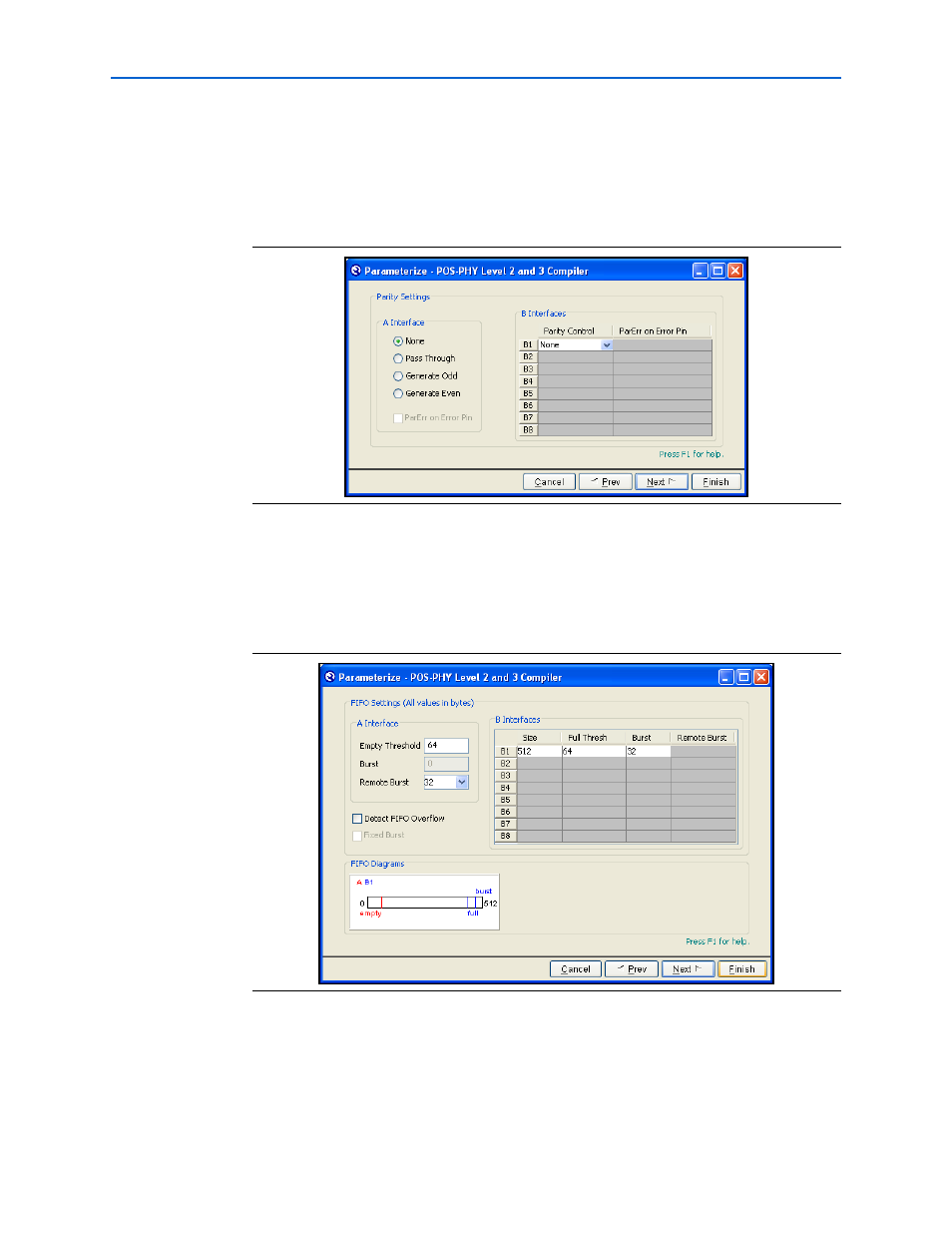
Chapter 2: Getting Started
2–7
POS-PHY Level 2 & 3 Walkthrough
© November 2009
Altera Corporation
POS-PHY Level 2 and 3 Compiler User Guide
Preliminary
8. Click Next.
9. Select the parity settings of the interfaces (see
Figure 2–8
).
1
If parity is used the polarity setting must be the same for all interfaces.
f
For more information on the parity settings, see
10. Click Next.
11. Choose the first-in first-out (FIFO) buffer settings (see
Figure 2–9
).
If you select the Fixed Burst option, you must also set the burst size by entering a
value in the Burst field. Data is then sent in bursts of the specified burst size only,
or in bursts containing an end of packet.
Figure 2–8. Select the Parity Settings
Figure 2–9. Choose the FIFO Buffer Settings
Advertising