Step 3: generate, Step 3: generate –10 – Altera POS-PHY Level 2 and 3 Compiler User Manual
Page 22
Advertising
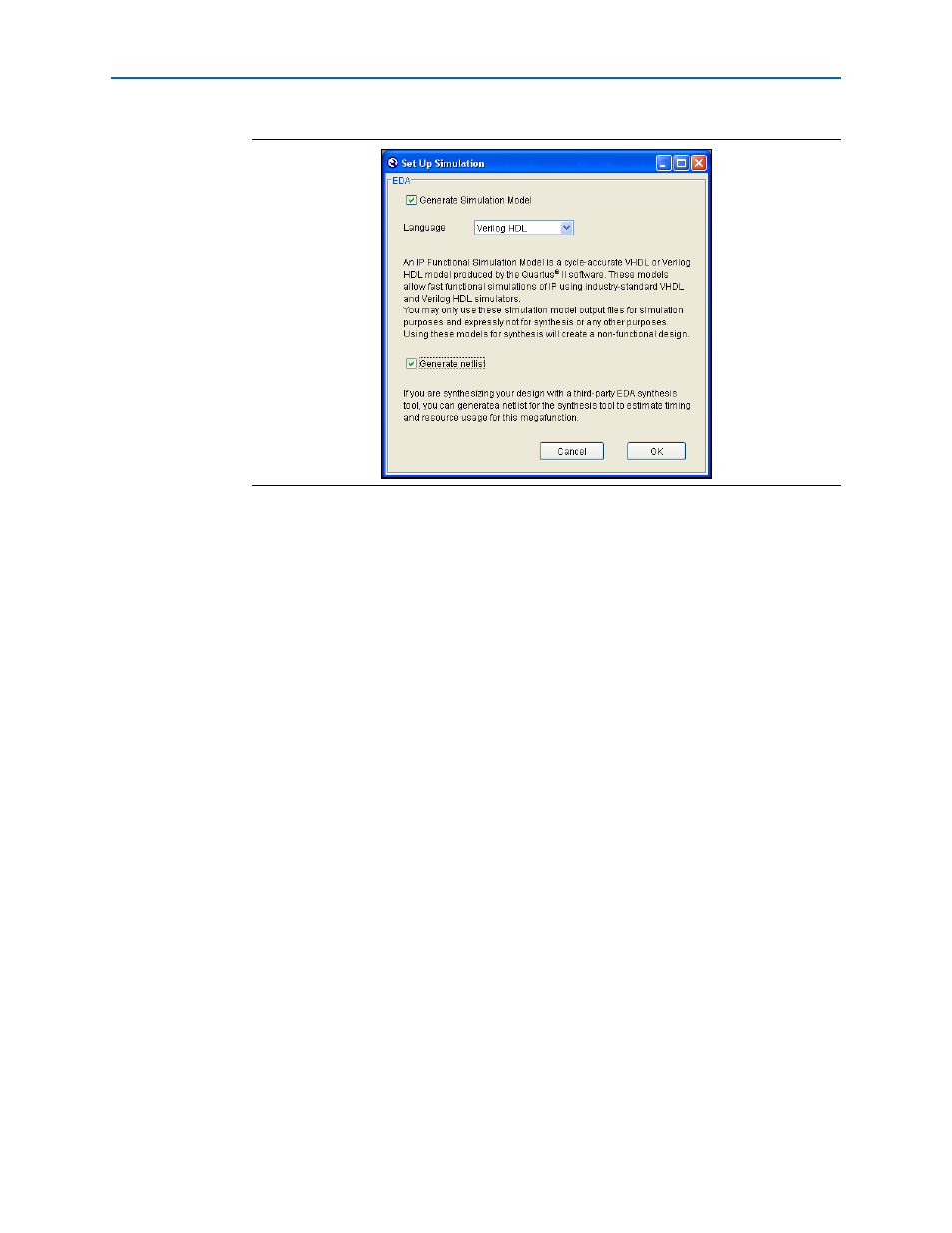
2–10
Chapter 2: Getting Started
POS-PHY Level 2 & 3 Walkthrough
POS-PHY Level 2 and 3 Compiler User Guide
© November 2009
Altera Corporation
Preliminary
3. Choose the language in the Language list.
4. Some third-party synthesis tools can use a netlist that contains only the structure
of the MegaCore function, but not detailed logic, to optimize performance of the
design that contains the MegaCore function. If your synthesis tool supports this
feature, turn on Generate netlist.
5. Click OK.
Step 3: Generate
To generate your MegaCore function, follow these steps:
1. Click Step 3: Generate in IP Toolbench (see
Figure 2–14
).
Figure 2–13. Generate Simulation Model
Advertising