15 pc2 synchronisation – Cadac F-Type User Manual
Page 26
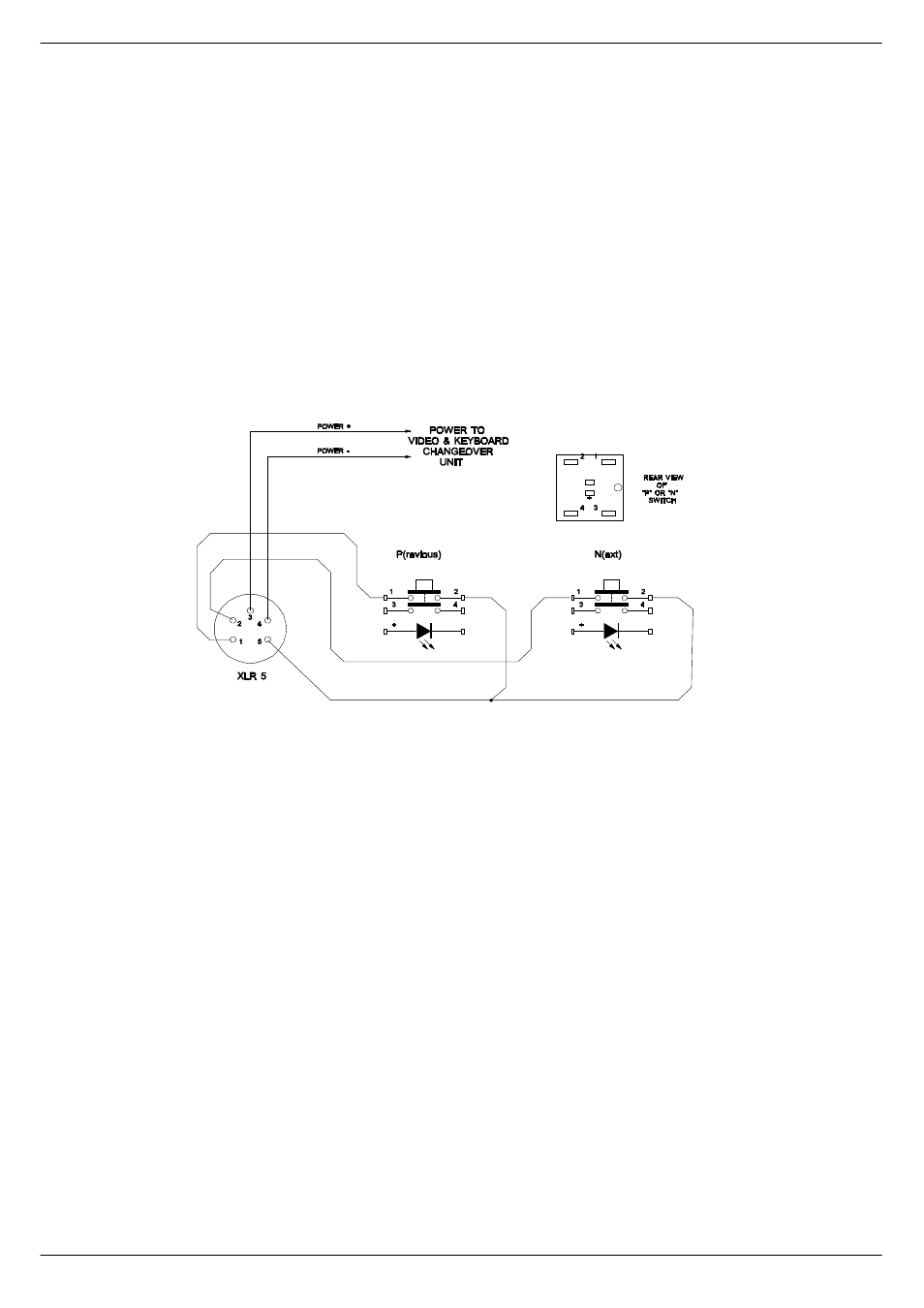
1-18
Connecting the mixer systems
F-Type
Revision F2005-2
418147 8VLQJ#WKH#9LGHR#DQG#.H\ERDUG#&KDQJH#RYHU#IXQFWLRQ#ZLWK#
6pDQFH#
A single keyboard, mouse and monitor can be used with two computers for main/
back-up via the Séance-box.
The Séance-box is supplied with a cable-kit allowing connections for one keyboard,
one monitor, one mouse and two computers PC1 and PC2.
Using the 5 pin XLR to XLR cable supplied, make the following connection:
■
■
■
■
CCM KEYS (at the console end) to one of the KEYS-connectors on the rear of
the Séance-box.
The second keys connection on Séance is for use with
Remote P and N buttons,
.
418148 3&5#V\QFKURQLVDWLRQ
Using a Null modem serial interface cable with the appropriate connectors for the
computers in use, make the following connection between the two computers.
■
■
■
■
PC1 COM 1 or 2 to PC2 COM 1 or 2 (selectable in SAM)
Two serial port configurations are in common use with 9 way or 25 way 'D-Type' con-
nectors.
The two computers will only “track” each others’ Cue position if the SAM tracking fea-
ture has been enabled, see the SAM manual for details.
FIG 1-20. Remote P & N switch wiring detail.