21 ready led – Cadac F-Type User Manual
Page 69
Advertising
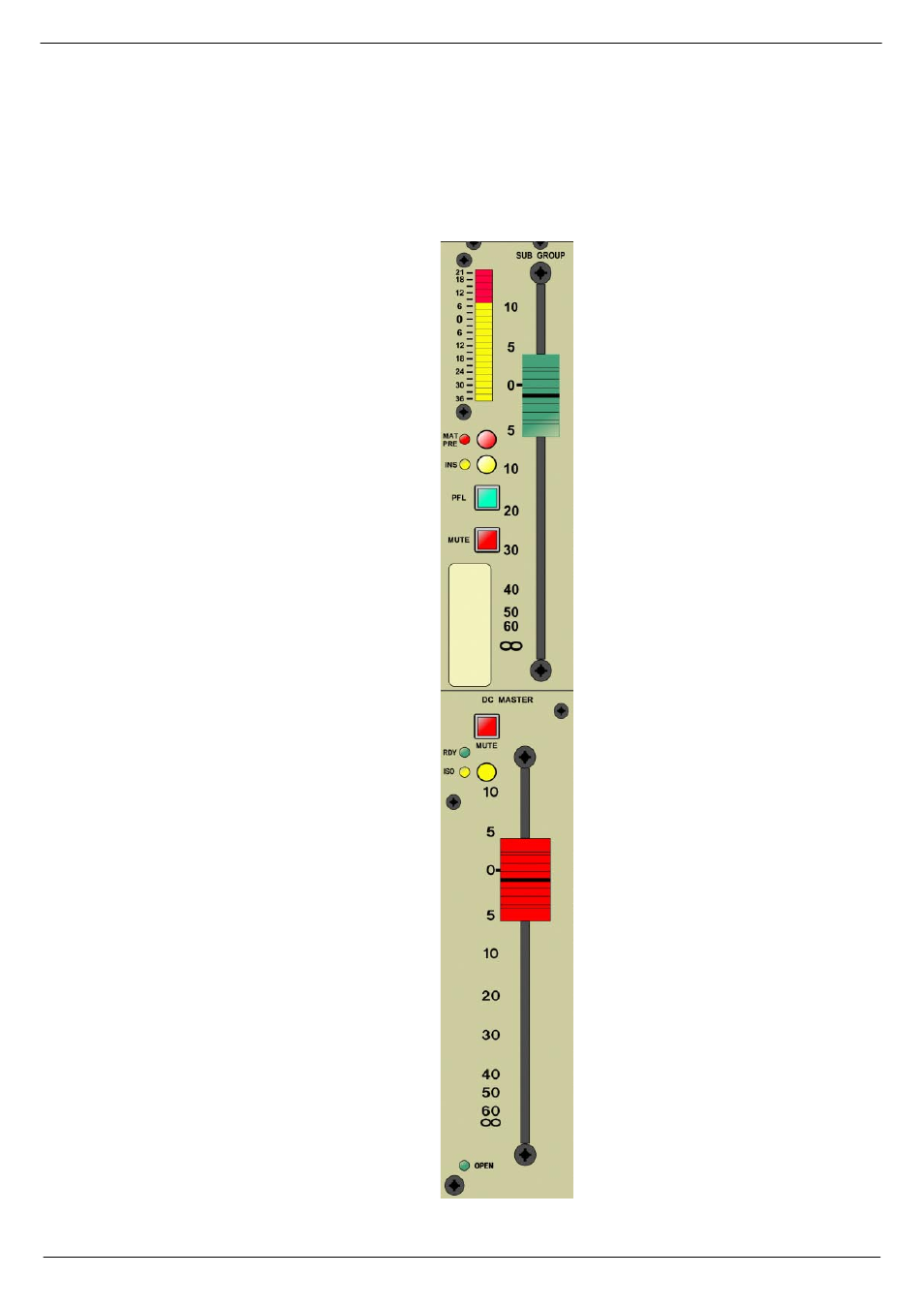
VCA Group module 7578
5-5
Revision F2005-2
F-Type
814154 5HDG\#/('
Press the Ready button when you are ready to send dynamic data to the PC (motor
faders only). No data is sent until Write mode is invoked by touching the fader knob.
A fader in RDY mode will respond to movements sent by the PC until the fader knob
is touched. The RDY LED will flash when data is being generated.
5.1.13 Sub Group meter
5.1.14 Matrix PRE switch
5.1.15 Sub Group Insert
5.1.16 Sub Group PFL
5.1.17 Sub Group Mute
5.1.19 DC Master Group display
5.1.20 DC Master Mute
5.1.21 Ready LED
5.1.22 Isolate
5.1.24 Fader OPEN
5.3.18 Sub group fader
5.3.23 DC Master fader
Advertising