2 cables, connectors and adapters, 1 vga to dvi cable, Cables, connectors and adapters – Epiphan DVI2PCIe Duo User Manual
Page 12: Vga to dvi cable
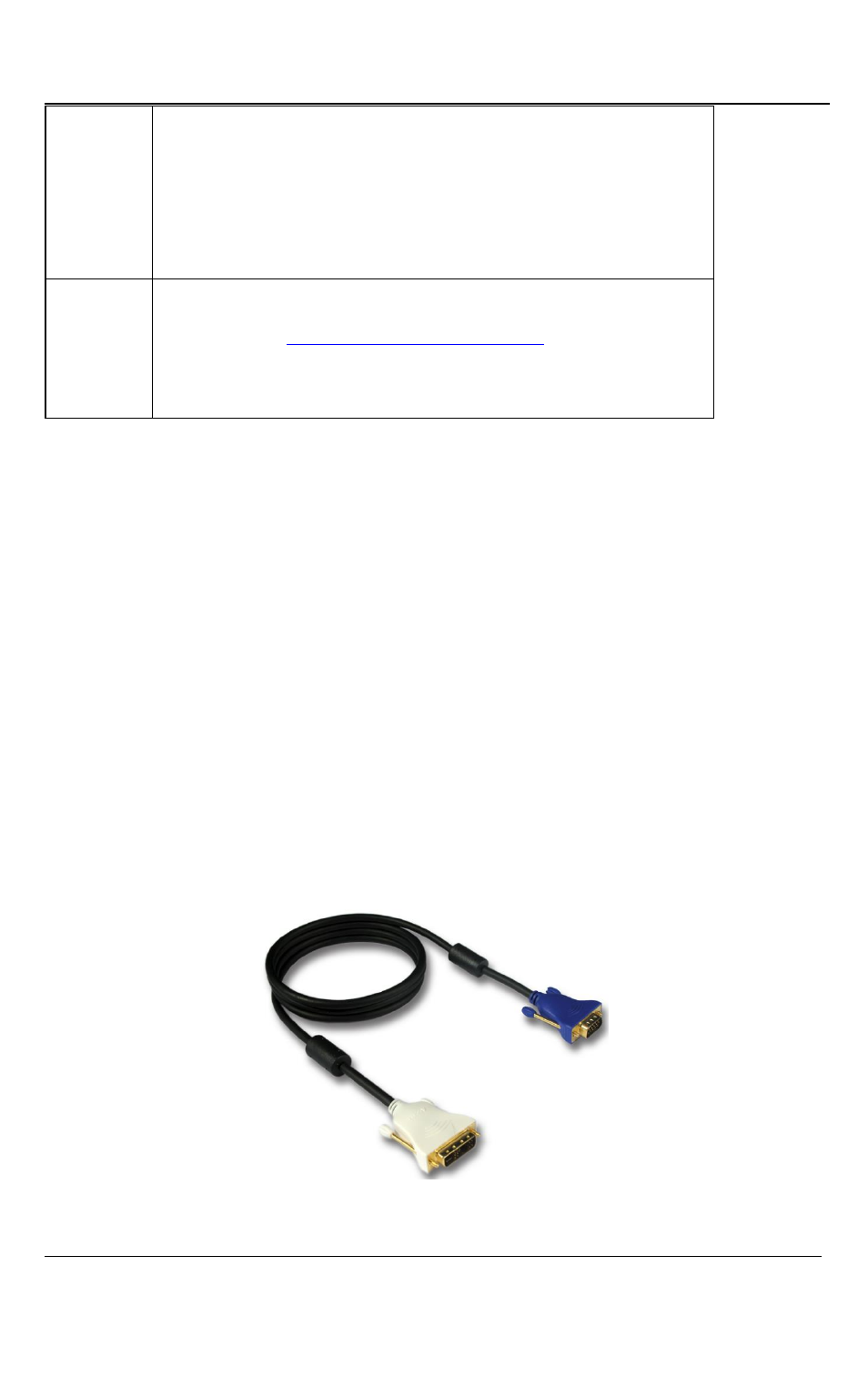
Physical Attributes
8
DVI2PCIe Duo User Guide
lights up. After about another 20 seconds the blue LED turns
off, leaving the green LED on indicating that the device has
started up and can start capturing images. During operation
the blue LED blinks during the signal test operation and when
the system tunes the parameters.
DVI In
Connect a DVI, VGA, or HDMI source to the DVI2PCIe Duo
card. See the
on the Epiphan
web site for information about the video inputs supported by
the DVI2PCIe Duo card.
2.2 Cables, Connectors and Adapters
The DVI2PCIe Duo can be connected to a number of different types of equipment
using a variety of cables, and adapters. This section describes a subset of connectors,
cables and adapters that are known to be compatible with the DVI2PCIe Duo.
2.2.1
VGA to DVI Cable
Connects a VGA source to the DVI2PCIe Duo DVI port. This cable is included with the
DVI2PCIe Duo.
Figure 4: VGA to DVI Cable