4 installing dvi2pcie duo, 1 to install a dvi2pcie duo frame grabber, Installing dvi2pcie duo – Epiphan DVI2PCIe Duo User Manual
Page 16: To install a dvi2pcie duo frame grabber
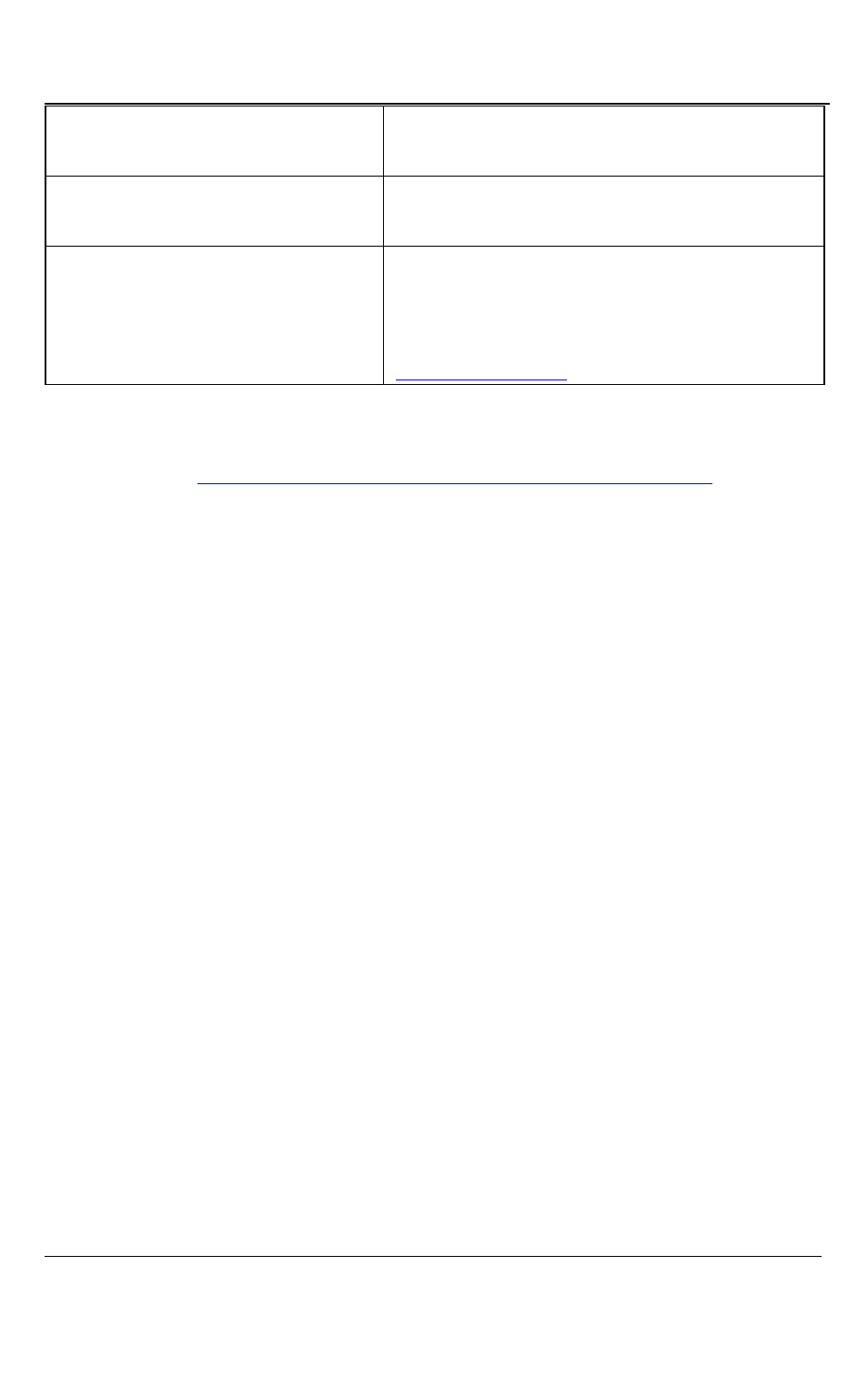
Installing DVI2PCIe Duo
12
DVI2PCIe Duo User Guide
RAM memory
2 GB RAM (32-bit and 64-bit)
Available hard disk space
16 GB available hard disk space (32-bit) or 20
GB (64-bit)
Video capture workstation OS
Windows XP SP2 or newer;
Mac OS X 10.8 (Mountain Lion) or newer;
A list of precompiled drivers is available on the
page.
To download the latest versions of the DVI2PCIe Duo drivers and Epiphan Capture
Tool, browse to
4 Installing DVI2PCIe Duo
This section describes how to install the DVI2PCIe Duo and to connect a
DVI/VGA/HDMI or 3G-SDI/HD-SDI/SD-SDI source to it.
Note: It is recommended that you download and install the latest drivers for the video
capture workstation motherboard from the motherboard manufacturer’s website after
installing the DVI2PCIe Duo internal frame grabber into the video capture workstation.
To connect the DVI2PCIe Duo card, in addition to the frame grabber itself you need:
•
A video capture workstation with an available 4x, 8x or 16x PCIe
slot.
•
A DVI/VGA/HDMI or a 3G-SDI/HD-SDI/SD-SDI video source.
•
For VGA and HDMI video sources, the appropriate cable or adapter
to connect the video source input to the DVI IN port.
•
An antistatic wrist strap to protect sensitive electronic components.
4.1.1
To install a DVI2PCIe Duo Frame Grabber:
This procedure describes how to install the DVI2PCIe Duo in a video capture
workstation.