Epiphan DVI2PCIe Duo User Manual
Page 43
Advertising
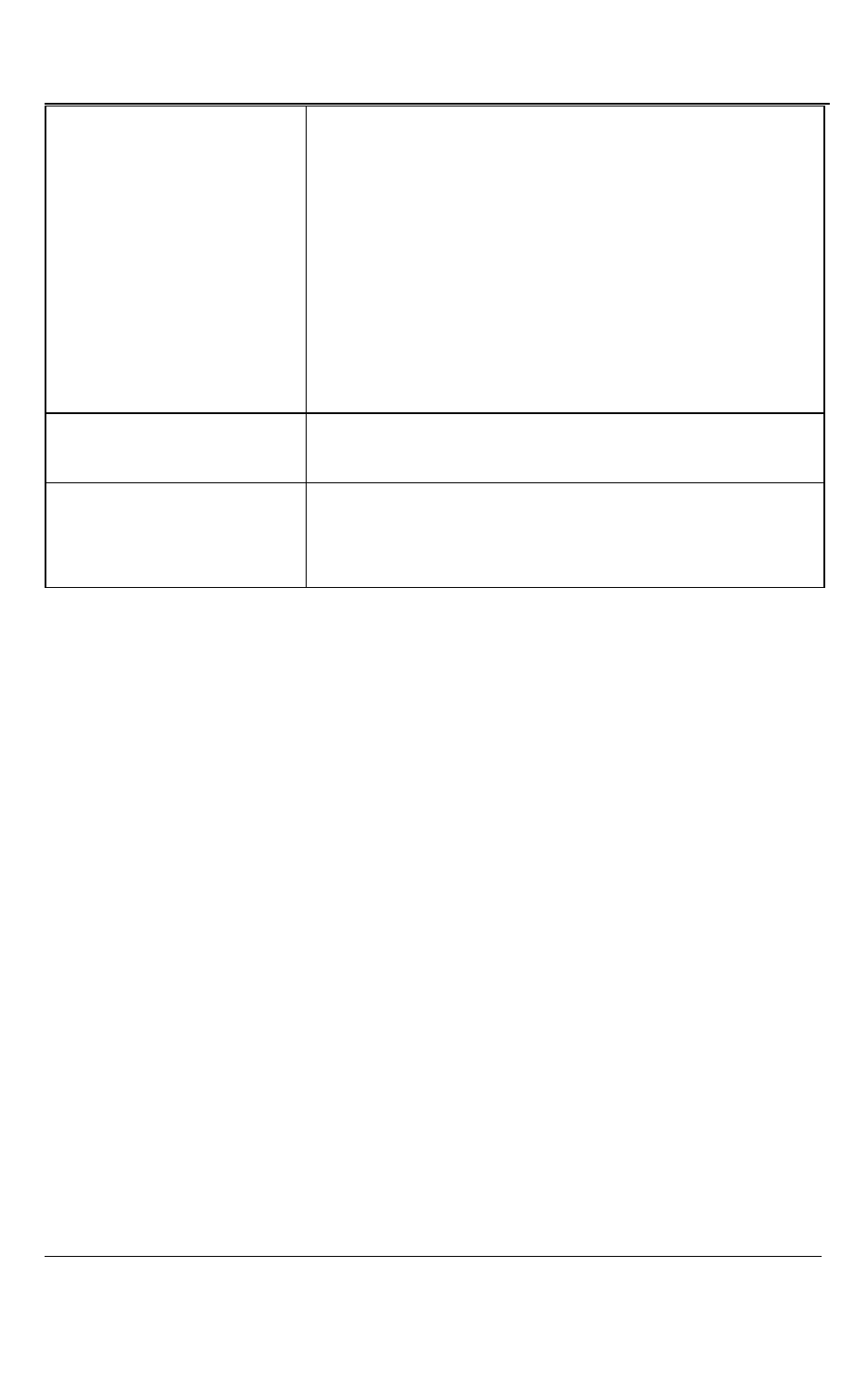
Windows Video Capture Application
39
DVI2PCIe Duo User Guide
VGA modes to be displayed by the capture tool window.
The Epiphan USB device driver may not be able to
determine whether the video source is sending a wide
video mode signal. Select this option when your video
source uses a wide video mode to ensure the Epiphan
USB device driver selects a wide video mode.
This option is available when a VGA source is
connected to the input port.
YCrCb capture
Select this checkbox when you need to capture analog
component video with YCrCb encoding.
Swap interlaced fields
Select this
checkbox
to
swap odd and even fields of the
video frame.
Use this feature when fields are reversed
from the state in which they were originally captured.
Advertising
This manual is related to the following products: