Epiphan DVI2PCIe Duo User Manual
Page 55
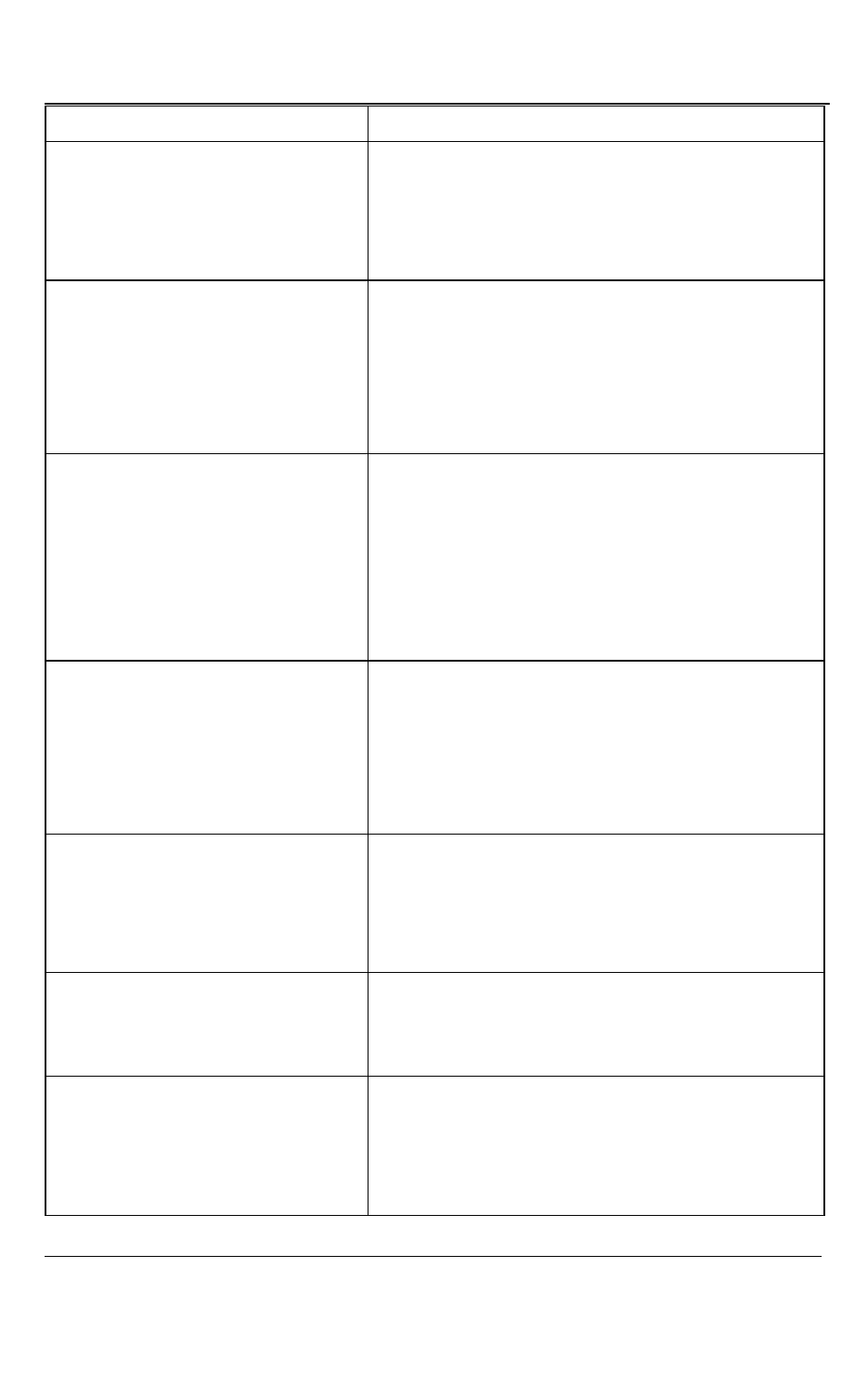
Windows Video Capture Application
51
DVI2PCIe Duo User Guide
for the Record as value.
AVI file size limit
Specify the size limit of the .AVI file to where data
is recorded.
This option is available when Video is selected
for the Record as value.
Automatically restart recording
Select the checkbox to restart recording
automatically. This checkbox enables the five
fields below.
This option is available when Video is selected
for the Record as value
Overwrite the same file (old
content will be lost)
After the video file size limit is reached, delete
the original file and start recording a new video
file with the same name. If you select this option
the original saved video data is lost.
This option is available when Video is selected
for the Record as value.
Create a new file every time
recording is restarted
After the video file size limit is reached, start a
new video file. Use the append suffix setting to
create a unique name for the new file or files.
This option is available when Video is selected
for the Record as value.
Folder
Enter the file name or click the browse button to
locate a file to save the image.
This option is available when Image is selected
for the Record as value.
Prefix
Specify a prefix to identify the file.
This option is available when Image is selected
for the Record as value.
Append suffix…
When you start a video recording session you
are prompted to enter a file name. If the file
exceeds the AVI file size limit, the DVI2PCIe Duo
user interface starts another file with the original