Epiphan DVI2PCIe Duo User Manual
Page 65
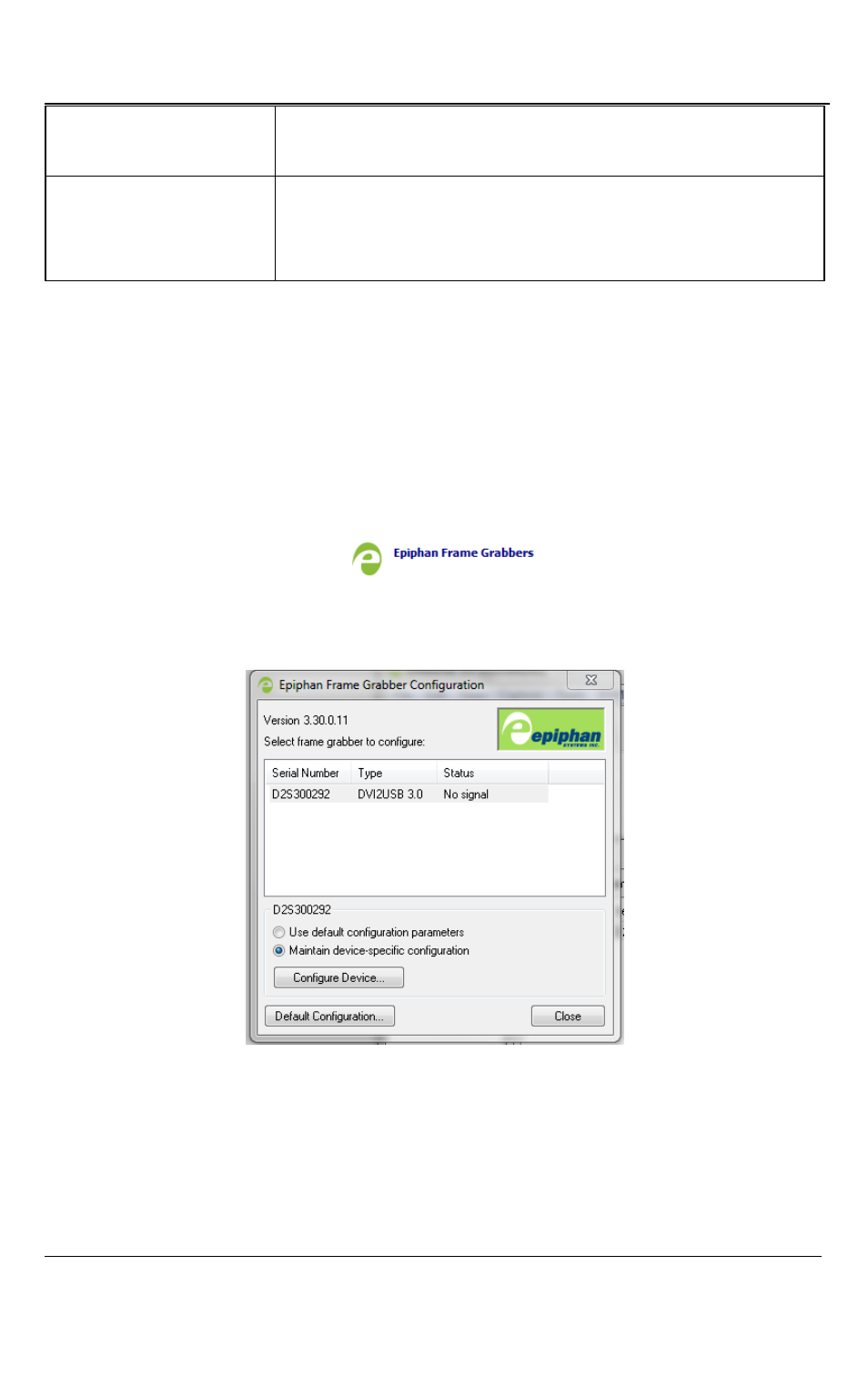
Configuring DVI2PCIe Duo from the Windows Control Panel
61
DVI2PCIe Duo User Guide
compression takes some processing power, so it’s always
best to keep this value low.
Lossy compression
Lossy compression compresses the streamed video or
images by reducing image quality. Lossy compression is not
as CPU intensive as lossless compression.
10 Configuring DVI2PCIe Duo from the
Windows Control Panel
Your DVI2PCIe Duo can be configured from the Windows Control Panel using the
Epiphan Frame Grabbers icon -
. Here you can verify the
device’s serial number, type and status as well as setup configuration parameters.
Figure 35: Frame Grabber Configuration Window
To edit the default configuration of the device:
1. Select the frame grabber you want to configure.
2. Click the Default Configuration button.