6 mac os x video capture workstation installation, Mac os x video capture workstation installation – Epiphan DVI2PCIe Duo User Manual
Page 26
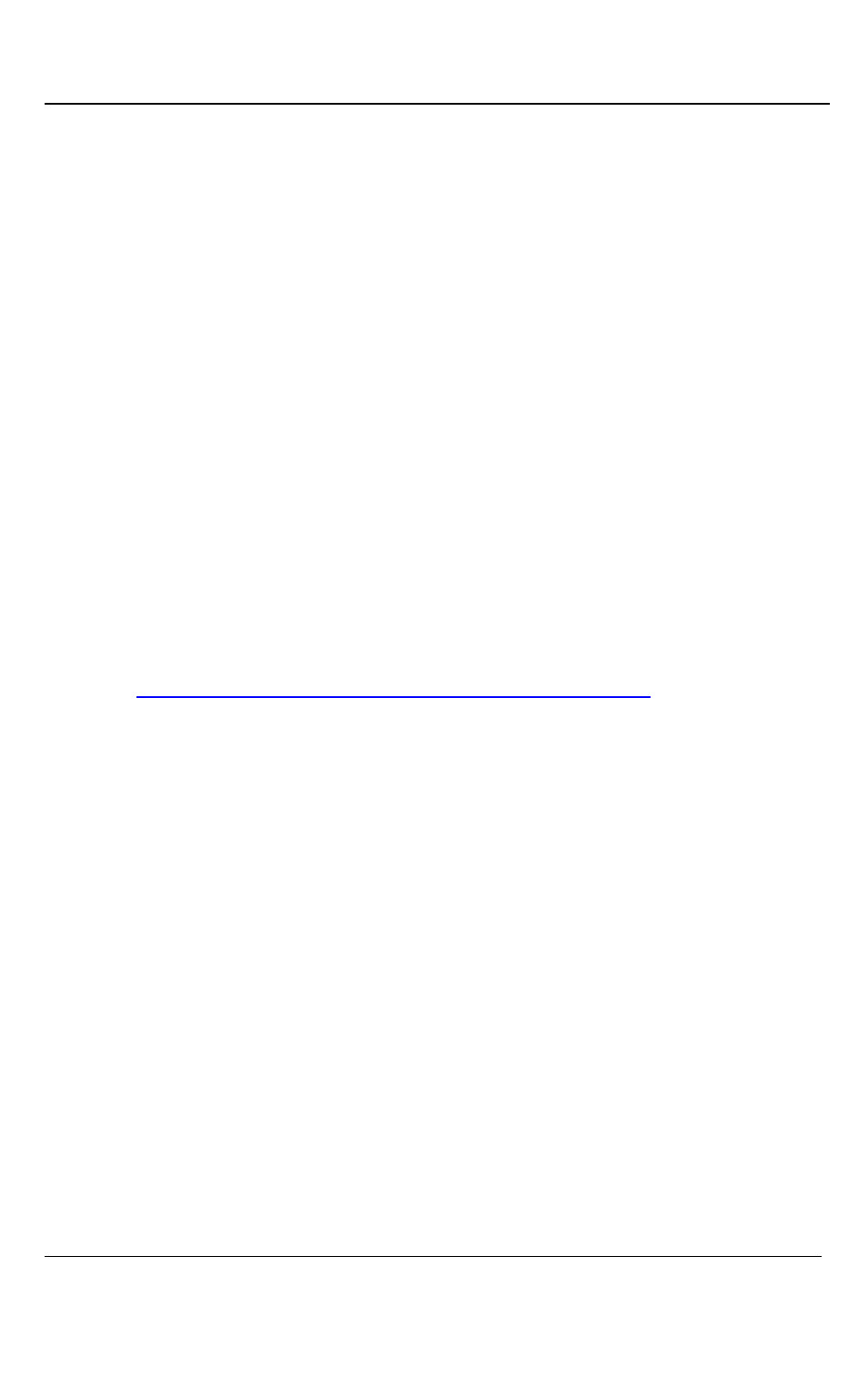
Mac OS X Video Capture Workstation Installation
22
DVI2PCIe Duo User Guide
6 Mac OS X Video Capture Workstation
Installation
Follow the step-by step procedures in this section if you are going to use a Mac as a
video capture workstation to view and record images captured by the frame grabber.
6.1 To Install the Mac Drivers and Epiphan Capture
Tool
A single download from the Epiphan web site includes the capture application
command line capture application (v2u), the DVI2PCIe Duo system preferences and
the QuickTime digitizer (vdig).
1. Find the latest Mac drivers and capture tool software. Browse to
and scroll down
to the Mac section of the download page.
2. Download the latest version of the drivers and capture tool that will run on the
video capture workstation. Make sure you note the download destination
folder.
3. Double-click on the .dmg file to unpack it if it does not unpack automatically.
4. Double-click on the .pkg file and follow the prompts.
Note: The final step of the installation requires restarting the video capture
workstation. If you have installed the drivers and capture tool software, the video
capture workstation should automatically recognize the frame grabber and install
drivers for it.
To install the DVI2PCIe Duo in the video capture workstation, refer to the section
Connecting DVI2PCIe
.