Epiphan DVI2PCIe Duo User Manual
Page 73
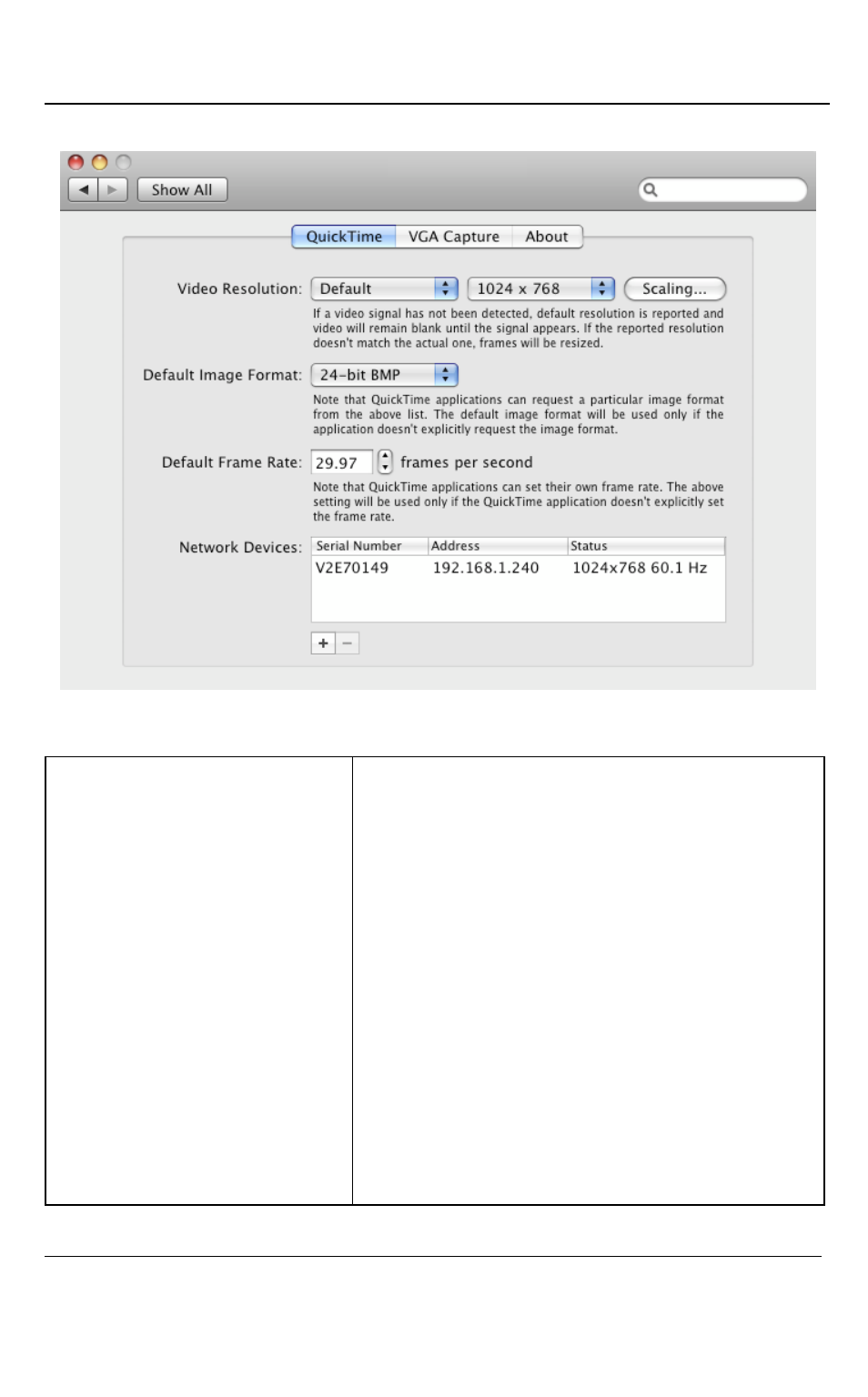
Setting Apple QuickTime Options for Recording Videos
69
DVI2PCIe Duo User Guide
Figure 37: QuickTime Options for Recording Videos
Configure the following QuickTime recording options:
Video resolution
Select a video resolution option:
Actual: The actual resolution of the video source as
reported to QuickTime. No scaling is performed. If,
at any point during a recording session, no signal
is detected an error will occur that could interrupt
the recording session.
Default: If a video signal is not detected, the default
resolution is reported and the video remains blank
until a signal is detected. If the default resolution
does not match the actual resolution, images are
resized to the default resolution.
Fixed: The same resolution is reported to
QuickTime, regardless of the actual resolution of