Epiphan DVI2PCIe Duo User Manual
Page 74
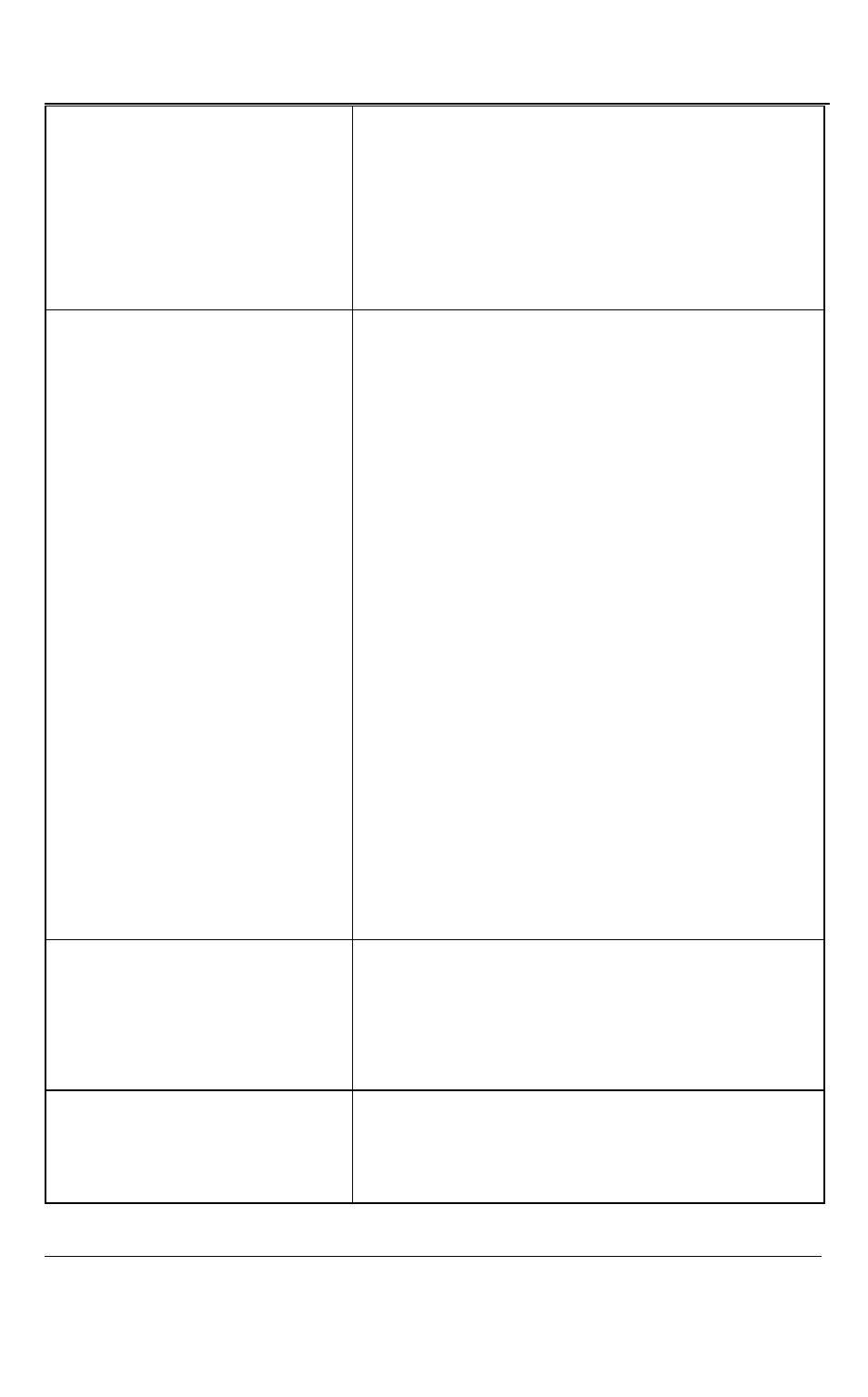
Setting Apple QuickTime Options for Recording Videos
70
DVI2PCIe Duo User Guide
the image and whether or not a video signal is
present. All images are scaled to the fixed
resolution.
For Default or Fixed resolution, you can select the
resolution to use.
Scaling
Select a Scaling Algorithm. When Video Resolution
is set to Default or Fixed, you can move the slider
to select a scaling algorithm from a set of
algorithms that range from Lowest quality and Best
speed to Best quality and Lowest speed. Choose
from:
Nearest pixel
Fast bilinear
Weighted average
Bilinear
Luma bicubic, chromabilinear
Bicubic
Lanczos
Natural bicubic spline
Sinc
Default Image Format
Select a Default Image Format. The Default Image
Format will only be used if the QuickTime
compatible application doesn’t specifically request
an image format.
Default Frame Rate
Usually you can set the frame rate in the
QuickTime-compatible video recording application.
If you cannot set the frame rate in the application,