2 upgrading to the latest windows software version, 1 finding software updates, 2 firmware upgrade – Epiphan DVI2PCIe Duo User Manual
Page 22: Upgrading to the latest windows software version, Finding software updates, Firmware upgrade
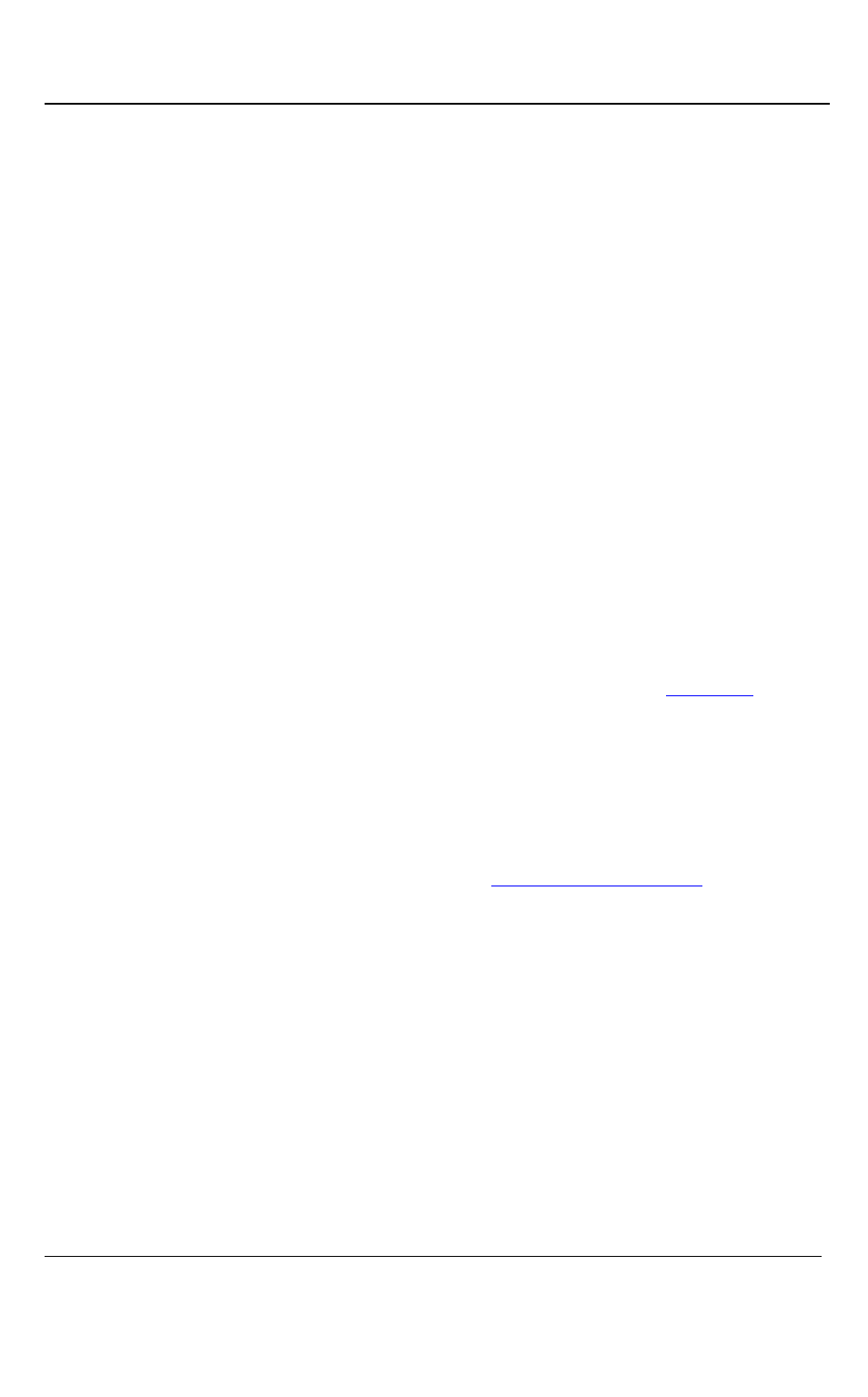
Installation Steps for the Windows Video Capture Workstation
18
DVI2PCIe Duo User Guide
5.2 Upgrading to the Latest Windows Software
Version
From time to time Epiphan makes new versions of all Epiphan Frame Grabber
software available from the Epiphan web site. To confirm that you have the latest
Epiphan Capture Tool software, select the Check for Updates command from the Help
menu.
Note: Check for Updates will only recommend an update if Epiphan recommends that
you install a new version. This will happen if the latest version contains significant bug
fixes or enhancements. If a new Epiphan Capture Tool software version only contains
minor changes, Check for Updates may not recommend that you install a new version.
In most cases you can upgrade the Epiphan software on your Windows video capture
workstation by following normal procedures for your operating system to download the
latest version and install it without uninstalling the previous version. If you have
problems upgrading Windows software, see the detailed driver update instructions and
install/uninstall instructions available from the Windows section of th
page.
5.2.1
Finding Software Updates
To find the latest versions of all Epiphan software for Windows, go to
http://www.epiphan.com/downloads. You can also browse to the download page for
your DVI2PCIe Duo product. To do so, browse to
and select
Products > DVI Frame Grabbers > DVI2PCIe Duo. On these pages you will find the
most recent versions of:
• Epiphan
DVI2PCIe Duo
User Guide.
• Epiphan USB device driver and video capture tool for Windows 2000, Windows XP,
and Windows Vista.
5.2.2
Firmware Upgrade