Epiphan DVI2PCIe Duo User Manual
Page 20
Advertising
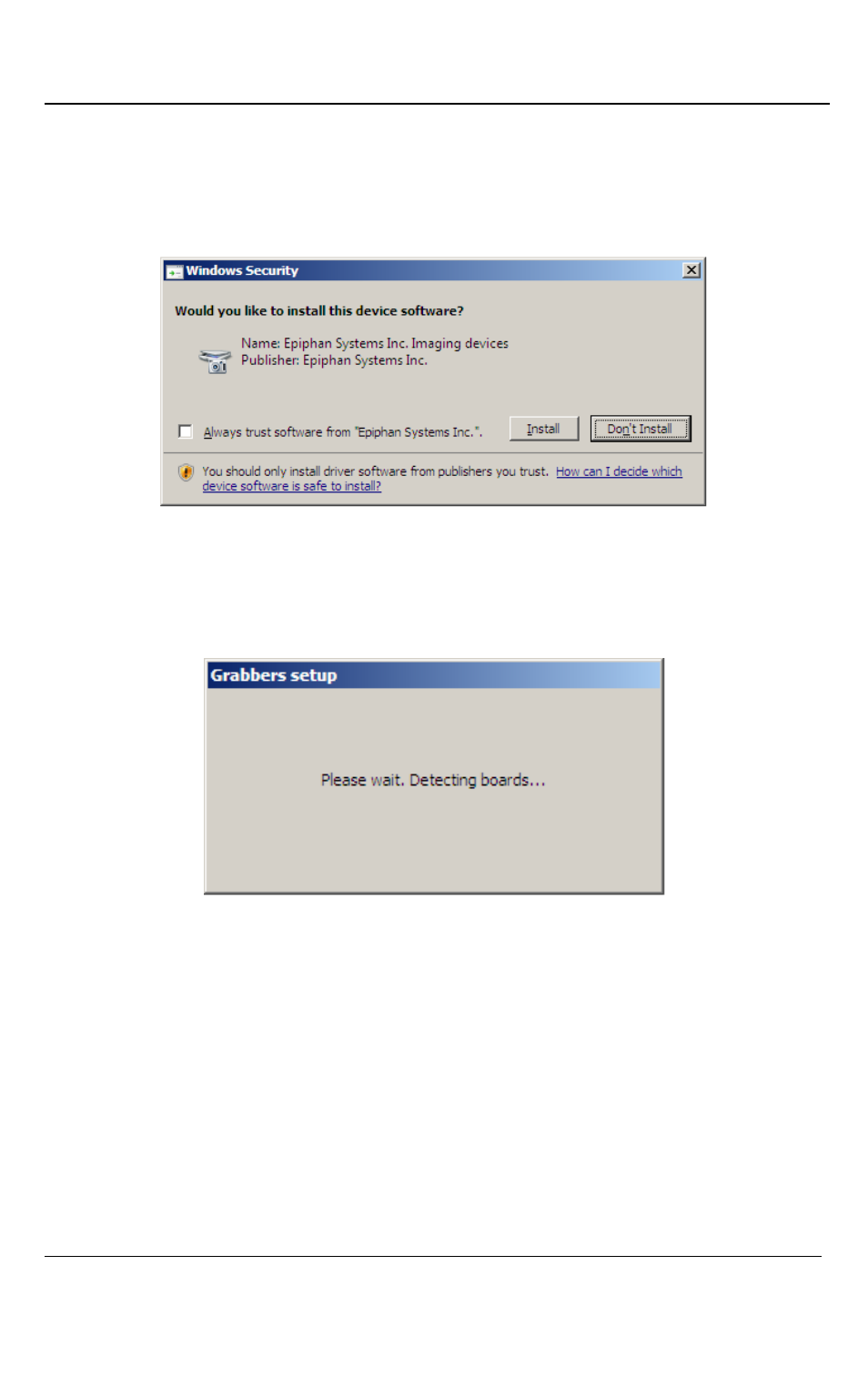
Installation Steps for the Windows Video Capture Workstation
16
DVI2PCIe Duo User Guide
11. Click Next; a Confirm Installation window opens.
12. Click Next; a progress bar appears. When the installation is complete, the
progress bar closes and a Windows Security window opens.
Figure 14: Windows Security window
13. Click Install. A Grabbers setup window opens. Indicating board detection is in
progress.
Figure 15: Grabbers setup window
13. Perform one of the following:
a. If the setup operation detects a mismatch between the driver software
and the FPGA image; go to Firmware Upgrade
Advertising
This manual is related to the following products: