2 configuring display options, Configuring display options – Epiphan DVI2PCIe Duo User Manual
Page 57
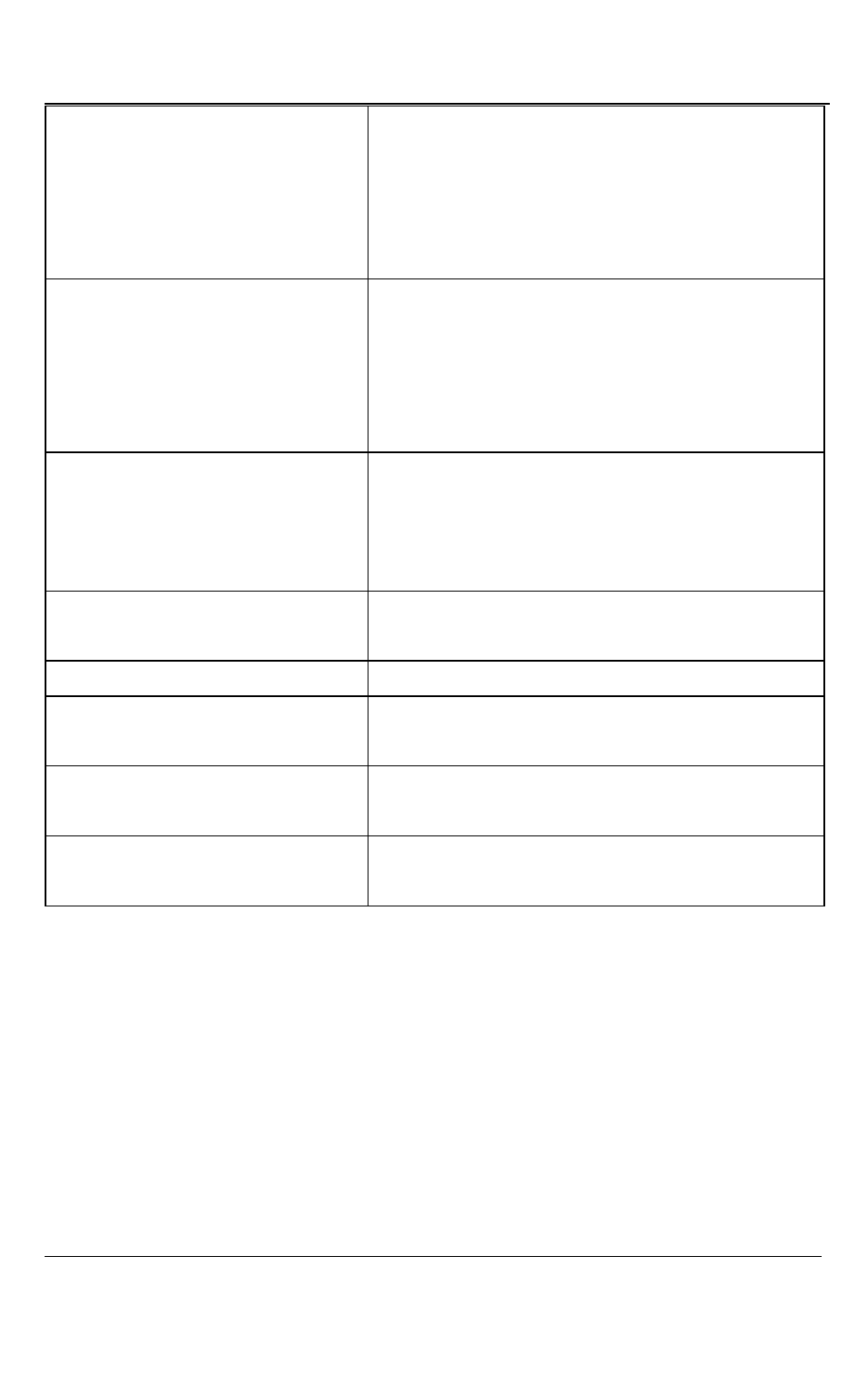
Windows Video Capture Application
53
DVI2PCIe Duo User Guide
If you do not select overwrite existing files, the
file number in the suffix of the file name is
incremented until a file can be saved without
overwriting an already saved file.
Ignore write failures
This option is available when you select Image
for the Record as value. Select this feature to
ignore failures.
This option is available when Image is selected
for the Record as value.
Save all frames
Click on the radio button to save each frame as
an image.
This option is available when Image is selected
for the Record as value.
Skip
Specify a number of frames to skip between
saves.
Wait
Specify a length of time to skip between saved
Automatically turn recording off
Specify under which conditions recording turns
off automatically.
After … frames have been saved
Specify the number of saved frames before
recording is automatically turned off.
After … elapsed
Specify an elapsed length of time before
recording is automatically turned off.
9.7.2
Configuring Display Options
To change display options from the Tools menu, select Options and then select the
Display tab.