Epiphan DVI2PCIe Duo User Manual
Page 59
Advertising
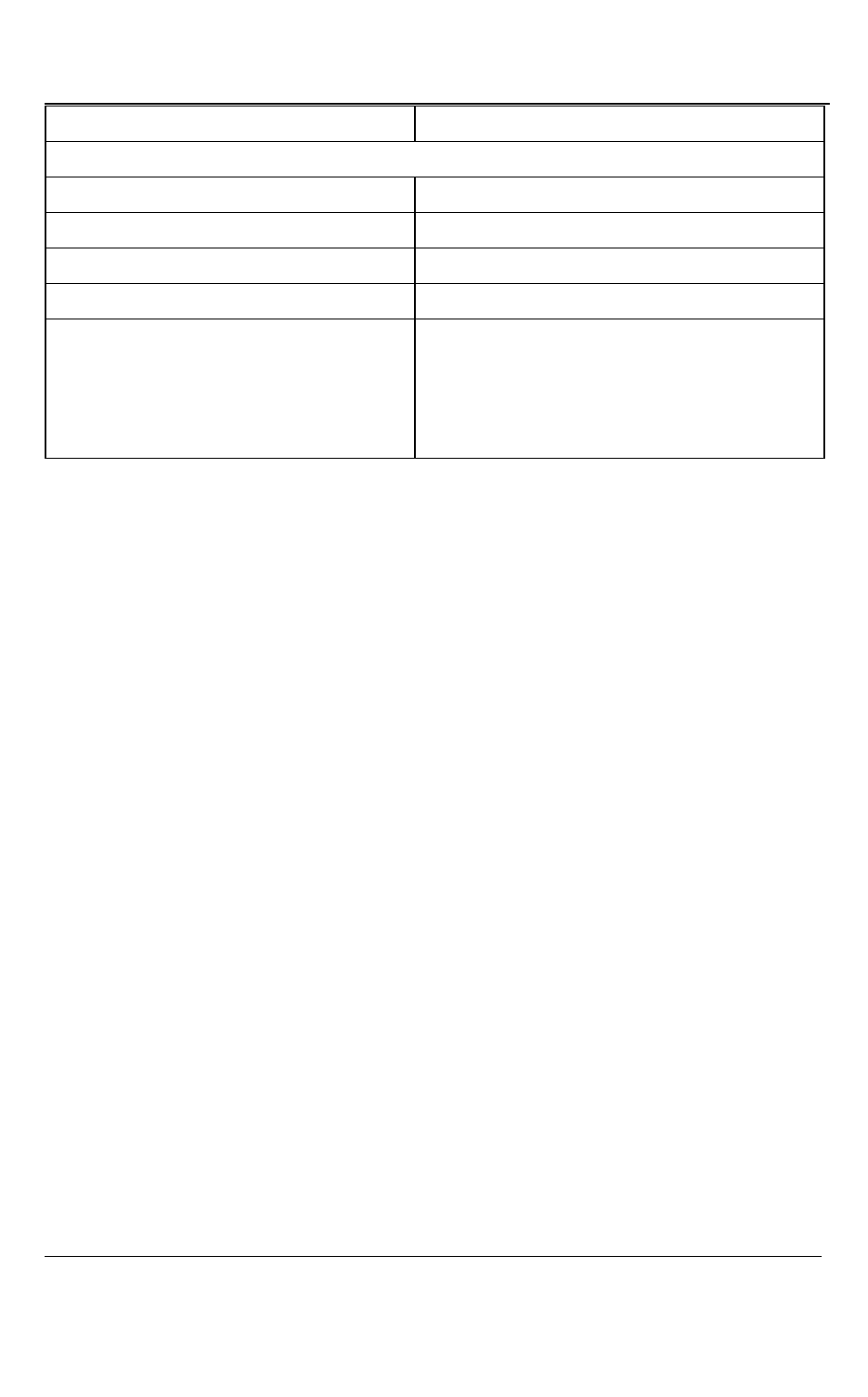
Windows Video Capture Application
55
DVI2PCIe Duo User Guide
Flip image vertically
Flip the image at its vertical axis
Select the check boxes below to add optional indicators to the status bar…
Frame rate
Displays frame rate
Crop rectangle
Displays crop status
Audio format
Displays audio format..
Number of captured frames
Displays number of captured frames
Data rate (network grabbers only)
The data rate is the rate (in MB/s, KB/s,
Mbps, and Kbps) that the DVI2PCIe Duo
user interface receives data from the device
capturing images.
Advertising
This manual is related to the following products: