13 web broadcasting, Web broadcasting – Epiphan DVI2PCIe Duo User Manual
Page 75
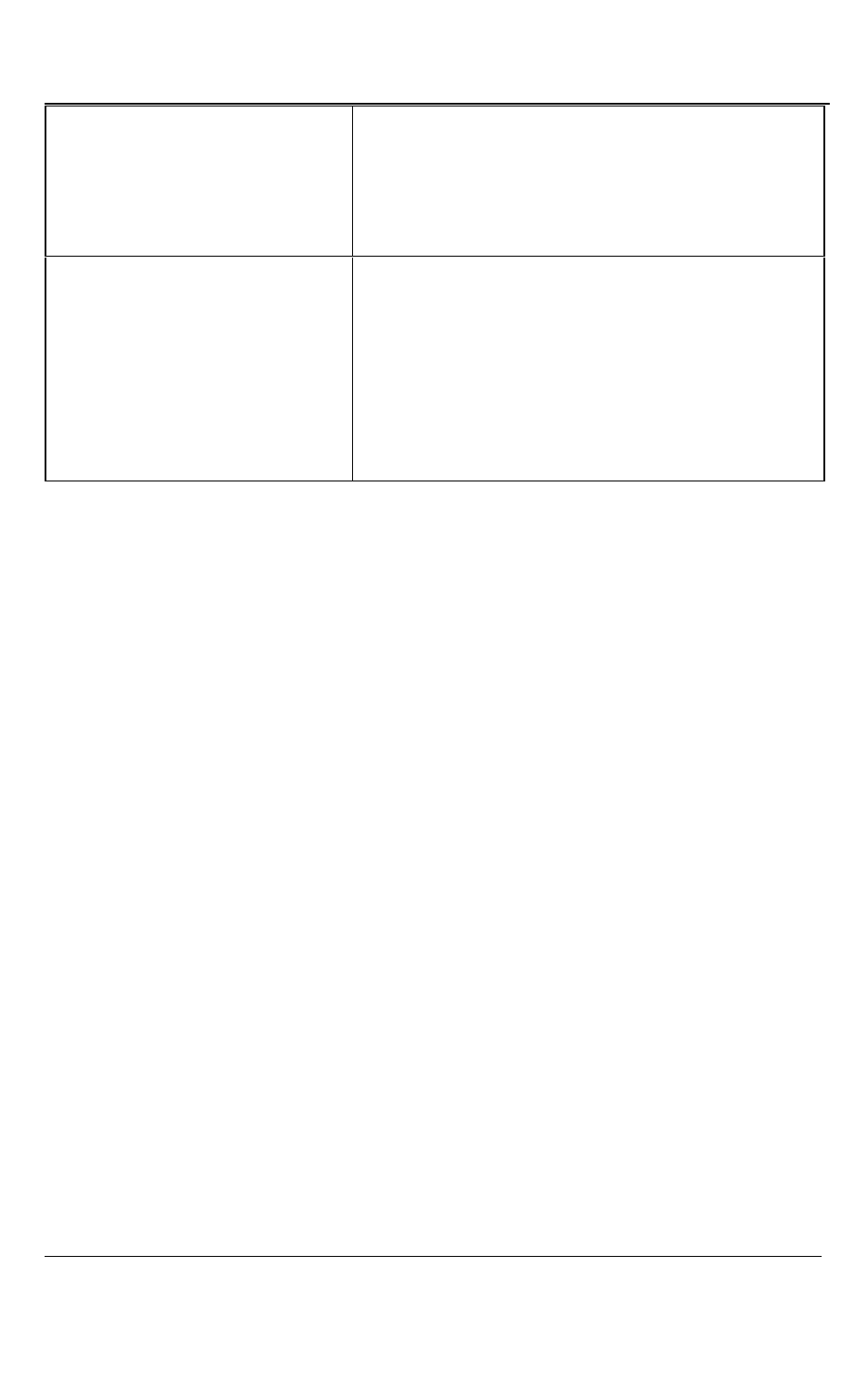
Web Broadcasting
71
DVI2PCIe Duo User Guide
set the default frame rate that the Epiphan device
driver sends to QuickTime. This default frame rate
is only used if the application does not explicitly set
the frame rate.
Network Devices
Add or remove Epiphan devices connected to the
network. The Display shows the serial number, IP
address and status (screen resolution and refresh
rate of the video source) of each device. To add
devices select the plus sign. To delete devices,
select the minus sign.
13 Web Broadcasting
Use the information in this chapter to share or stream the images captured by your
DVI2PCIe Duo over the Internet. Note that web streaming is available on video
capture workstations running Windows.
To stream captured images over the Internet, the Epiphan capture tool sends captured
images to an Epiphan web streaming portal. Each web streaming session is labelled
with the serial number of the DVI2PCIe Duo that is capturing the images. The card’s
serial number appears on the video capture application title bar.
Web streaming sends the currently captured image only. You cannot broadcast saved
recordings and the DVI2PCIe Duo web streaming feature does not include sound.
Note: Web streaming using Epiphan Capture Tool is intended as a demonstration
only and has a 10-hour time limit.
It is important to note that images streamed over the Internet are not secure.
Potentially anyone can view the stream if they know the URL. Web streaming