Epiphan DVI2PCIe Duo User Manual
Page 56
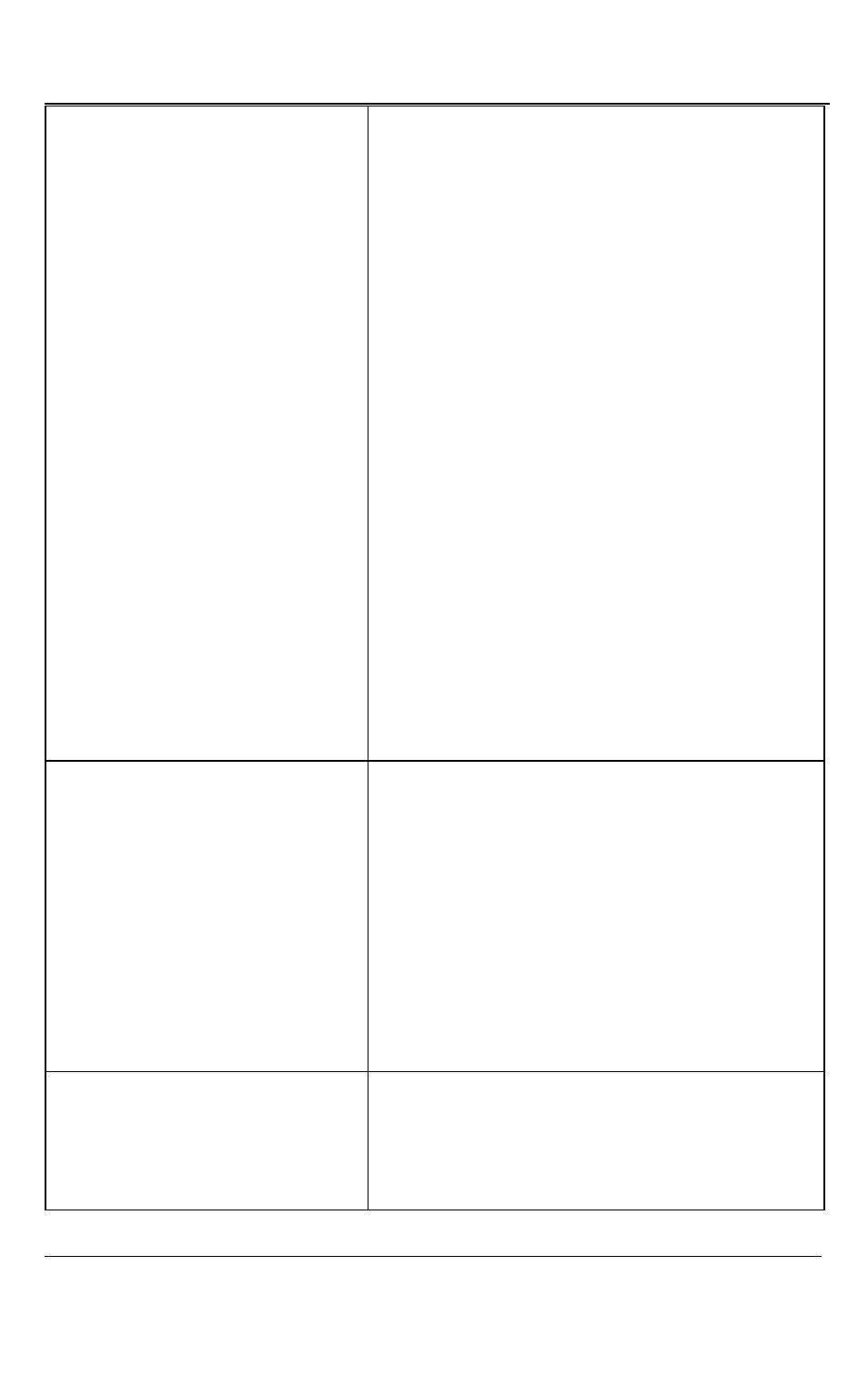
Windows Video Capture Application
52
DVI2PCIe Duo User Guide
file name appended with a sequential numeric
suffix. Use the append suffix options to specify
the format of this suffix.
Each suffix starts with a % sign and can include
the following characters:
02, 04, 06, or 08 indicates the number of digits to
use in numbering the suffix. You can specify 2, 4,
6, or 8 digits.
“d” means decimal numbers are used in the
suffix.
“X” means hexadecimal numbers are used in the
suffix.
The suffix %02d means the saved file names end
with two-digit decimal numbers, for example: 01,
02, 03, ..., 10, 11 and so on. The suffix %04X
means the saved file names end with 4-digit
hexadecimal numbers, for example: 0001, 0002,
0003, ..., 000A, 000B and so on.
Starting with
Enter the starting number used in the file name
suffixes in decimal format. If the suffixes include
hexadecimal numbering this decimal number is
automatically converted to hexadecimal.
For example, if you name the video file VID, set
the suffix to %02d and starting with to 1, the
video file names would be VID.avi, VID01.avi,
VID02.avi, etc.
Overwrite existing files
If you select overwrite existing files, files are
saved according to the video file recording
options. Existing files are replaced with the new
files.