2 changing the edid on your frame grabber, Changing the edid on your frame grabber – Epiphan DVI2PCIe Duo User Manual
Page 80
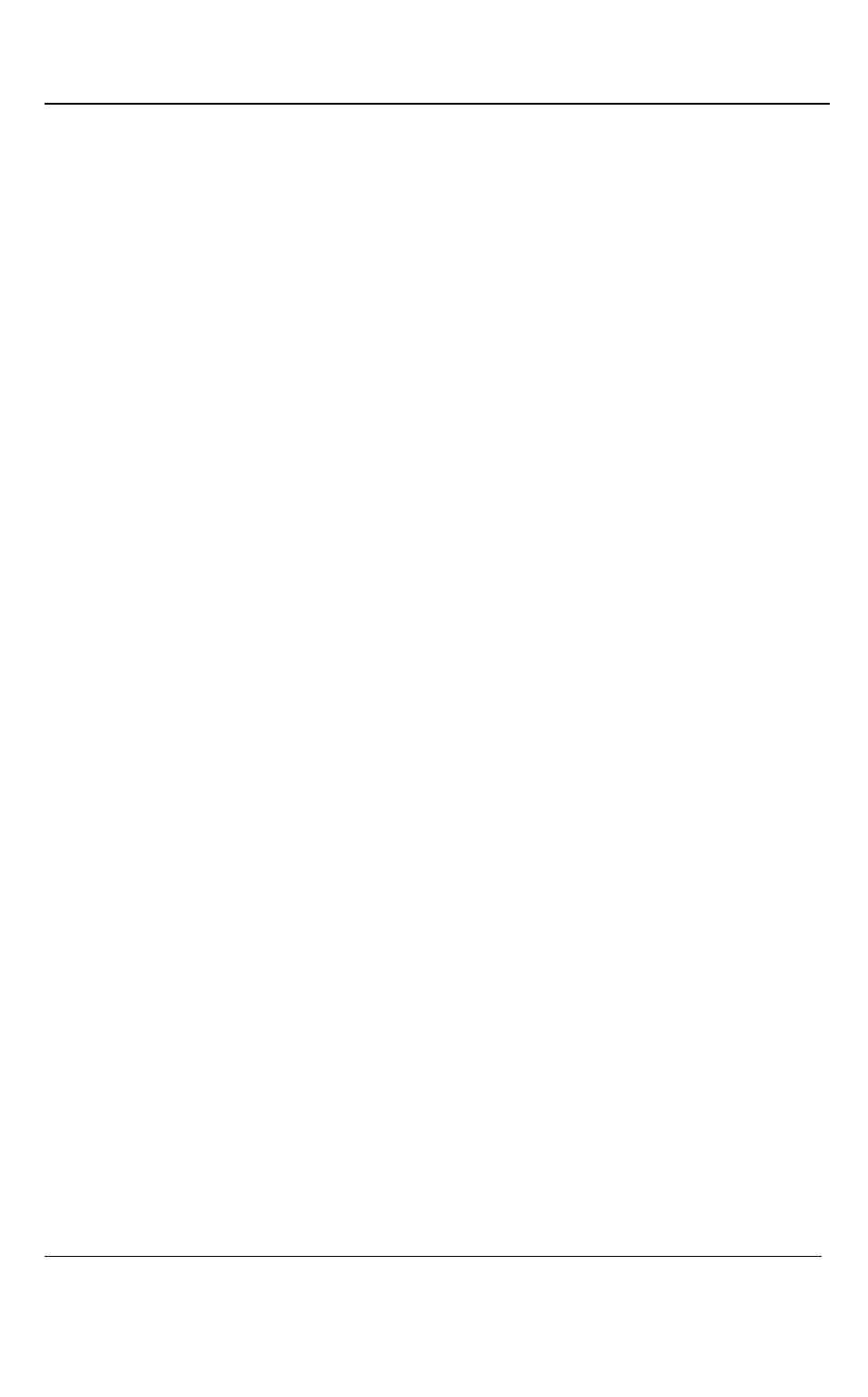
Advanced Topics
76
DVI2PCIe Duo User Guide
When you connect a DVI2PCIe Duo to a video source, the video source sees the
DVI2PCIe Duo as a monitor. Just like a monitor, the DVI2PCIe Duo contains EDID
that is used by the video source to determine the video signal to send to the DVI2PCIe
Duo.
Usually you would operate a DVI2PCIe Duo using the factory installed default EDID.
However, in some cases when you connect a DVI2PCIe Duo to a video source, the
video source may operate using video settings at which you do not want to operate.
For instance, you can control the video source output settings by uploading a custom
EDID file to the DVI2PCIe Duo. The EDID information in the file restricts the video
signal that can be accepted by the DVI2PCIe Duo. For example, you can upload a
custom EDID file to your DVI2PCIe Duo that limits the DVI2PCIe Duo to operate at
1040x768. When the video source reads the EDID from the DVI2PCIe Duo, the video
source will reset to operate at 1024x768 as set in the EDID.
You can obtain custom EDID files from Epiphan Support. You can also download
custom EDID files for DVI2PCIe Duo frame grabber from the frame grabber product
page of the Epiphan web site. This page contains custom EDIDs for single video
resolutions (for example, 640x480 only, 800x600 only, and 1024x768 only) for each
DVI2PCIe Duo. This page also contains default EDIDs for each DVI2PCIe Duo. You
can use the custom EDIDs to restrict the video resolution of the video source
connected to the DVI2PCIe Duo. You can use the default EDIDs to return your
DVI2PCIe Duo to normal operation.
14.1.2 Changing the EDID on your Frame Grabber
Use the following steps to upload a new EDID to your DVI2PCIe Duo. The uploaded
EDID is permanently installed in the DVI2PCIe Duo and the DVI2PCIe Duo will always
share this EDID with the video source.
1. Download an EDID file from the Epiphan web site or obtain an EDID file from
Epiphan Support.