JB-Lighting Licon 1X User Manual
Page 111
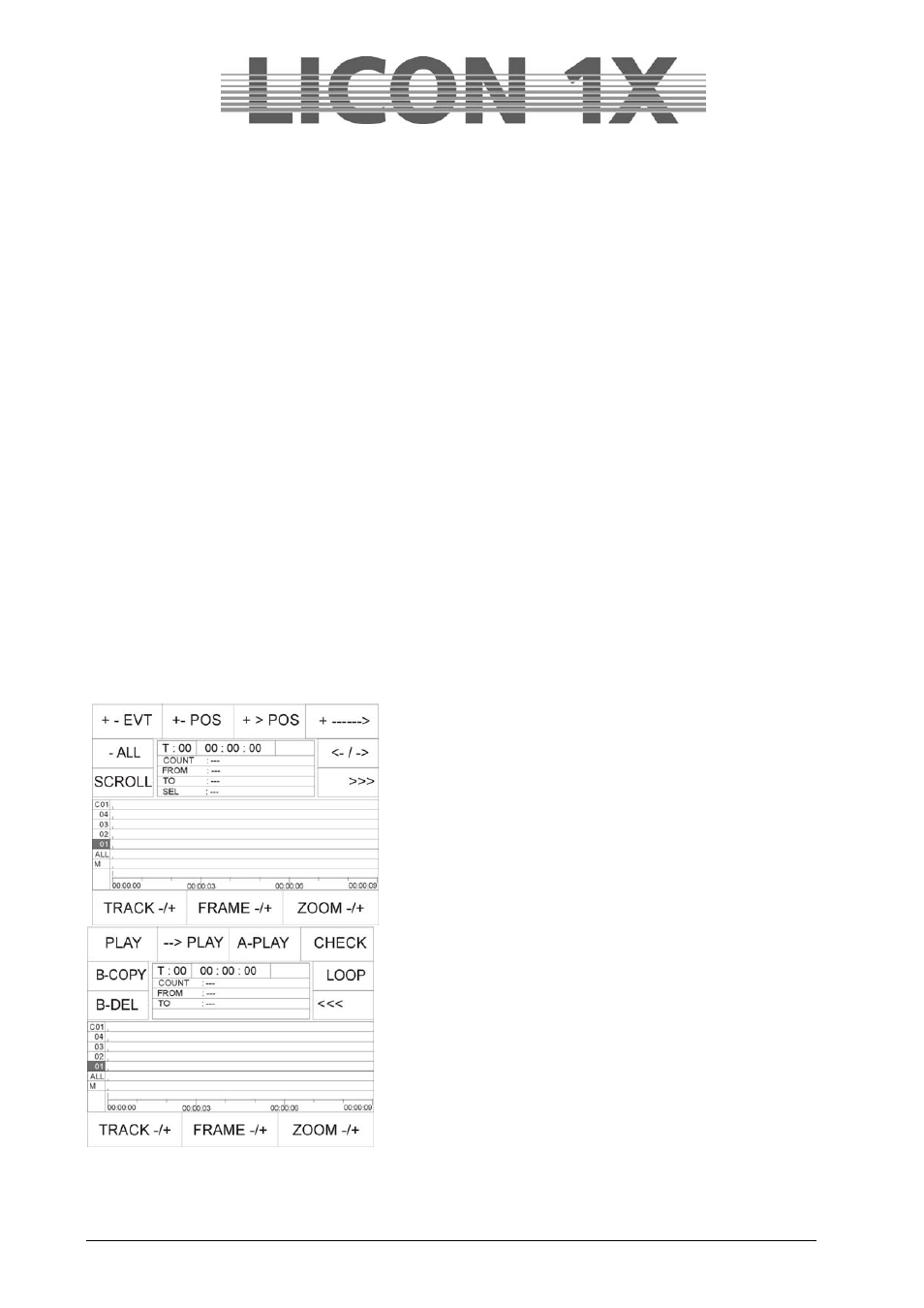
JB-lighting Lichtanlagen GmbH Sallersteigweg 15 D-89134 Blaustein Telefon ++49(0)7304 9617-0
- 111 -
A cue can be moved, when it is positioned within the loop. Use the middle encoder wheel to enter the
time, by which the cue is to be moved forward or backward in the track. Confirm the process by pressing
the softkey MOVE.
SCROLL:
If you turn the middle encoder wheel (FRAME -/+) you can see on the display that the time bar moves to
the right or to the left. Press and hold the softkey SCROLL, the time bar stops moving, the events and the
time units in the lower part of the display are changing.
TRACK -/+:
4 cues and 32 chases can be stored on each frame. These events are listed on the display in individual
tracks. Five tracks at a time can be displayed simultaneously, starting with the four cue tracks. With the
left encoder wheel you can scroll the tracks up and down, if you wish to check the other tracks.
FRAME -/+:
With the encoder wheel FRAME you can move forth and back on the time track. The currently active time
is shown at two places on the display: at the top in the middle of the display in a square and at the bottom
of the display on the time bar.
ZOOM -/+
With the right encoder wheel you can change the time scaling.
22.5.1 The block function
With the block function, events or positions (group of events on a frame) can be combined and handled
together, e.g. moved, copied and deleted.
The block function is activated as described below:
Enter the main menu and press the softkey TOOLS. Then press the softkey BLOCK.
The display below is shown with the following softkeys:
SCROLL:
moves the time bar
-ALL:
deletes all counts
+- EVT:
inserts an event into a block
+-POS:
inserts positions into a block
+> POS:
defines the beginning of a block
+---->:
defines the end of a block
<--/-->:
switches between block point 1 and 2
>>>:
switches to page 2 of the block menu
TRACK -/+:
scrolls up and down the tracks
FRAME -/+:
moves the time track forward and backward
ZOOM -/+:
changes scaling of the time track
Press the softkey >>> and the second page of the block
menu appears with the following display and softkeys:
B-DEL:
deletes all events within a block
B-COPY:
copies a block
PLAY:
starts timeline show from the beginning
and stops timeline show
--> PLAY:
starts timeline show from a defined position
A-PLAY:
starts a loop
CHECK:
recalls a block defined previously
LOOP:
inverted: sets loop around the defined block
<<<:
switches to page 1 of the block menu
TRACK -/+:
scroll sup and down the tracks
FRAME -/+: moves time track forward and backward
ZOOM -/+: changes scaling the of time track