JB-Lighting Licon 1X User Manual
Page 28
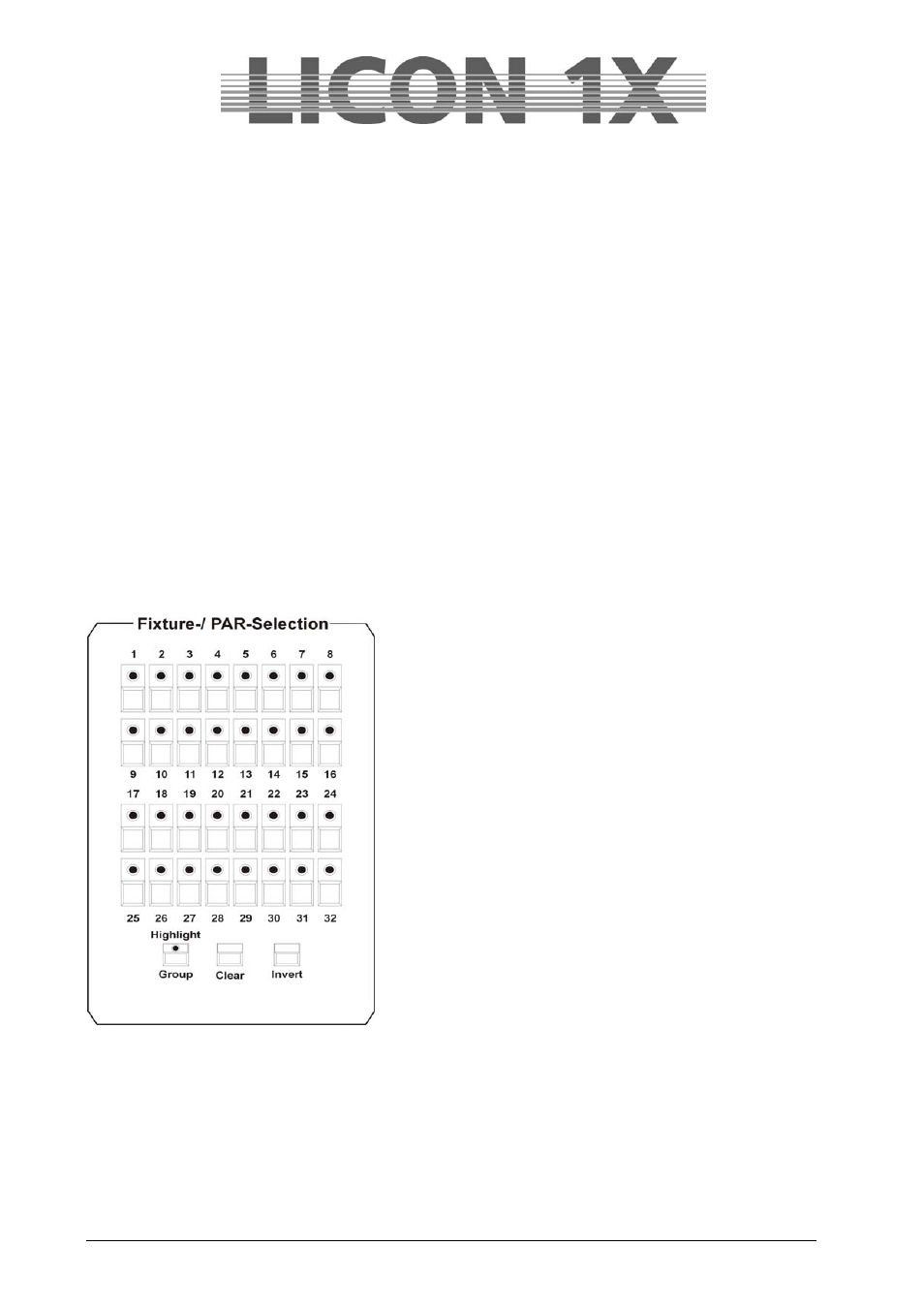
JB-lighting Lichtanlagen GmbH Sallersteigweg 15 D-89134 Blaustein Telefon ++49(0)7304 9617-0
- 28 -
3. Programming in the Combi section
The Combi section offers the possibility to store combined cues, chases and sequences with fixture as
well as PAR data.
This chapter of the user manual will deal with the Combi section only with regard to fixtures. If you wish to
store combined cues, chases and sequences you must store the data of the corresponding PAR channels
together with the fixture data on the same key.
The Combi section works according to the LTP principle (Last Takes Precedence). This means that the
value last adjusted or selected has precedence for a channel.
You will find the currently valid PAR values of the Combi section on the corresponding feature pages of
the display.
These values are scaled with the middle master fader (Combi PAR) and output via DMX.
Fields of application of this combined storage are for example:
music-synchronised shows programmed in the timeline editor
complete sequences, e.g. for theatre performances
combined colour states during touring /stage applications
completely remote-controlled shows, e.g. via MIDI
in general: all fields of application, where complete colour or lighting states are already definite at
the beginning the programming phase
3.1 Direct access to fixtures
The Licon 1X allows access to a total of 32 fixtures. The
fixtures are activated with the keys of the Fixture-/PAR
Selection (keys 1-32). The fixtures are activated, when the
corresponding LED is lit.
In order to be able to enter the individual parameters, the
corresponding fixture must be stored at least in one
fixture group and the corresponding master and group
faders must be raised!
Storing and recalling fixture groups.
Fixture groups are a composition of fixtures, the brightness of
which is controlled with the group faders in the Fixture
section.
3.2 Fixture groups
The Licon 1X controls the brightness of fixtures separately. In order to see a beam of light at all, both the
master fader of the Fixture section and the fixture fader of the corresponding group must be raised. A
total of 8 group faders are available, which can be switched four times (so that you have access to a total
of 32 groups).