JB-Lighting Licon 1X User Manual
Page 42
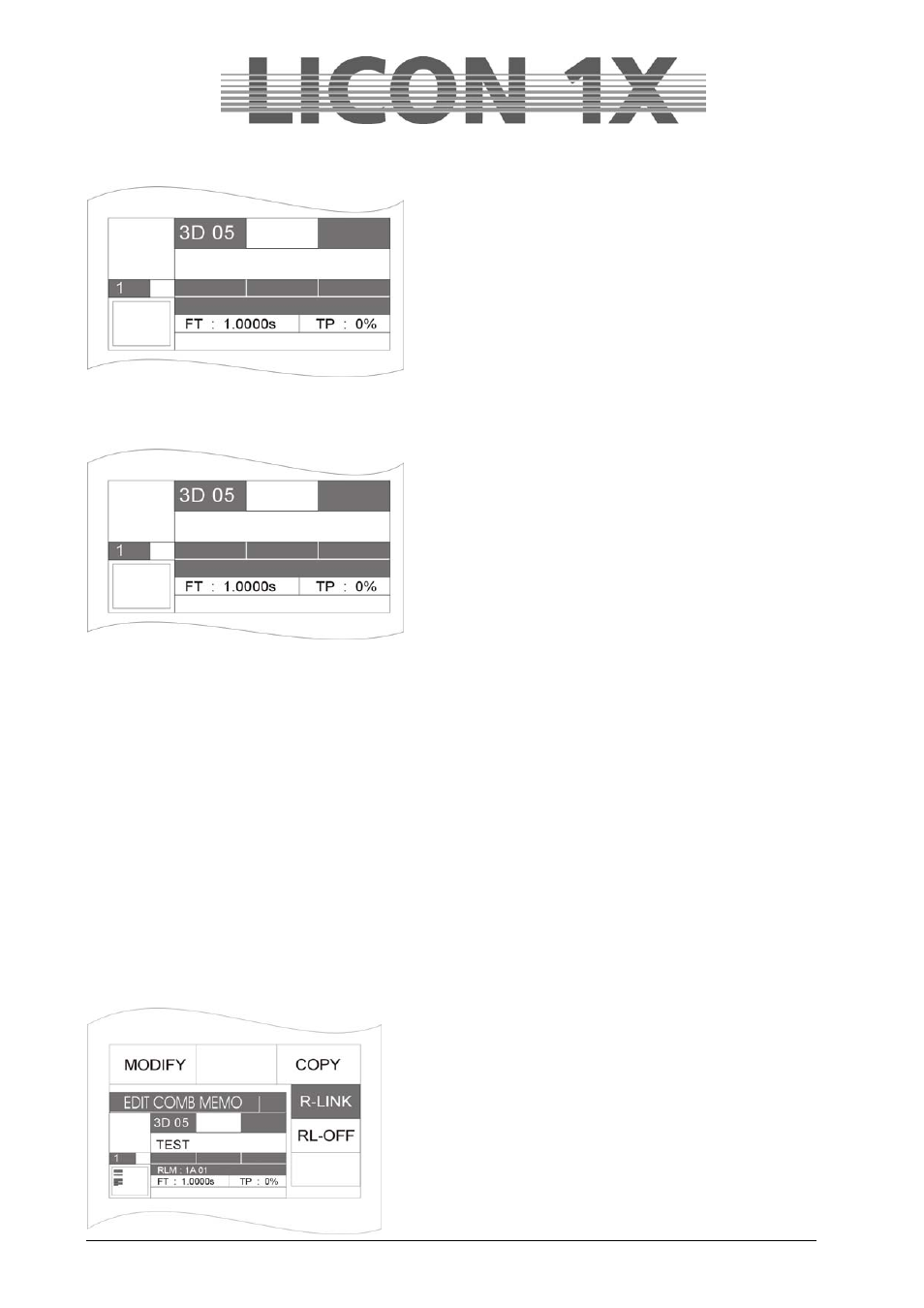
JB-lighting Lichtanlagen GmbH Sallersteigweg 15 D-89134 Blaustein Telefon ++49(0)7304 9617-0
- 42 -
6.1.5 Entering the fade time
Each cue can be assigned a fixed fade time. This fade
time accesses all parameters marked with a fade ramp in
the storage matrix. It determines the speed, at which the
corresponding features are faded in. Enter the fade time
with the left encoder wheel (FADETIME). The maximum
fade time amounts to 1638.3 seconds. The fade time is
entered in one-tenths of a second.
You will find the entered fade time on the display next to
the abbreviation „FT“.
6.1.6 Entering the trigpoint
A trigpoint can be assigned to all switchable features. It
designates the moment, at which all parameters that
cannot be faded are switched. This applies e.g. to gobos,
prisms, etc.
The trigpoint is entered with the right encoder wheel and
is a percentage value. The percentage value depends on
the fade time, where 100% corresponds to the complete
fade time. Now enter the percentage value, at which the
functions should be switched.
You will find the entered trigpoint on the display next to
the abbreviation „TP“ in percent.
6.1.7 Entering the release link function (R-Link)
The Licon 1X offers no possibility to switch off an active cue or chase by simply pressing the
corresponding key again. The active DMX ouput value remains effective, until a new DMX output value
for the active parameters is adjusted. A separate cue, a so-called stop-cue, is necessary, which has a
DMX value of „open“ or „000“ for one or several parameters.
Since a stop-cue is often only programmed for one specific cue, you can assign the stop-cue to this cue.
This assignment is called release link.
The assignment of a release link offers the following advantages, as compared to the separate
management of two cues:
Since the cue and the corresponding stop-cue are activated by the same key, the stop-cues can
be stored to subordinate banks.
The stop-cue activated will always be the suitable stop-cue.
The stop-cue addresses exactly those parameters that are required.
Create a cue as described in chapter 6.1 Programming and storing cues. Then create a stop-cue, which
will set the desired parameters to the DMX value „open“ or „000“.
To assign the release link to the corresponding key, select the Edit key in the Combi section and activate
the cue by pressing the cue key.
On the display, the softkey R-LINK appears
Press the softkey R-LINK. The softkey will be displayed
inverted. Simultaneously another softkey RL-OFF appears
on the display. To assign a stop-cue (release cue), press the
cue key, to which you have stored the stop-cue previously.
Your entry is shown on the display, e.g. RLM: 1A01. This
means that this cue has a release link to the cue of Page 1,
Bank A and Cue key 01.
Delete the release link by pressing the softkey RL-OFF.