JB-Lighting Licon 1X User Manual
Page 17
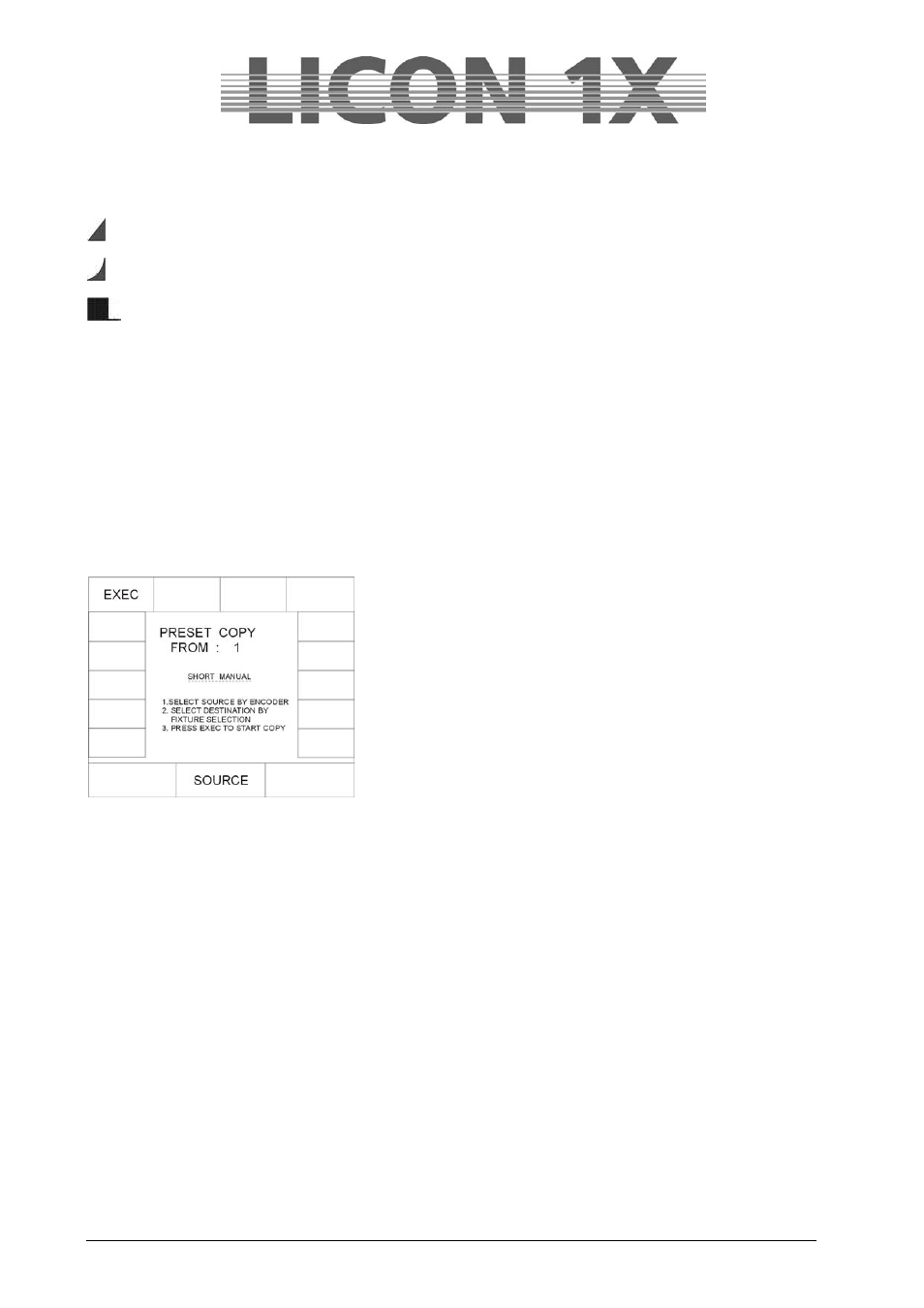
JB-lighting Lichtanlagen GmbH Sallersteigweg 15 D-89134 Blaustein Telefon ++49(0)7304 9617-0
- 17 -
2.4.4 Selecting the dimmer curve
In the dimmer/PAR section you can choose between the following three modes of operation for each
channel:
Linear dimmer curve
Exponential dimmer curve
Switch mode (switches from a value of 127)
Press the sofkey CURVE to select the mode of operation.
The graph on the display shows, which mode you have chosen for the channel.
Press the ESC key to leave this menu.
2.5 P-COPY / Copying presets
With this copy function you can copy presets, after you have changed the fixtures list in the CONFIG
menu. It is possible to copy all parameters of the fixtures with the exception of Pan/Tilt and moving
patterns (since it makes no sense to copy position presets).
It is not possible to copy PAR presets.
To enter the Preset Copy menu, press the softkey CONFIG in
the main menu and afterwards the softkey P-COPY.
Use the middle encoder wheel (SOURCE) to select the fixtures,
the presets of which you want to use as source presets.
Then select the keys of the fixtures in the Fixture-/PAR Selection
(keys 1-32), to which you want to copy the presets.
CAUTION: The presets will be copied to all keys in the Fixture-
/Par selection with lit LEDs.
Press the softkey EXEC to execute the process.
Press the ESC key to leave this menu.
2.6 PANTIL / Inverting Pan and Tilt channels
Pan and Tilt channels can be inverted in two different menus, depending on the purpose of the inversion.
If the inversion should be permanent, channels are inverted in the CONFIG menu.
If the inversion should be deleted again, after the preset is stored, as is usual in live performances,
channels are inverted in the TOOLS menu. Presets inverted in the TOOLS menu are not changed, when
the inversion of Pan and Tilt channels is changed or deleted.
Enter the CONFIG menu and select the PANTIL menu to invert the Pan and Tilt channels.
After activation of the PANTIL menu, the fixture list with all 32 fixture storage places (keys) appears. Now
select the desired fixtures in the Fixture-/PAR Selection (keys 1-32). To invert the channels, press the
softkey INVPAN or INVTIL.
The inversion was successful when the letter combination on the display is shown inverted.
Press the ESC key to leave this menu.