JB-Lighting Licon 1X User Manual
Page 33
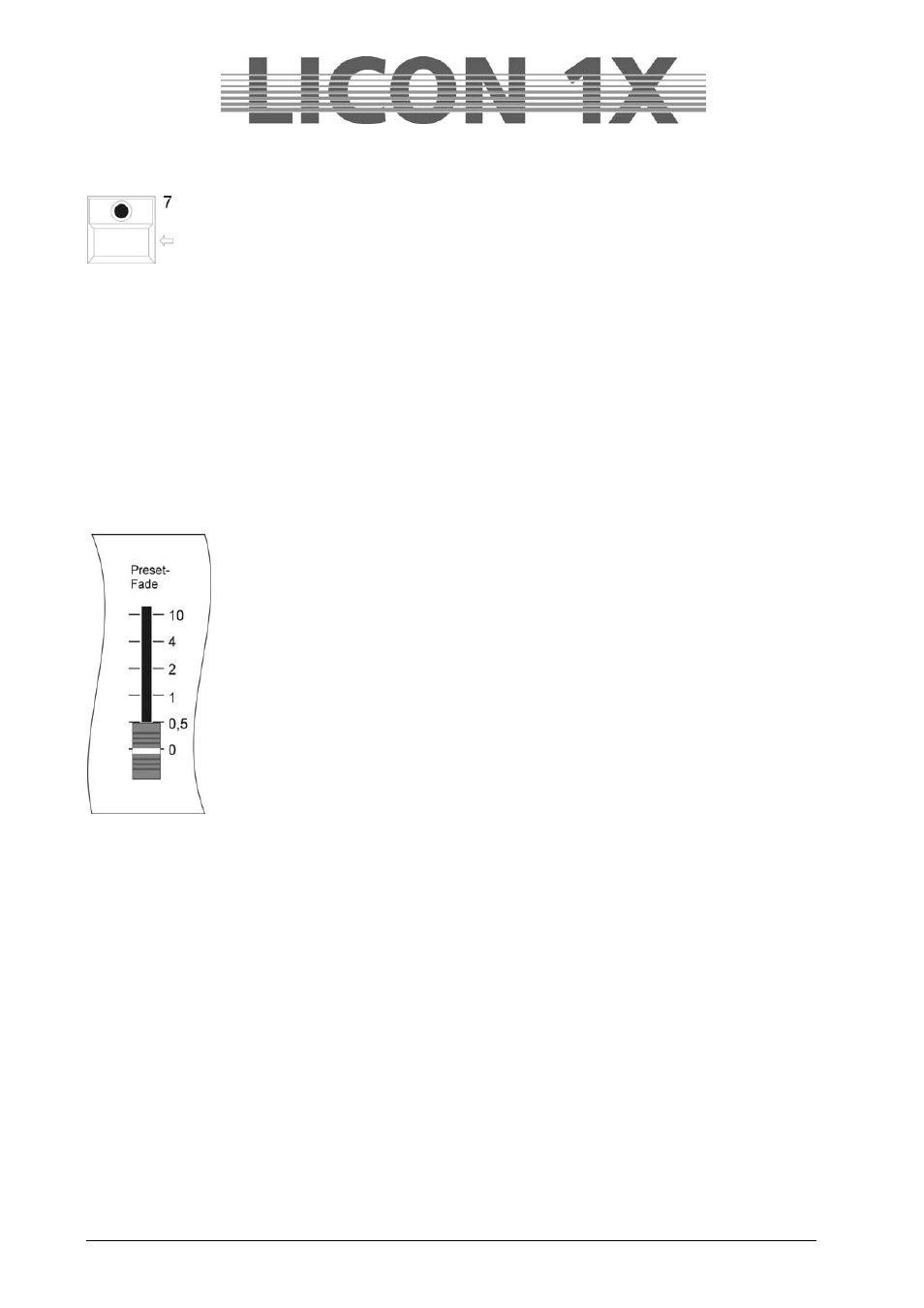
JB-lighting Lichtanlagen GmbH Sallersteigweg 15 D-89134 Blaustein Telefon ++49(0)7304 9617-0
- 33 -
If you wish to name a preset later, enter the PRESET menu and select the field to be named. As soon as
it is displayed inverted, you can name the field with the keys of the Cues/Chases/Sequences section.
You can change the name of a preset as follows. select the preset as described above.
Delete the previous entry with the arrow key and enter the new name.
Your preset will be stored when you leave the menu with ESCAPE or press the next preset key. The
named field will then no longer be displayed inverted.
4.3 Recalling presets
The presets are shown on the display, when you have activated a parameter with the keys of the Feature
Selection block (e.g. PAN/TILT or gobo). Activate the desired feature by pressing the corresponding
softkey.
The presets of the Feature Selection are stored on page 1 of the keys (press the keys once). The Edit
functions are activated by pressing the keys of the Feature Selection twice.
4.4 Fading presets
The fading of presets requires that the Preset-Fade fader is raised. This fader is
located in the Feature Selection section (below the ON/OFF switch) and has a scale
ranging from 0.0 seconds to 10 seconds.
Parameters are either faded or switched.
Parameters that are faded include: Pan/Tilt positions, iris settings, CMY colour mixing
and focus or zoom settings.
All other parameters are switched.
Raise the Preset-Fade fader and activate a preset. The preset will be faded or
switched according to the time set with the preset fader.