Sequences – JB-Lighting Licon 1X User Manual
Page 77
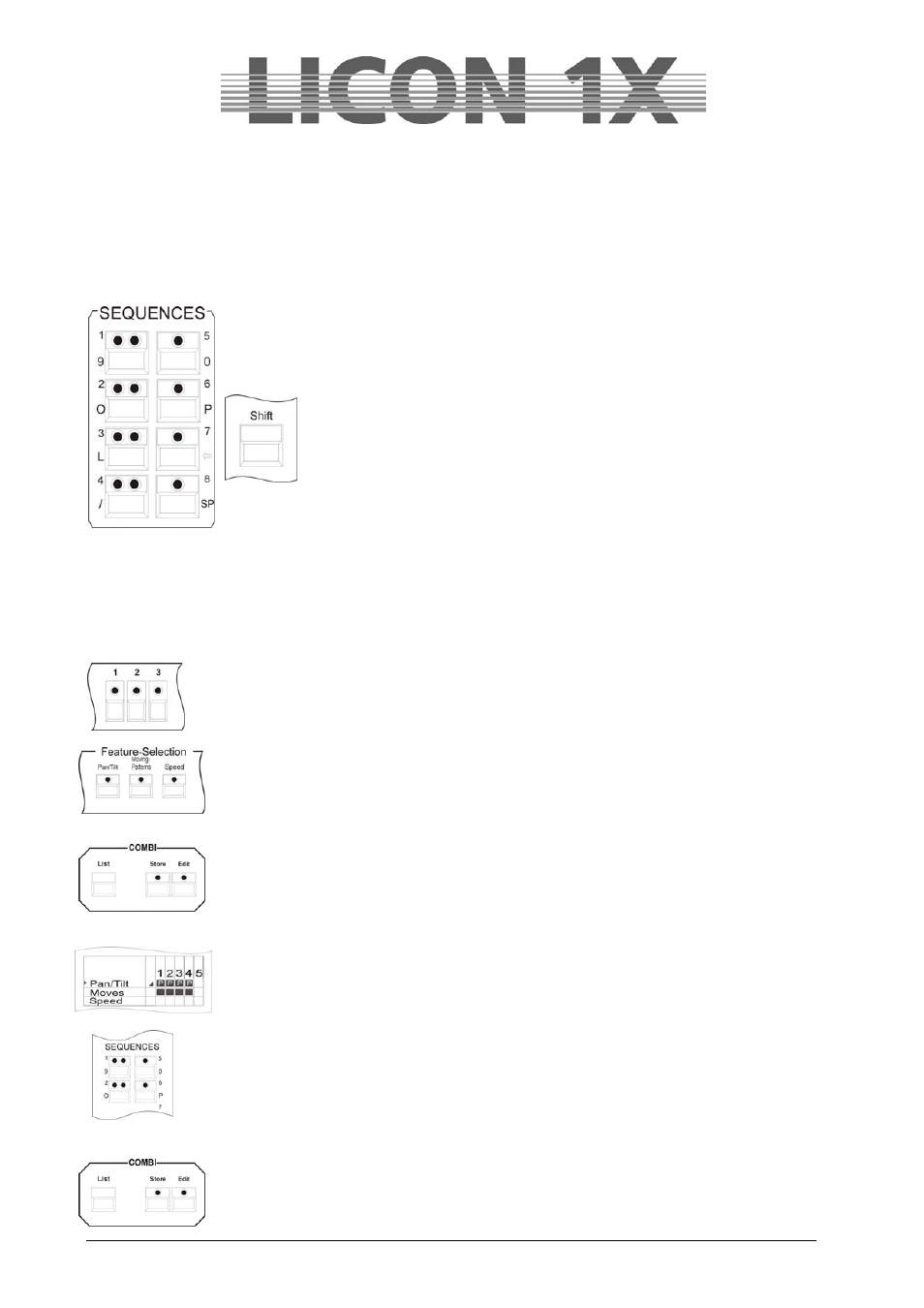
JB-lighting Lichtanlagen GmbH Sallersteigweg 15 D-89134 Blaustein Telefon ++49(0)7304 9617-0
- 77 -
15. Sequences
Sequence is referred to as a programmed succession of cues (scenes). Each sequence step can address
different PAR and fixture channels as well as different parameters. The runtimes and the mode of flow
control can also be varied from step to step, unlike chases, where the runtimes and the mode of flow
control entered once for a step are applied to all other steps.
Eight keys are available in the Sequences section to select and store sequences.
They can be switched with the Shift key in combination with the activated sequence
key (with incorporated green LED).
To switch the sequence, press and hold the Shift key and select the
desired bank, where the sequences are stored, by pressing one of the
four sequence keys with incoporated green LED.
The green LED begins flashing, signalising that a preselection was
made. If a sequence is activated on this bank by pressing the
corresponding key, the green LED stops flashing.
15.1 Entering a sequence step
Sequences are programmed in the Combi section. You can use preprogrammed cues (scenes) or newly
created cues.
Select the fixtures with the keys of the Feature-/PAR Selection (keys 1-32).
Select the desired parameters and enter the values with the encoder wheels or
the preset keys.
Press the Store key in the Combi section.
Choose the parameters from the storage matrix.
Press the sequence key, to which you wish to store the cue.
Confirm the process by pressing the Store key in the Combi section again.