JB-Lighting Licon 1X User Manual
Page 58
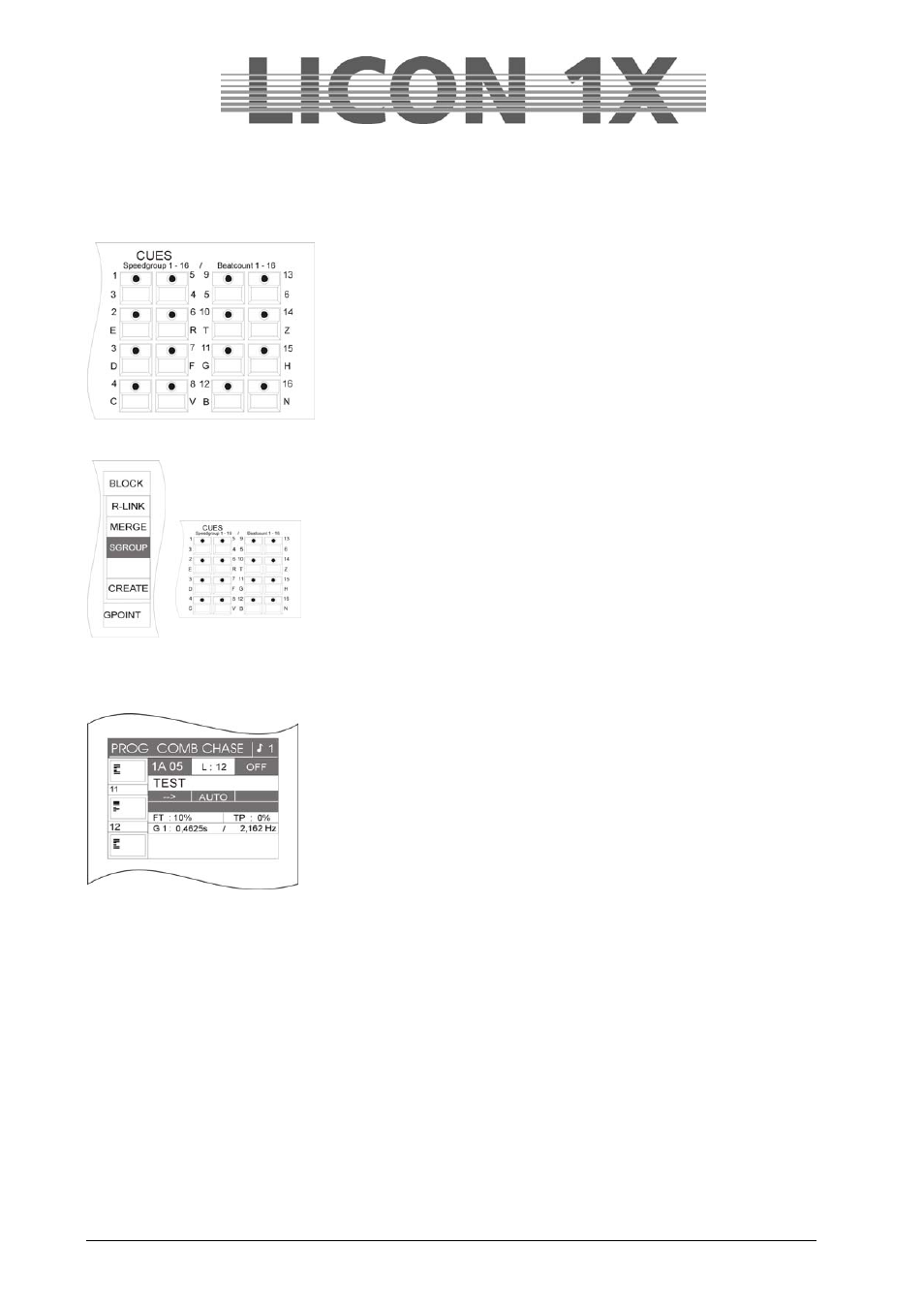
JB-lighting Lichtanlagen GmbH Sallersteigweg 15 D-89134 Blaustein Telefon ++49(0)7304 9617-0
- 58 -
11.1.14.1 Combining chases to speed groups (SGROUP)
Speed groups are assigned to keys 1 to 16 of the Cues section and are activated again with these keys.
Chases are assigned to a speed group either in the Program Combi
Chase menu or in the Edit Combi Chase menu.
Program your chases as usual and store them on the chase keys.
During the storage process, the softkey SGROUP appears on the display.
Press and hold the softkey SGROUP and then press the speed-group keys in the Cues
section, to which you want to assign the chase.
The assignment made is shown on the display as follows:
In the middle part of the display, the name of the speed group is shown,
to which the assignment of the chase was made (here: speed group 1
(G1)). In addition, another function appears on the display, i.e. the
Synchronised Start function (SYNCST).
You can now change the speed of the chase in the Chase Control
section as described previously.
Chapter13
11.1.14.2 Deactivating a speed group
If you wish to remove a chase from a speed group, proceed as described below:
Press the Edit key in the Combi section and activate the desired chase with the chase key. Then press
the softkey SGROUP. The assignment is immediately deleted.
The speed of the chase is now displayed in seconds (no speed group) and the softkey SYNCST has
disappeard from the display.