JB-Lighting Licon 1X User Manual
Page 43
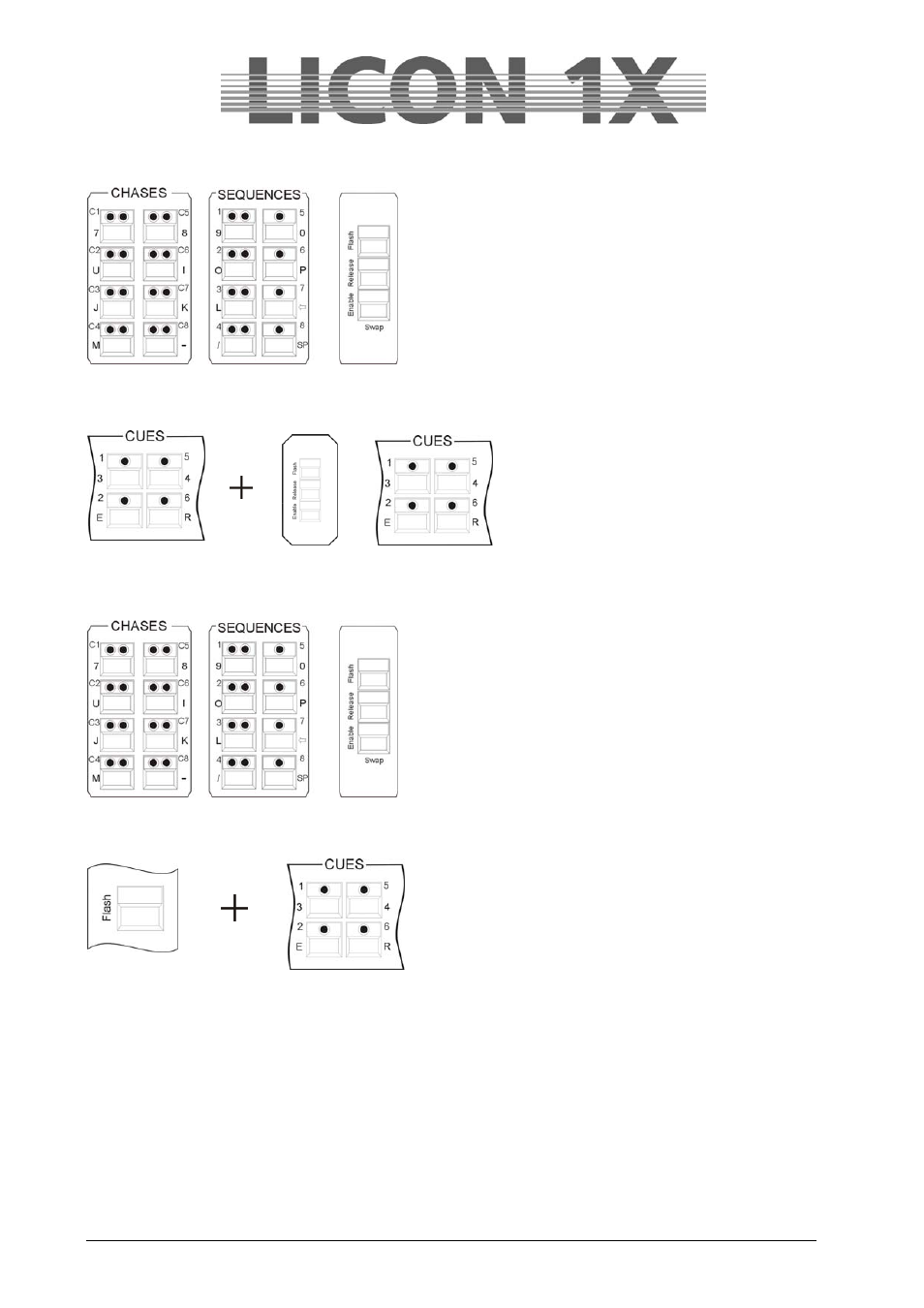
JB-lighting Lichtanlagen GmbH Sallersteigweg 15 D-89134 Blaustein Telefon ++49(0)7304 9617-0
- 43 -
6.1.8 Working with the release link function
Use the Release-Link key to activate a release link.
Together with the Flash-Release-Enable key, this key is
located to the right of the Sequences block.
By entering the release link, you have assigned two cues
to one cue key.
The first cue is activated by pressing the cue key.
The second cue (stop-cue) is activated when you press
and hold the release key and simultaneously press the
same cue key as before. Release the cue key first and
then the release key.
1.
2.
3.
6.1.9 Entering and working with the flash function
Working with the flash function is only possible, when a
release link was assigned before!
The flash key (as well as the release key and enable key)
is located in the block right to the Sequences section. The
release link can be assigned in the Combi Store or Combi
Edit section according to the procedure described in
Chapter 6.1.7.
The keys of the Cue section are switch-keys. When you
need these keys to apply the flash function (e.g. for strobe
sequences), press the flash key in the release block first
and then press the cue key, to which you have stored the desired cue. The cue will remain active as long
as you are pressing and holding both keys. The cue will be deactivated, when you release both keys.