Ultra snapshot – Huawei P9 Lite User Manual
Page 105
Advertising
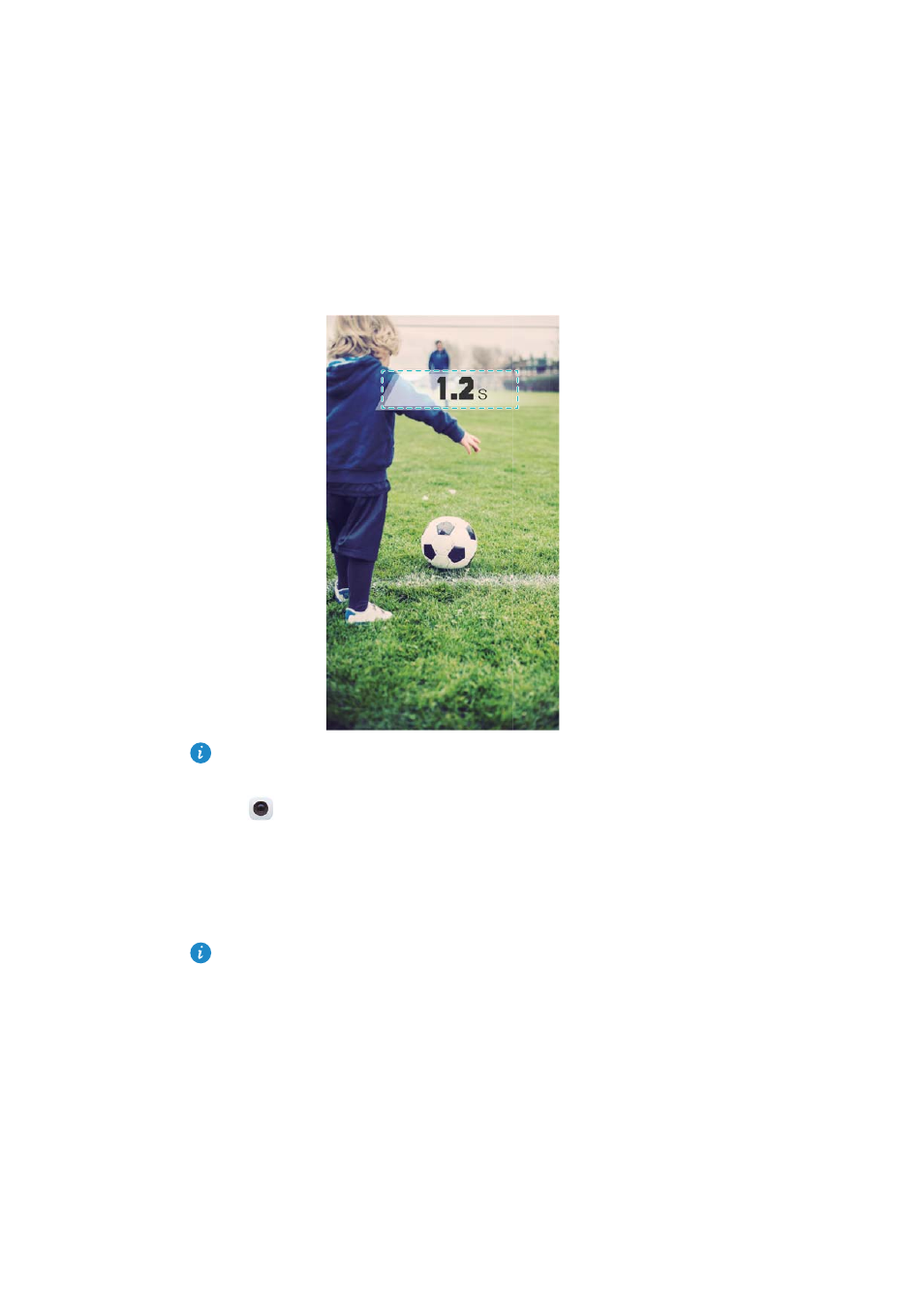
Camera and Gallery
98
Ultra Snapshot
Press the volume down button twice to take a photo, even when the screen is off.
This feature is not available during music playback. Not all camera modes support
this feature.
1
Open
Camera and then swipe left on the screen to access the camera settings.
Touch Ultra snapshot
>
Open camera and take quick snapshot.
2
When the screen is off, point the camera at the desired object, and then press the
volume down button twice in quick succession to take a photo. The camera will
automatically take a photo and display the capture time.
Disabling Ultra Snapshot: On the camera settings screen, touch Ultra snapshot
>
Off.
Advertising
This manual is related to the following products: