Blocking spam messages, Managing common phrases – Huawei P9 Lite User Manual
Page 95
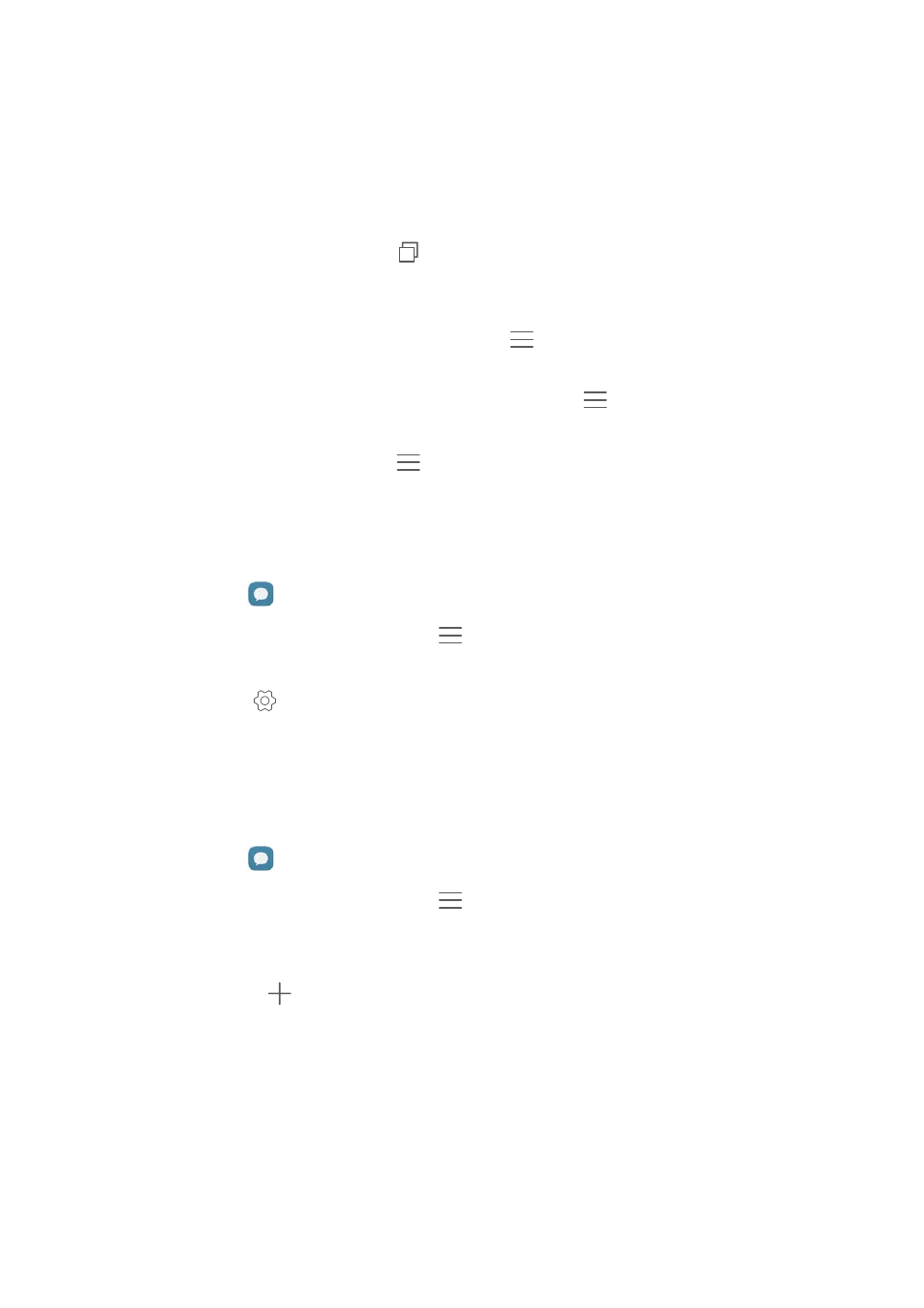
Messaging and Email
88
•
Copy the message: Touch
to copy the message to the clipboard and paste it
elsewhere. When viewing a message, touch the message twice to enter full screen
text selection view.
•
Add the message to your favorites: Touch
>
Copy to Favorites to add the
message to your favorites. When you delete messages, messages in your favorites
will not be affected. In the list of message threads, touch
>
Favorites to view
your favorite messages.
•
Lock the message: Touch
>
Lock to lock the message. When you delete
messages, locked messages will not be affected.
Blocking spam messages
1
Open
Messaging.
2
In the list of message threads, touch
>
Harassment filter to view blocked
messages.
3
Touch
to configure the spam rules and keywords. Blocked messages are not
shown in the list of message threads.
Managing common phrases
Create common phrases to save you time when you're composing a message.
1
Open
Messaging.
2
In the list of message threads, touch
>
Settings
>
Advanced
>
Common phrases.
You can:
•
Touch a common phrase to edit it.
•
Touch
to create a common phrase.