Adding a widget to the home screen – Huawei P9 Lite User Manual
Page 35
Advertising
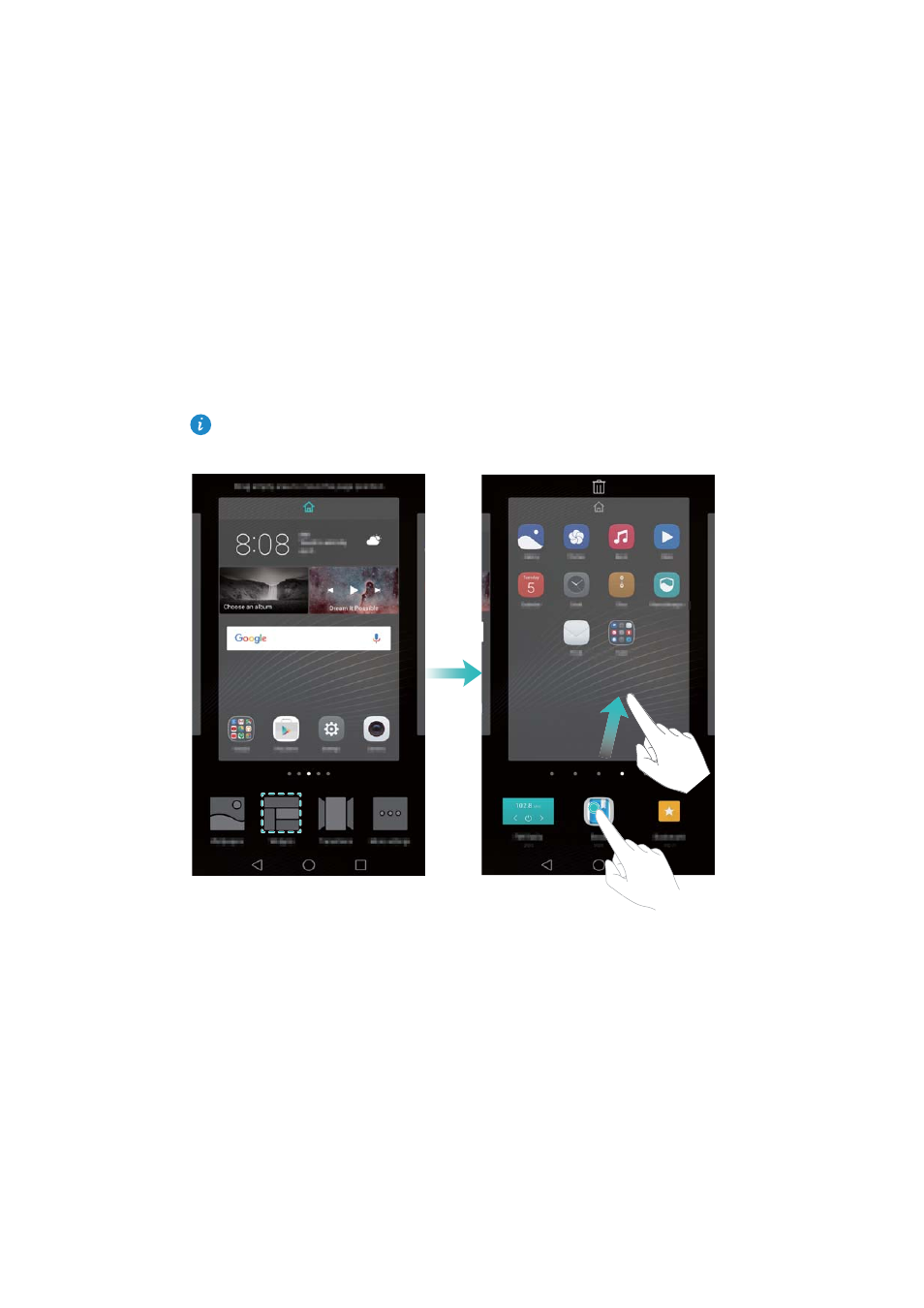
Getting Started
28
Organizing applications and widgets on the home screen
Adding a widget to the home screen
Add frequently used widgets to the home screen for quick access.
On the home screen, pinch two fingers together to open the home screen editor. Touch
Widgets and select a widget. Touch and hold the widget and drag it to a blank area on
the home screen.
You must have enough space on the home screen to add widgets. If there is not
enough space, add another home screen or free up some space.
Advertising
This manual is related to the following products: