Changing the screen unlock method, Setting a screen unlock pattern, Unlocking the screen with a password – Huawei P9 Lite User Manual
Page 180: Removing the screen lock password
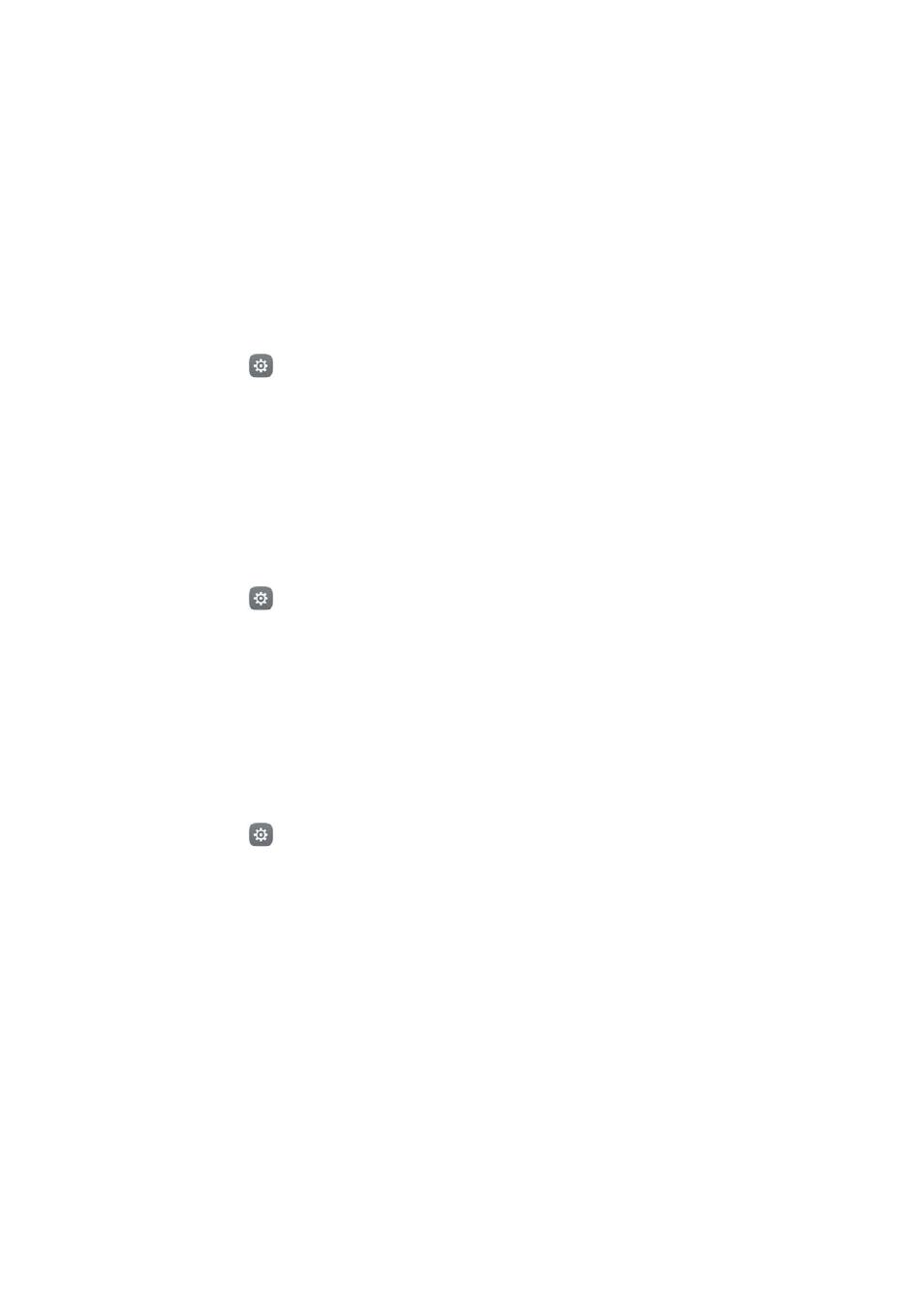
Settings
173
Changing the screen unlock method
Set a screen lock password to prevent unauthorized access to your phone.
Setting a screen unlock pattern
1
Open
Settings.
2
Touch Screen lock & passwords
>
Password
>
Pattern.
3
Connect at least four dots to create a screen unlock pattern, and then release your
finger. Draw your screen unlock pattern again to confirm.
4
Enter a backup PIN containing at least four digits. If you forget your screen unlock
pattern, you can enter the backup PIN to unlock the screen.
Unlocking the screen with a password
1
Open
Settings.
2
Touch Screen lock & passwords
>
Password.
3
You can choose to set a PIN or password:
•
Touch PIN, and then enter a PIN containing at least four digits and select Done.
•
Touch Password, and then enter a password containing at least four characters and
select Done.
Removing the screen lock password
1
Open
Settings.
2
Touch Screen lock & passwords
>
Password.
3
Enter your screen lock password or unlock pattern, and then touch None.