Configuring the display settings, To lea – Huawei P9 Lite User Manual
Page 178
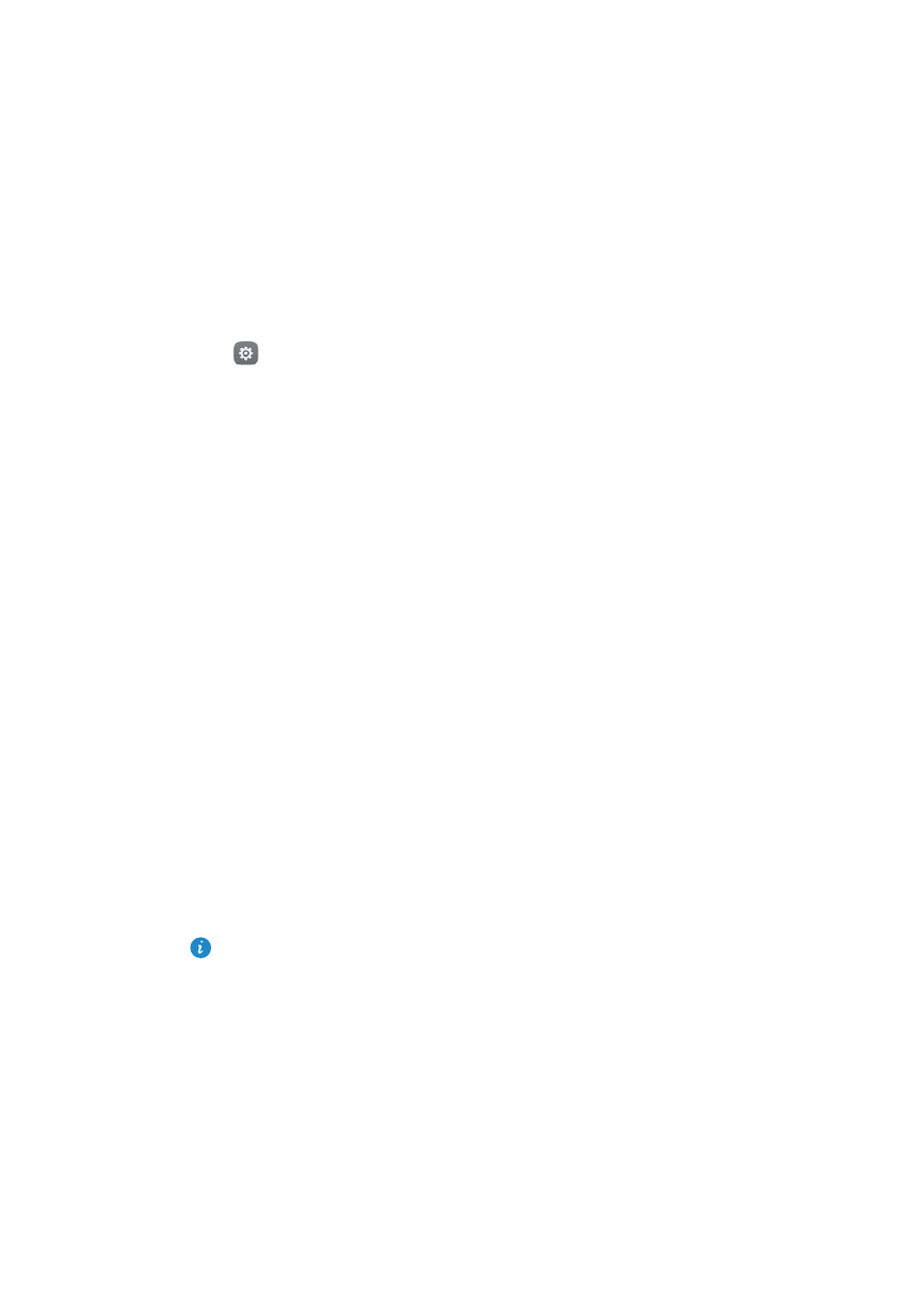
Settings
171
Configuring the display settings
Configure the display settings to personalize your phone. For example, you can change
the wallpaper, font size, and screen-off time.
Go to
Settings and then touch Display. You can configure the following settings:
•
Color temperature: Adjust the color temperature for images displayed on your phone.
Select a warmer color temperature for a softer look and a cooler color temperature for
a sharper image. Clear the Default check box to manually adjust the color
temperature.
•
Wallpaper: Set the lock screen and home screen wallpapers. For more information, see
Themes and wallpapers
.
•
Font size: Set the font size.
•
Daydream: When this feature is enabled and you have configured Picture source and
Duration, your phone will automatically display images when it's being charged and
the screen is locked.
•
Indicator light: The status indicator will blink when you receive incoming calls,
messages, or other notifications.
•
Brightness: Your phone will automatically adjust the screen brightness according to
the ambient brightness. Clear the Automatic brightness check box to manually adjust
the brightness.
•
Sleep: The screen will lock automatically after a period of inactivity to reduce power
consumption. Select Sleep to adjust the screen-off time or disable the automatic
screen lock feature.
•
Auto-rotate screen: If this option is enabled, your screen's orientation will switch
automatically depending on how you hold your phone when performing certain
operations, such as browsing a web page, viewing a picture, or writing a message.
The above options may not be available on all phone models.