Creating a note, Deleting a note – Huawei P9 Lite User Manual
Page 172
Advertising
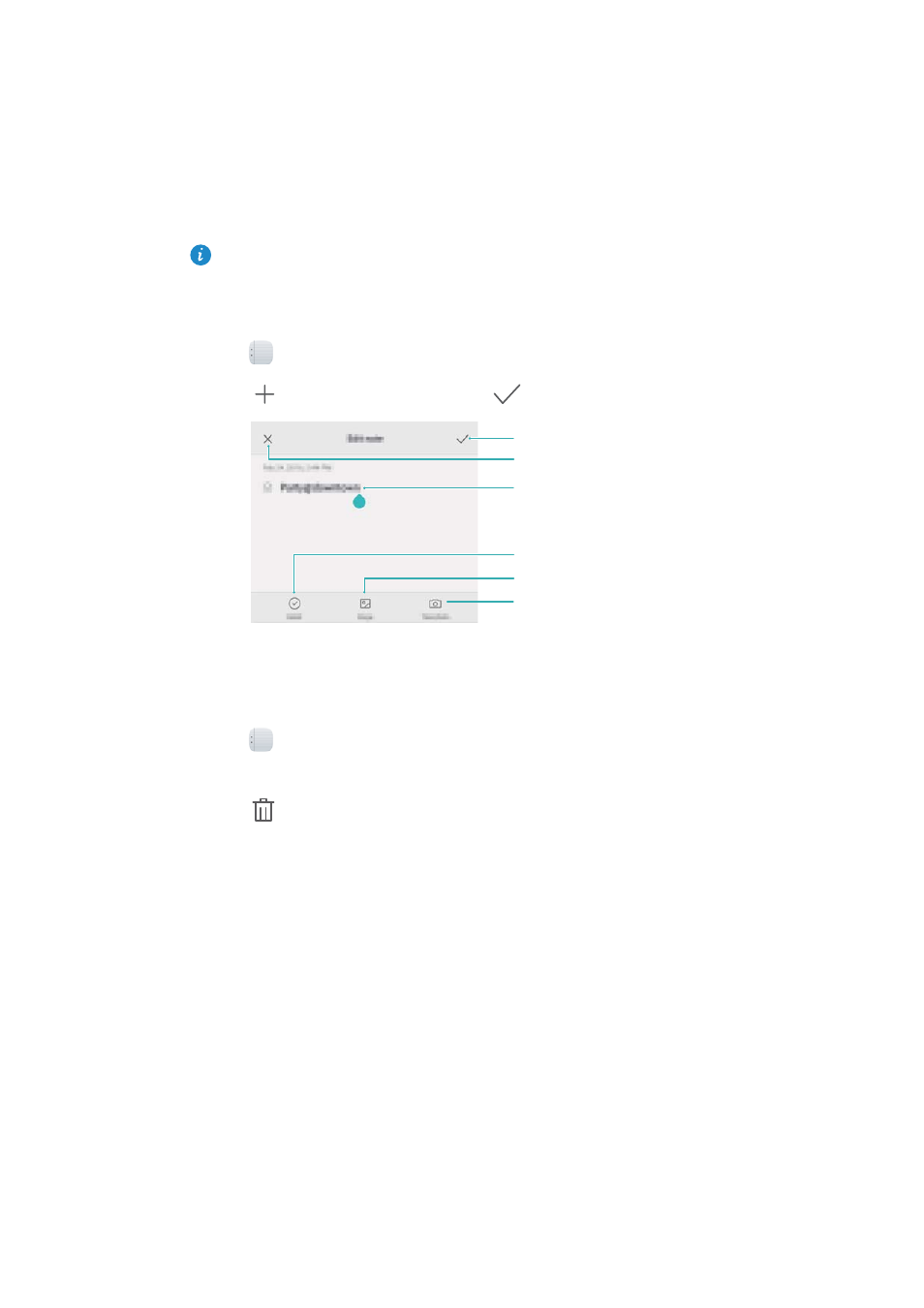
Tools
165
On the Notepad home screen, pending notes are prefixed with "-" to help you quickly
identify which notes require your attention.
Creating a note
1
Open
Notepad.
2
Touch
, enter your note, and then touch
to save.
Once you have saved a note, follow the onscreen instructions to share or delete it, or add
it to your favorites.
Deleting a note
1
Open
Notepad.
2
Touch and hold the note that you want to delete (or select multiple notes), and then
touch
.
3
Touch Delete.
Take a photo
Save note
Edit note
Close note
Insert image from gallery
Add bullet
Advertising
This manual is related to the following products: