Answering or rejecting a call – Huawei P9 Lite User Manual
Page 76
Advertising
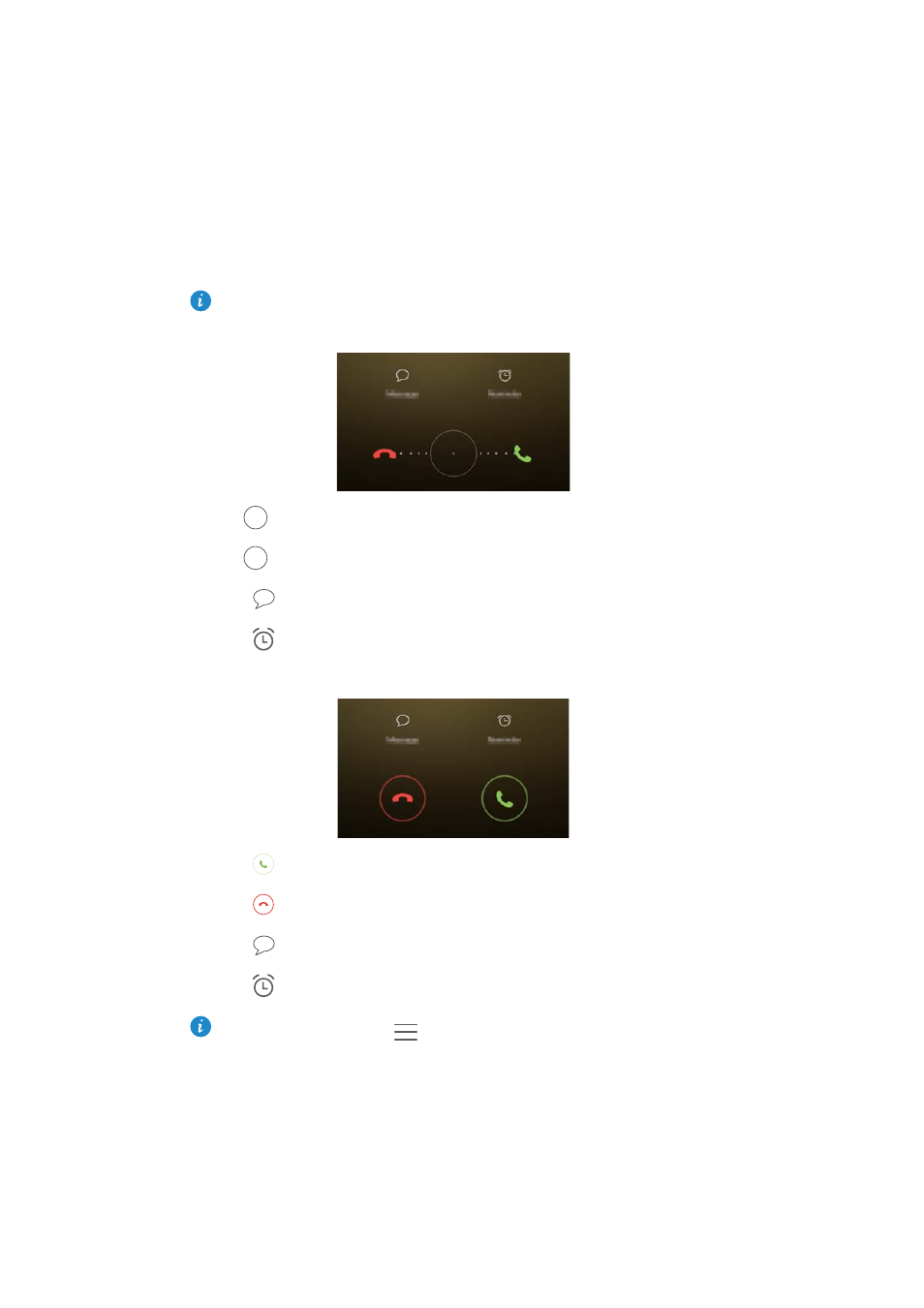
Calls and Contacts
69
Answering or rejecting a call
When a call comes in, you can press the volume button to mute the ringtone.
While the screen is locked:
•
Drag
right to answer the call.
•
Drag
left to reject the call.
•
Touch
to reject the call and send an SMS.
•
Touch
to configure a callback reminder.
While the screen is unlocked:
•
Touch
to answer the call.
•
Touch
to reject the call.
•
Touch
to reject the call and send an SMS.
•
Touch
to configure a callback reminder.
On the dialer screen, touch
>
Settings
>
Reject calls with SMS to edit the
predefined text messages.
Advertising
This manual is related to the following products: