Taking a panoramic self-portrait – Huawei P9 Lite User Manual
Page 120
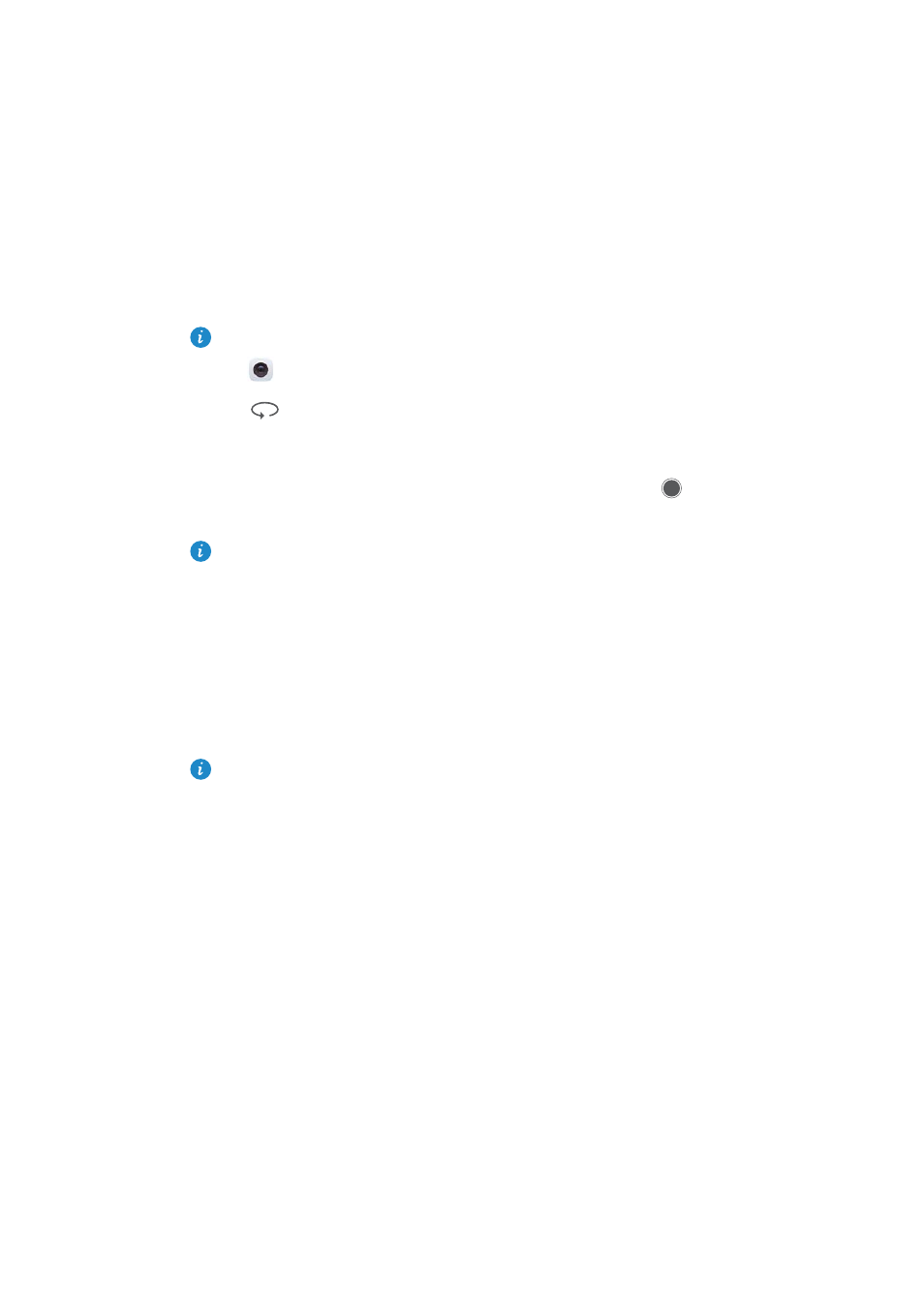
Camera and Gallery
113
Taking a panoramic self-portrait
You can also take wide-angle shots in self-portrait mode to capture the beautiful
surroundings.
You cannot take panoramic self-portraits in landscape mode.
1
Open
Camera.
2
Touch
to select the front-facing camera.
3
Swipe right on the screen, and then touch Panorama.
4
Hold your phone steady, point the camera at the subject, and then touch
to take
the first photo.
Make sure that subjects don't move between each photo.
5
Follow the onscreen instructions and slowly turn your camera to the left. Your camera
will take the second photo automatically when the blue box lines up with box on the
left-hand side.
6
Follow the onscreen instructions and slowly turn your camera to the right. Your
camera will take the final photo when the blue box lines up with the box on the right-
hand side. The camera automatically stitches the photos together to create a
panorama.
Hold your phone steady and move slowly while you turn.