Using the power button to end a call – Huawei P9 Lite User Manual
Page 191
Advertising
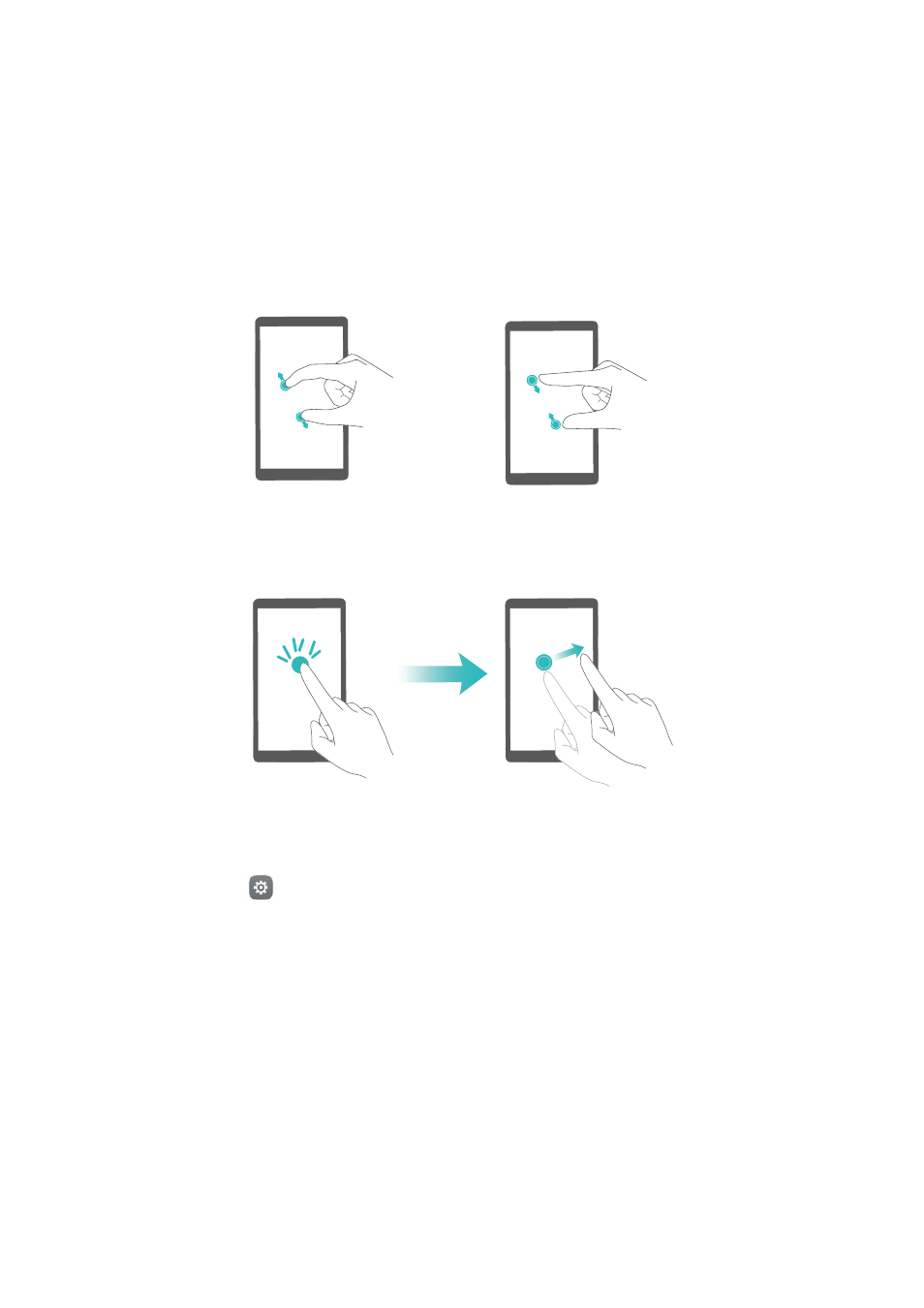
Accessibility Features
184
•
Adjust the zoom: Pinch two or more fingers together or spread them apart. To
zoom in, spread your fingers apart. Pinch your fingers together to zoom back out.
•
Zoom in temporarily: Touch the screen three times in quick succession, and then
hold your finger on the screen. Keep your finger on the screen and swipe to browse
a magnified area. Release your finger to zoom back out.
Using the power button to end a call
1
Open
Settings.
2
Touch Advanced settings
>
Accessibility and then turn on the Power button ends call
switch.
Once you have enabled this feature, press the power button to end a call.
Advertising
This manual is related to the following products: