Huawei P9 Lite User Manual
Page 29
Advertising
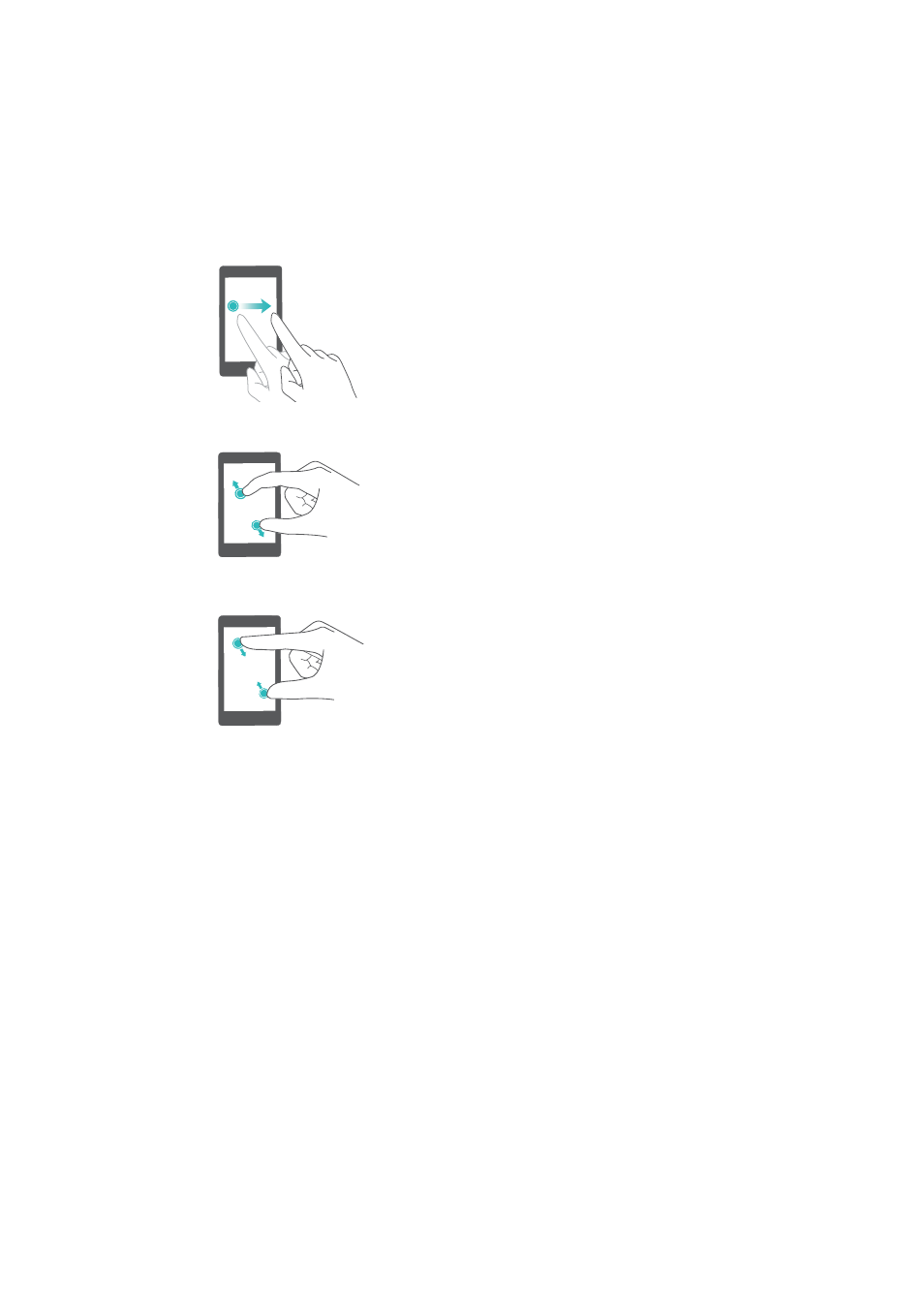
Getting Started
22
Drag: Touch and hold an item, and then move it to
another position. For example, use this gesture to
rearrange applications and widgets on the home
screen.
Spread fingers apart: Spread two fingers apart on
the screen. For example, spread two fingers apart to
zoom in on a picture or web page.
Pinch fingers together: Pinch two fingers together
on the screen. For example, pinch two fingers
together to zoom out on an image.
Advertising
This manual is related to the following products: