Personalizing your phone, Simple home screen – Huawei P9 Lite User Manual
Page 54
Advertising
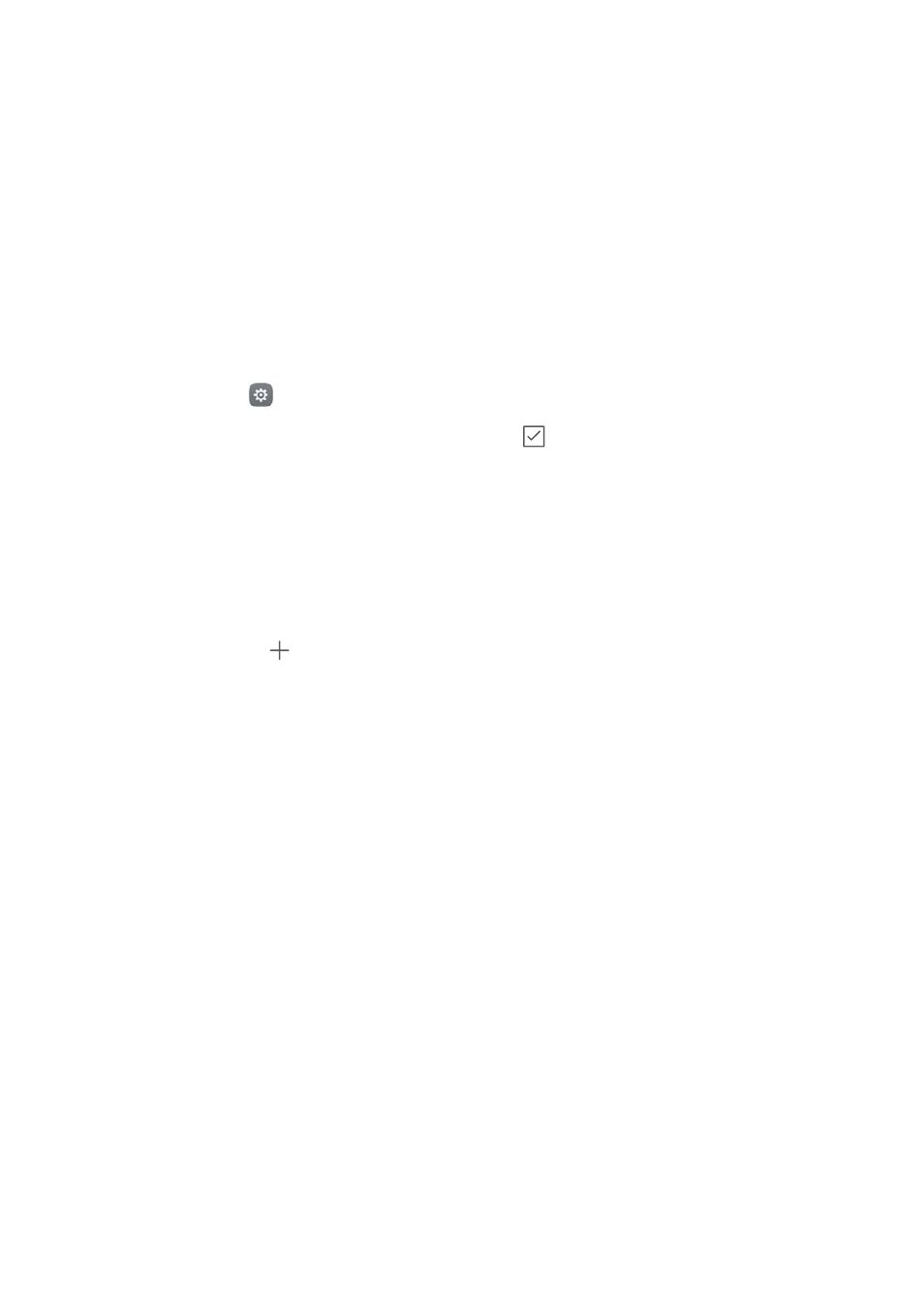
Getting Started
47
Personalizing your phone
Simple home screen
The simple home screen mode uses large icons and fonts to display content in a more
easy-to-read layout.
1
Open
Settings.
2
Touch Home screen style
>
Simple, and then touch
to enable the simple home
screen.
3
On the simple home screen, you can:
•
Touch application icons or widgets to open them.
•
Touch and hold an icon to open the home screen editor and add or delete
application icons.
•
Touch Others to open the application list and view or open applications.
•
Touch
to add contacts or applications to the home screen.
•
Touch Standard home to exit the simple home screen.
Advertising
This manual is related to the following products: