Adding and deleting cities, Notepad – Huawei P9 Lite User Manual
Page 171
Advertising
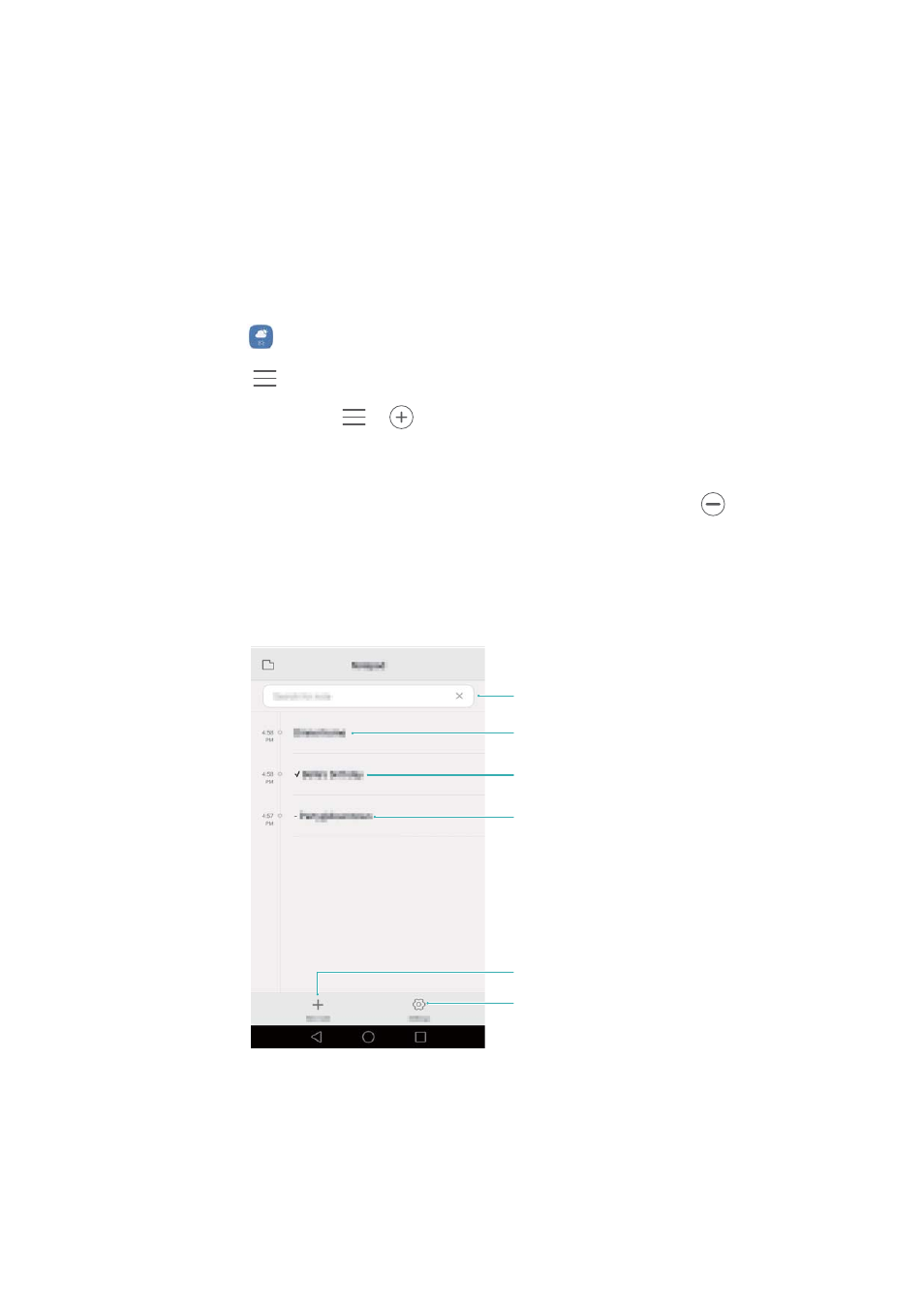
Tools
164
Adding and deleting cities
Add multiple cities to the weather application so that you can keep track of the weather
in cities of interest to you.
1
Open
Weather.
2
Touch
. You can then:
•
Add a city: Touch
>
. Select a city from the list or search for the desired
city in the search bar. You can add a maximum of 10 cities to the weather
application.
•
Remove a city: Touch and hold the city you wish to remove, and then touch
.
Notepad
Use Notepad to record important information or shopping lists. You can set up reminders
for each note.
No status added to note
Note completed
Pending note
Select display settings
Create a note
Search bar
Advertising
This manual is related to the following products: