Nfc and payment, Enabling nfc – Huawei P9 Lite User Manual
Page 150
Advertising
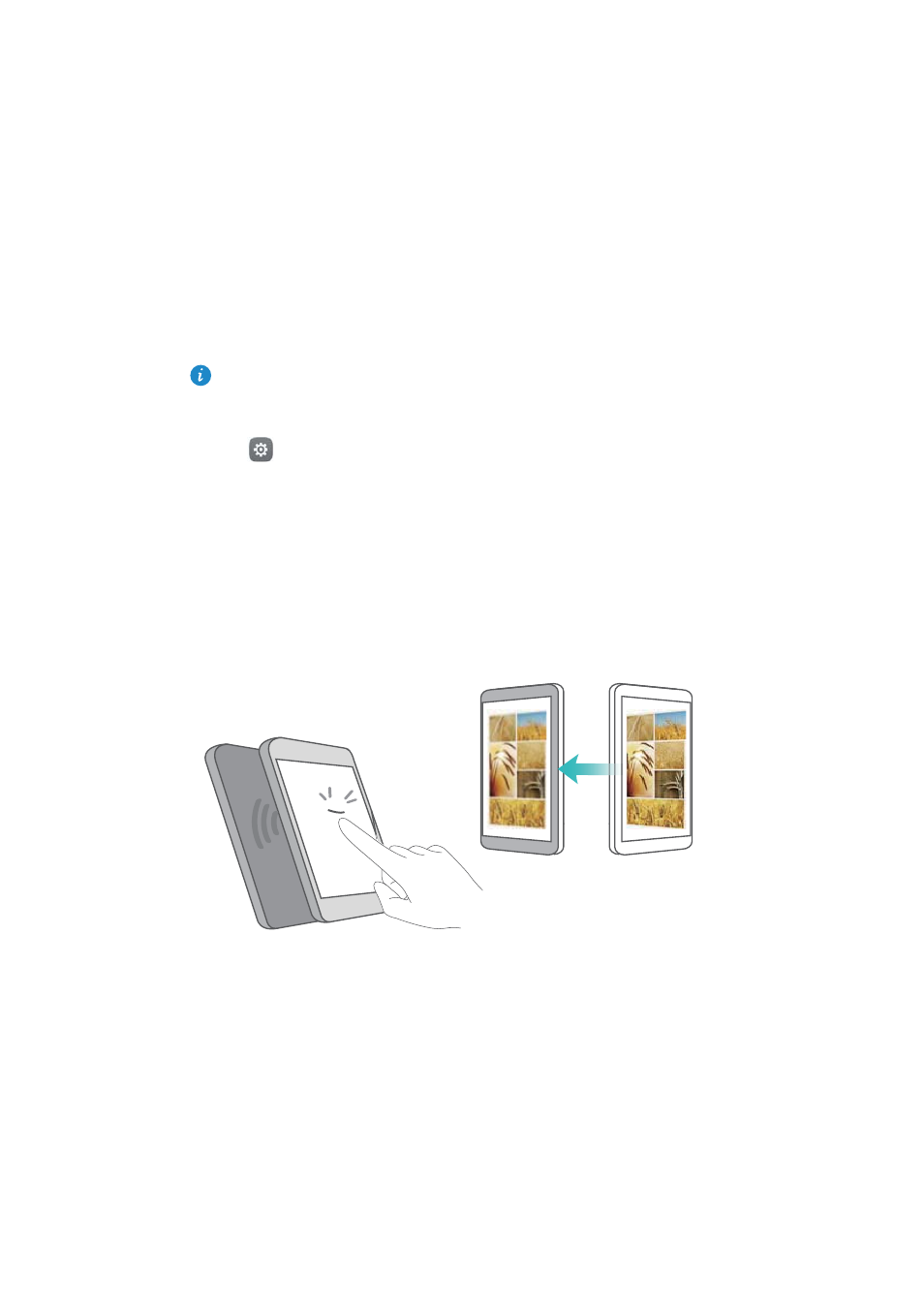
Accessing the Internet
143
NFC and payment
Use NFC to share data rapidly between two phones. If your carrier supports NFC
payments, you can use an NFC-enabled SIM card to make payments. Contact your carrier
for more information.
This feature is only available on NFC-enabled phones.
Enabling NFC
1
Open
Settings.
2
Touch More
>
NFC.
3
Turn on the NFC switch to enable NFC.
4
Turn on the Huawei Beam switch to enable Huawei Beam.
Using NFC to share web pages or contacts
You can use NFC to share data rapidly between two phones. To share photos, videos, and
web pages, simply place the two phones back to back.
Advertising
This manual is related to the following products: