Viewing your phone's specifications, Viewing the available storage space, Formatting the microsd card – Huawei P9 Lite User Manual
Page 186
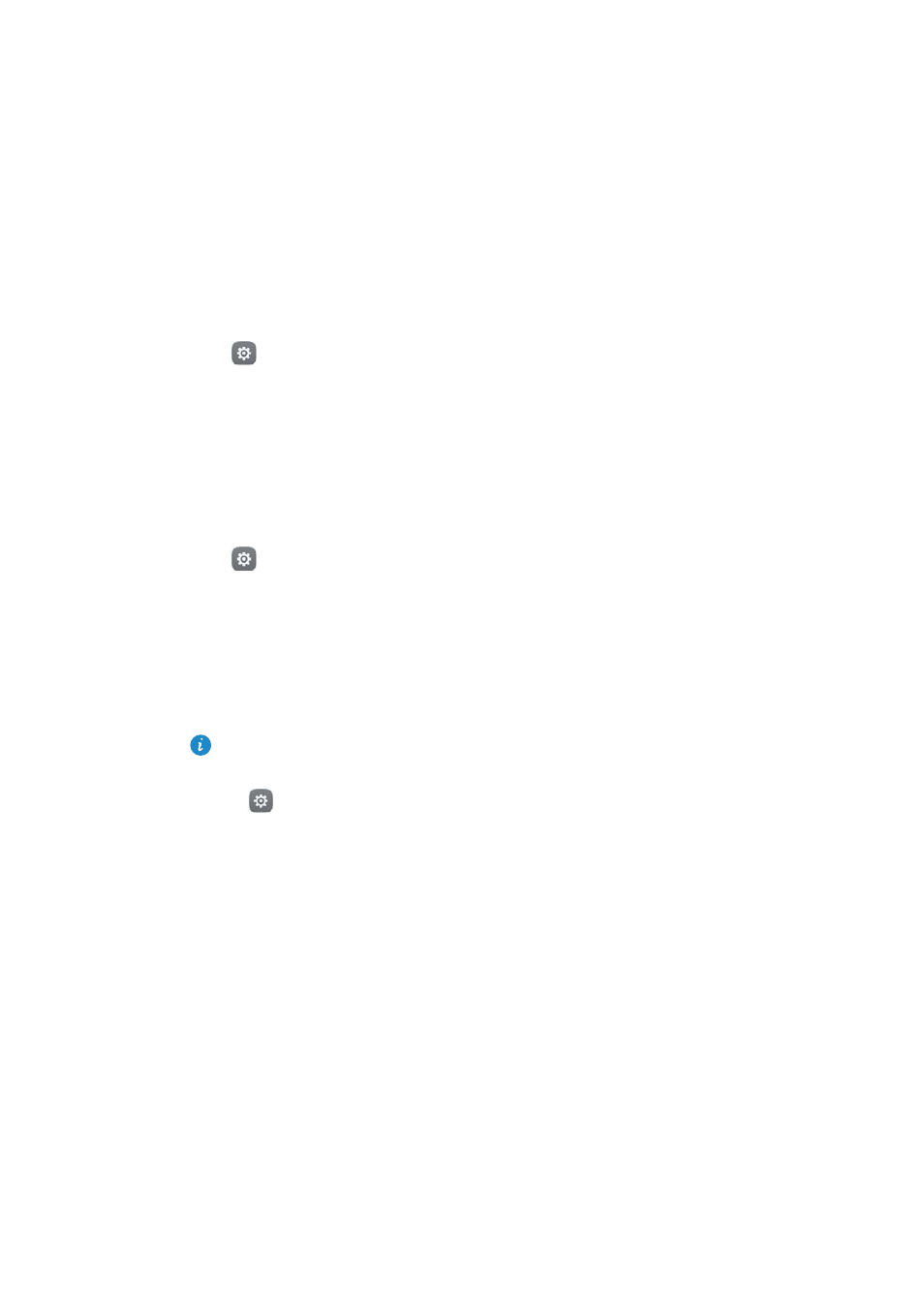
Settings
179
Viewing your phone's specifications
View your phone's specifications in a few simple steps. You can view information about
your processor, memory, screen resolution, and more.
Open
Settings and touch About phone. Swipe up or down on the screen to view
information about the processor, RAM, internal storage, screen resolution, IMEI, and
more.
Viewing the available storage space
Check that there is enough space on your phone's internal storage or microSD card
before downloading update packages or large files.
Open
Settings and touch Advanced settings
>
Memory & storage to view storage
information.
Touch Default location to set the default storage location to Internal storage or SD card.
Formatting the microSD card
Format your microSD card to delete all data and free up storage space.
Perform a backup before formatting your microSD card to prevent losing important
data.
1
Open
Settings.
2
Touch Advanced settings
>
Memory & storage
>
SanDisk SD card.
3
Touch Format
>
Erase & format.