Hiding applications – Huawei P9 Lite User Manual
Page 39
Advertising
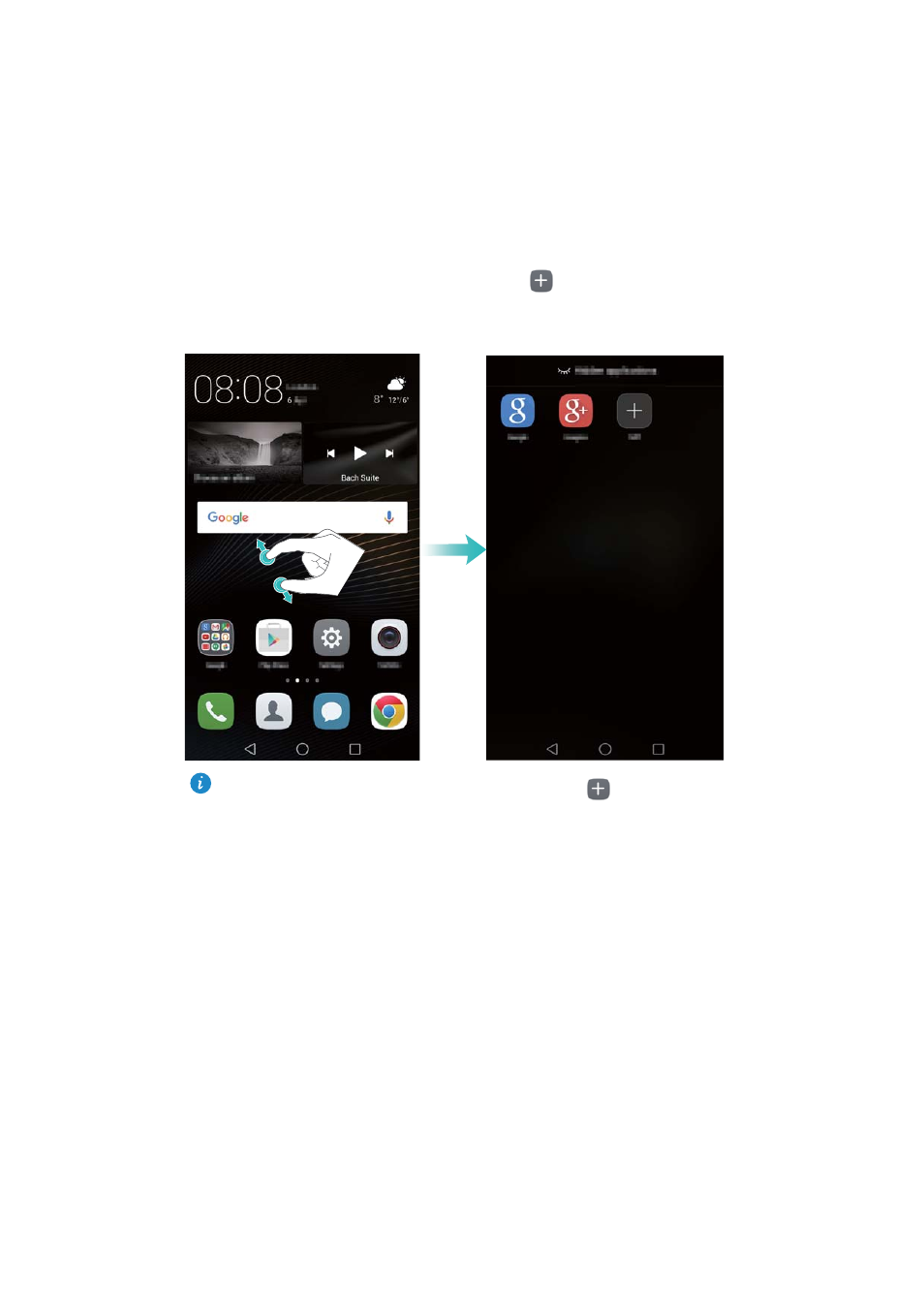
Getting Started
32
Hiding applications
On the home screen, spread two fingers apart. Touch
Add, select the applications
you want to hide, and then touch OK. Applications will not appear on the home screen
after they have been hidden.
To restore a hidden application to the home screen, touch
Add on the hidden
applications screen, deselect the desired application, and then touch OK.
Advertising
This manual is related to the following products: