Enabling the ultra power plan – Huawei P9 Lite User Manual
Page 160
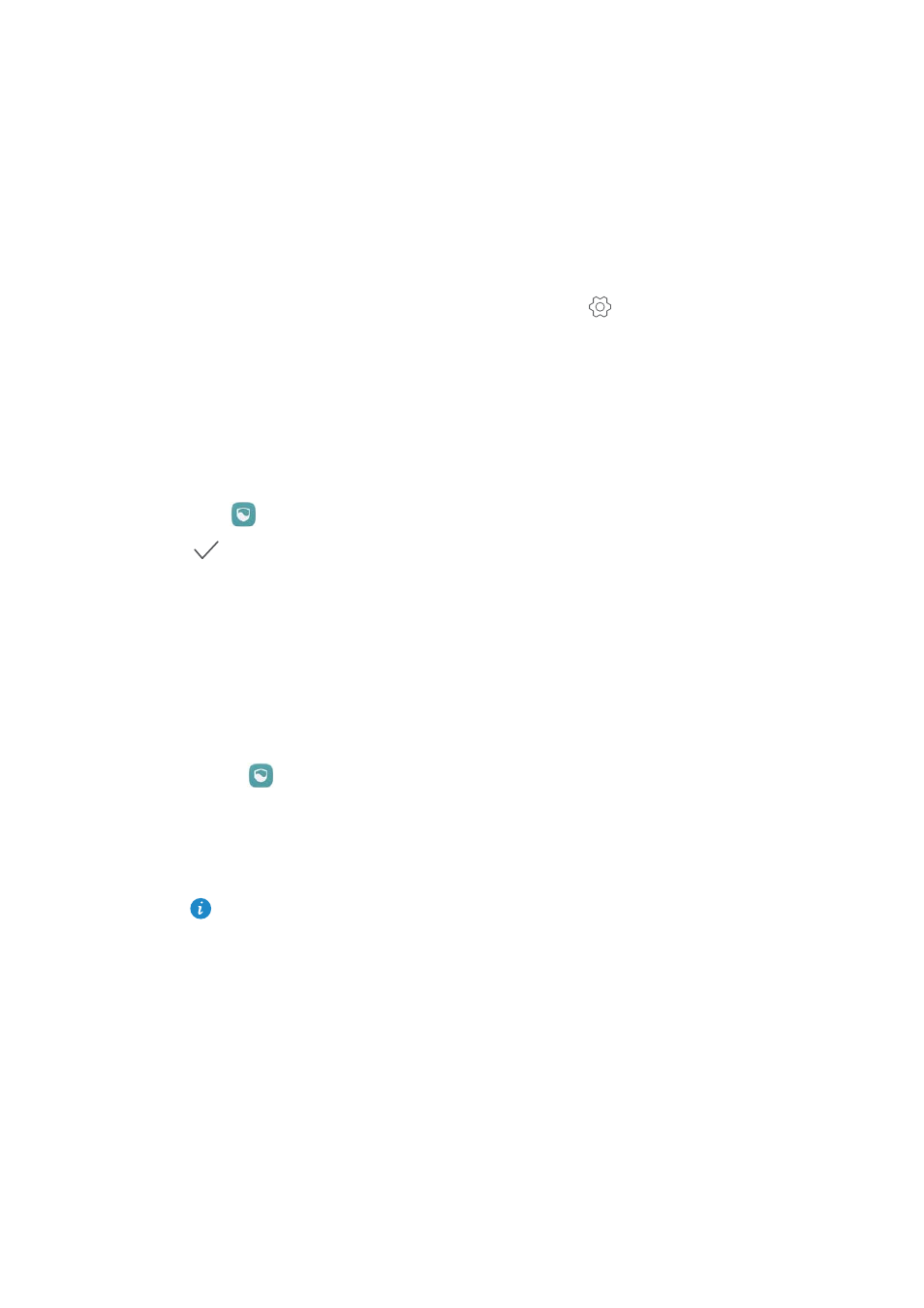
Power Management
153
•
Reduce the screen resolution: Turn on the Enable ROG power saving switch to
reduce the screen resolution for lower power consumption.
•
Automatically close power-intensive applications: Touch
and then turn on
the History of closed apps switch.
Enabling the Ultra power plan
If you're waiting for an important call but your phone has low battery, enable the Ultra
power plan in Phone Manager. This disables everything except essential calling, SMS
and contact functions, prolonging battery life.
Open
Phone Manager. Touch Battery manager
>
Power plan
>
Ultra and then select
>
Enable.
Touch Exit to disable the Ultra power plan and restore the original settings.
Closing background applications when the
screen is locked
Reduce power consumption by closing background applications when the screen is
locked.
1
Open
Phone Manager.
2
Touch Protected apps.
3
Turn off switches for non-essential applications to prevent them from running while
the screen is locked.
If you want an application to continue running after the screen is locked (such as the
Backup application), turn on the switch for that application.
Press the power button to lock the screen. Your phone will close all background
applications except those that are protected.