Taking a screenshot, Using the power and volume down buttons, Using the screenshot shortcut switch – Huawei P9 Lite User Manual
Page 41
Advertising
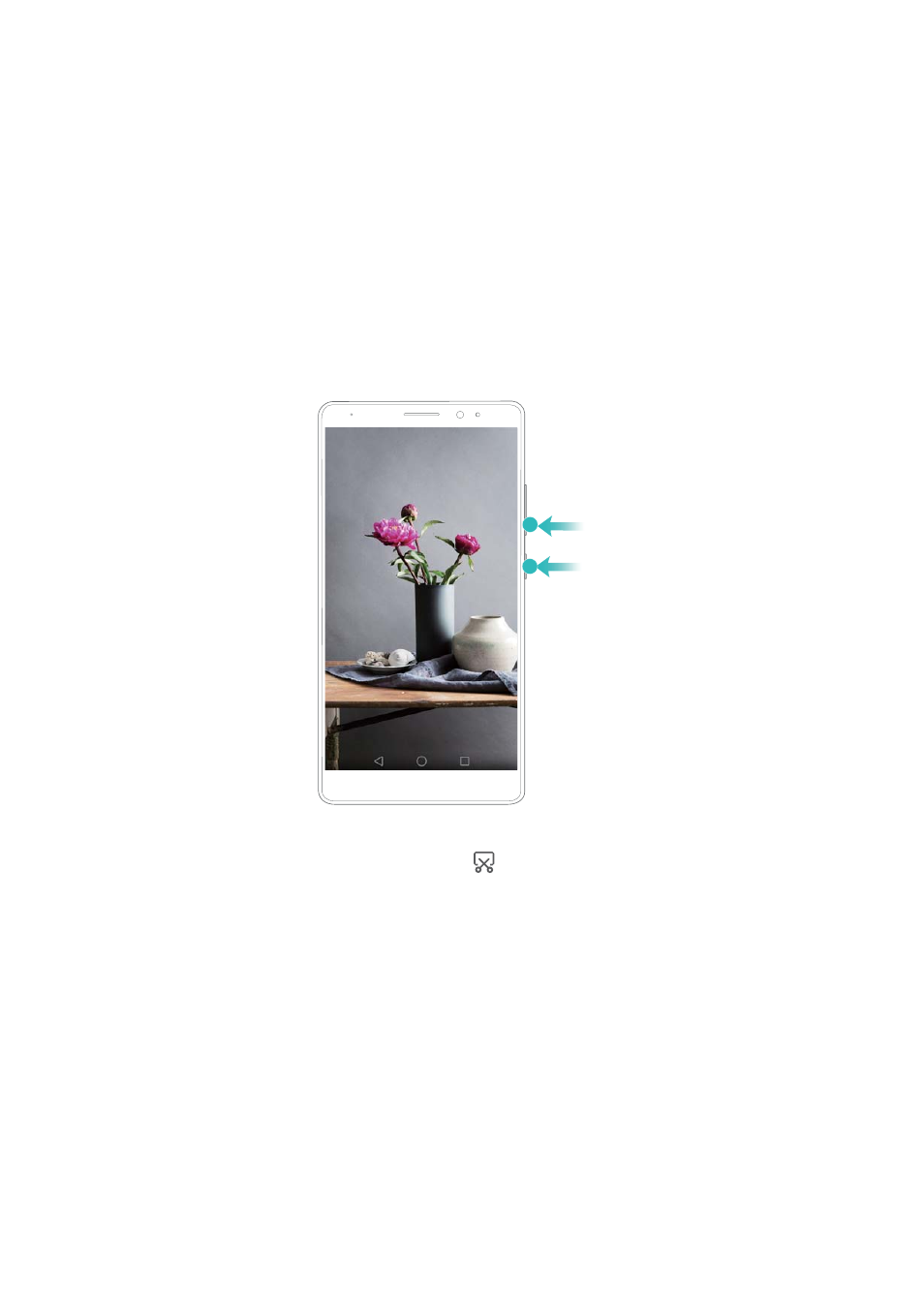
Getting Started
34
Taking a screenshot
Your phone comes with a range of screenshot options. Capture the entire screen or draw
a shape on the screen to take a partial screenshot.
Using the power and volume down buttons
Press the power and volume down buttons at the same time to take a full screenshot.
Using the screenshot shortcut switch
Open the notification panel, and then touch
in the Shortcuts tab to take a full
screenshot.
Advertising
This manual is related to the following products: