Timer, Weather, Viewing weather information – Huawei P9 Lite User Manual
Page 169
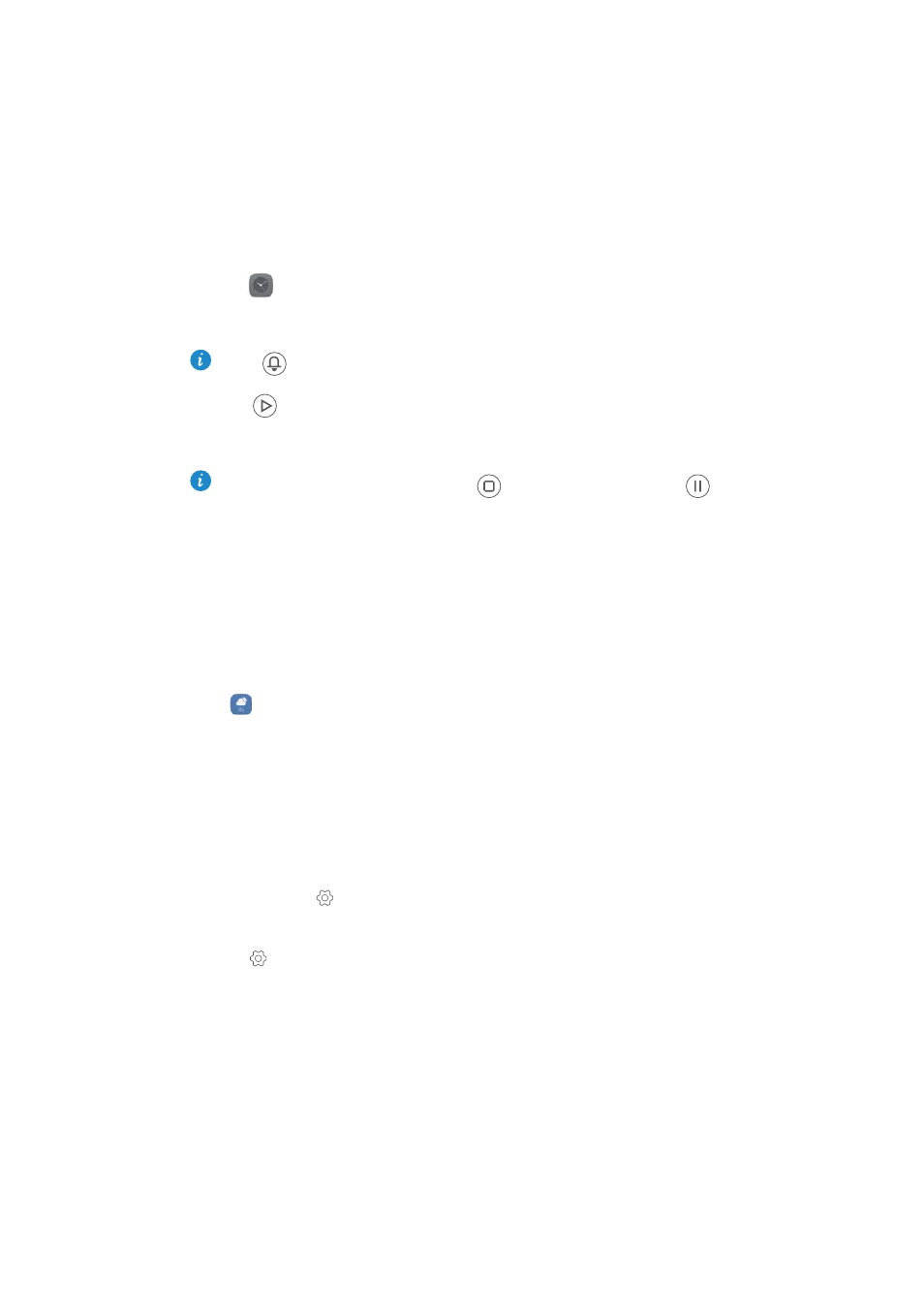
Tools
162
Timer
1
Open
Clock.
2
Under Timer, turn the wheel to set the countdown time.
Touch
to set a ringtone for the timer.
3
Touch
to start the timer.
4
When the timer goes off, swipe the screen to silence the ringtone.
When the timer is counting down, touch
to reset the timer, or touch
to
pause the countdown.
Weather
Weather allows you to check the current weather and multi-day forecast for your location
and many other destinations around the world.
Viewing weather information
Open
Weather. You can:
•
View detailed weather information: Swipe up on the screen to view the weather
forecast for the next 24 hours, chance of rainfall, air quality, comfort index, wind
speed and direction, and sunrise/sunset times.
•
View weather for other cities: Swipe left or right on the screen to view the weather
forecast for other cities.
•
Change temperature unit: The temperature unit is set according to the system
language. Touch
>
Temperature unit to change the unit.
•
Enable weather sounds: Weather sounds are disabled by default. To enable them,
touch
, and then turn on the Weather tones switch.