Backup and restore, Backing up data to local storage, Using the backup – Huawei P9 Lite User Manual
Page 152: Application to back up and restore data
Advertising
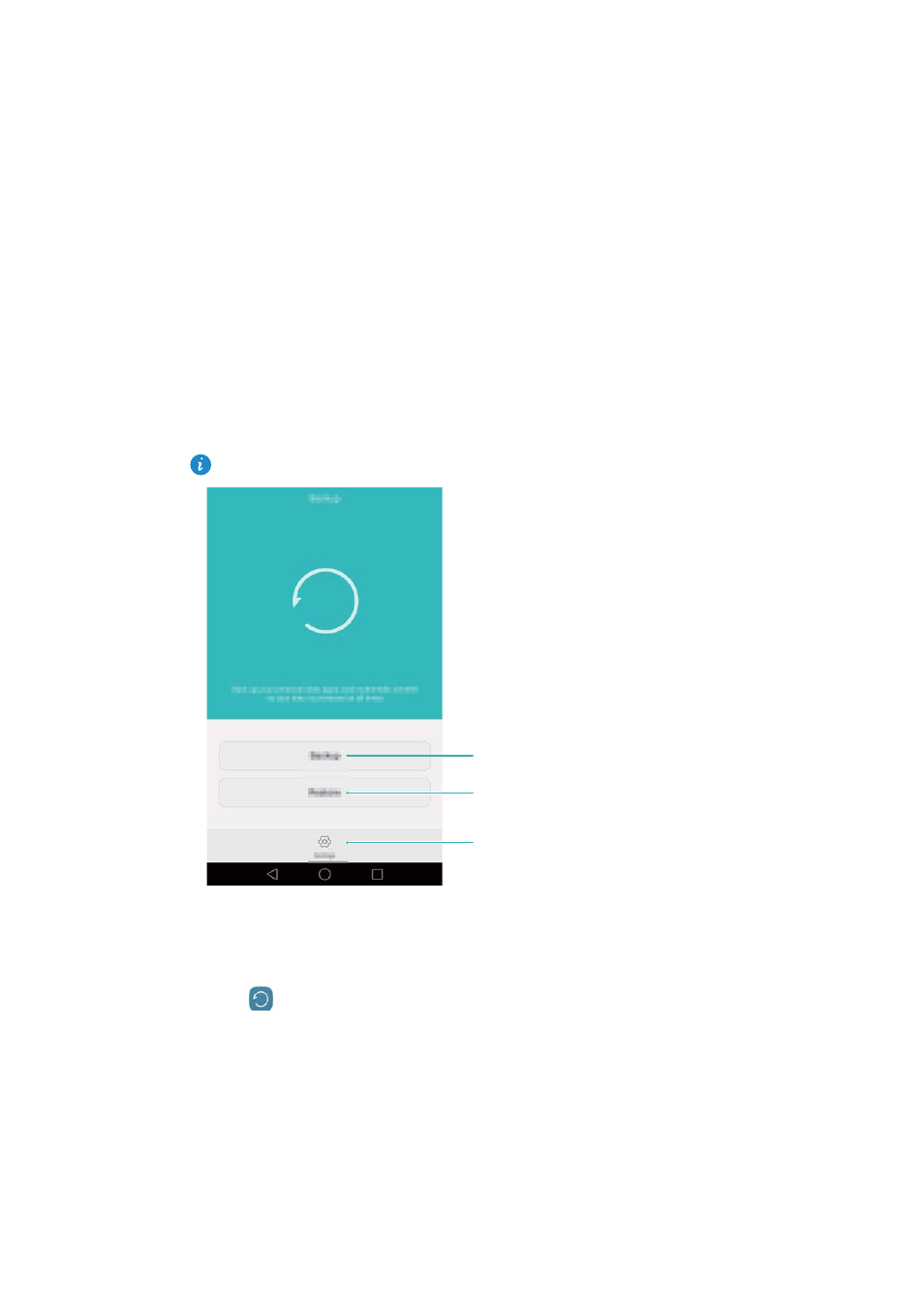
Backup and Restore
145
Backup and Restore
Using the Backup application to back up and
restore data
Backups help ensure that you never lose your data. You can use a local backup to copy
data to your phone's internal storage or a microSD card.
Features may vary depending on your carrier.
Backing up data to local storage
You can back up your contacts, messages, call log, photos, music, videos, files, and
applications.
1
Open
Backup.
2
Touch Backup
>
Internal storage
>
Next.
More settings
Restore previously backed up data
Back up new data
Advertising
This manual is related to the following products: