Notifications, Status indicator – Huawei P9 Lite User Manual
Page 42
Advertising
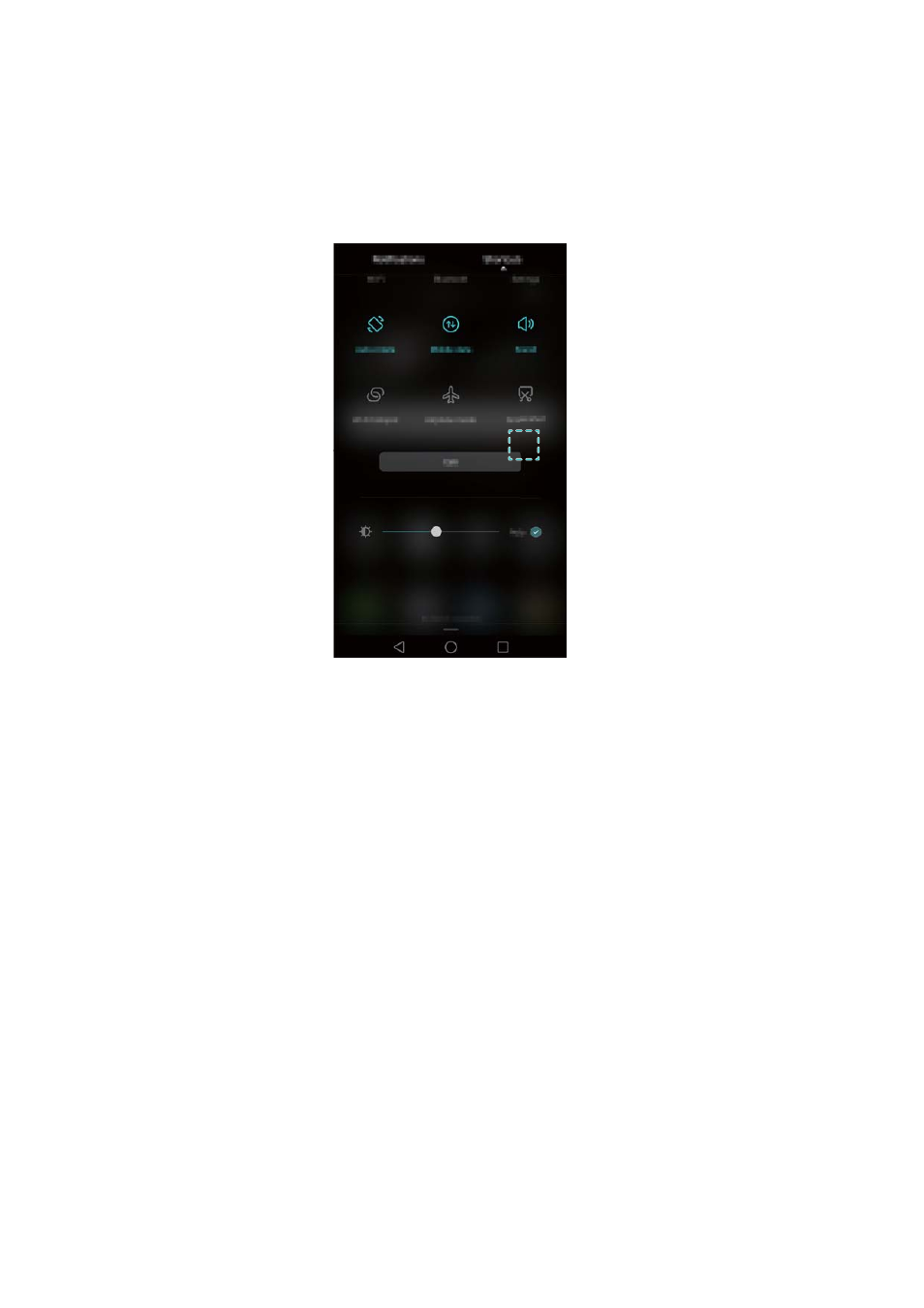
Getting Started
35
By default, screenshots are saved to the Screenshots folder in Gallery.
Notifications
Status indicator
The status indicator changes color and flashes to indicate the following:
•
Steady red (not charging): The battery level is critically low and the phone will turn off
automatically.
•
Steady red (when charging): The battery level is critically low.
•
Steady yellow (when charging): The battery level is medium.
•
Steady green (when charging): The battery is almost full or already full. Unplug the
charger when the battery level reaches 100%.
•
Flashing green (not charging): You have unread messages, notifications, or missed
calls.
Advertising
This manual is related to the following products: