Star track – Huawei P9 Lite User Manual
Page 117
Advertising
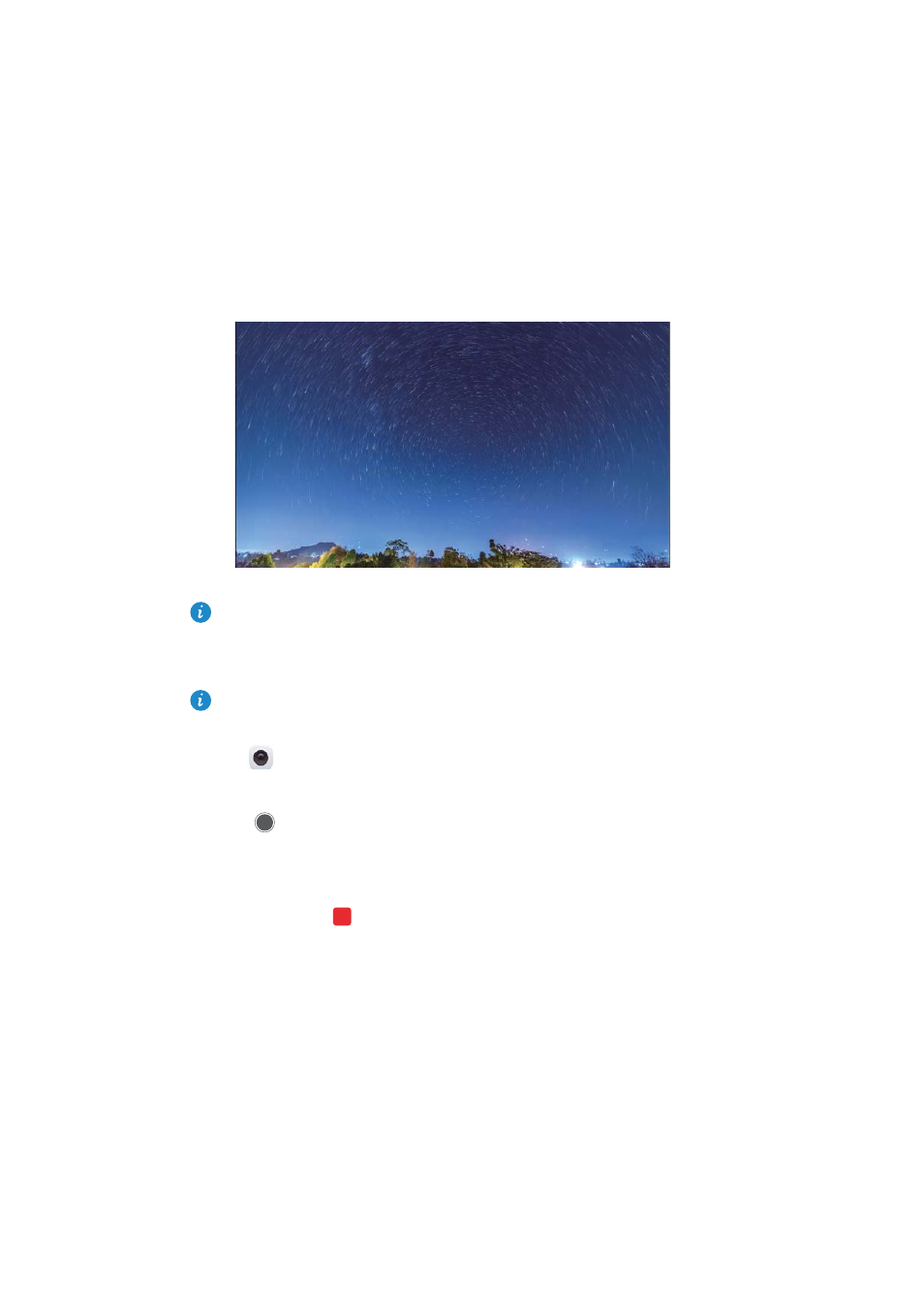
Camera and Gallery
110
Star track
You can use your camera to capture the movement of stars in the night sky.
Use a tripod to minimize camera shake and hold your phone in place.
1
Select a suitable location away from obstructions. Clear skies will produce the best
results.
When shooting the image, stay away from sources of light and avoid excessive
exposure times to prevent parts of the image from becoming overexposed.
2
Open
Camera, swipe right on the screen, and then touch Light painting
>
Star
track.
3
Touch
to start the exposure. The exposure time is displayed at the bottom of the
screen.
4
A preview of the image is displayed in the viewfinder. When the desired exposure time
has elapsed, touch
to end the exposure.
Advertising
This manual is related to the following products: