Viewing contacts from different accounts, Adding a contact to your favorites – Huawei P9 Lite User Manual
Page 89
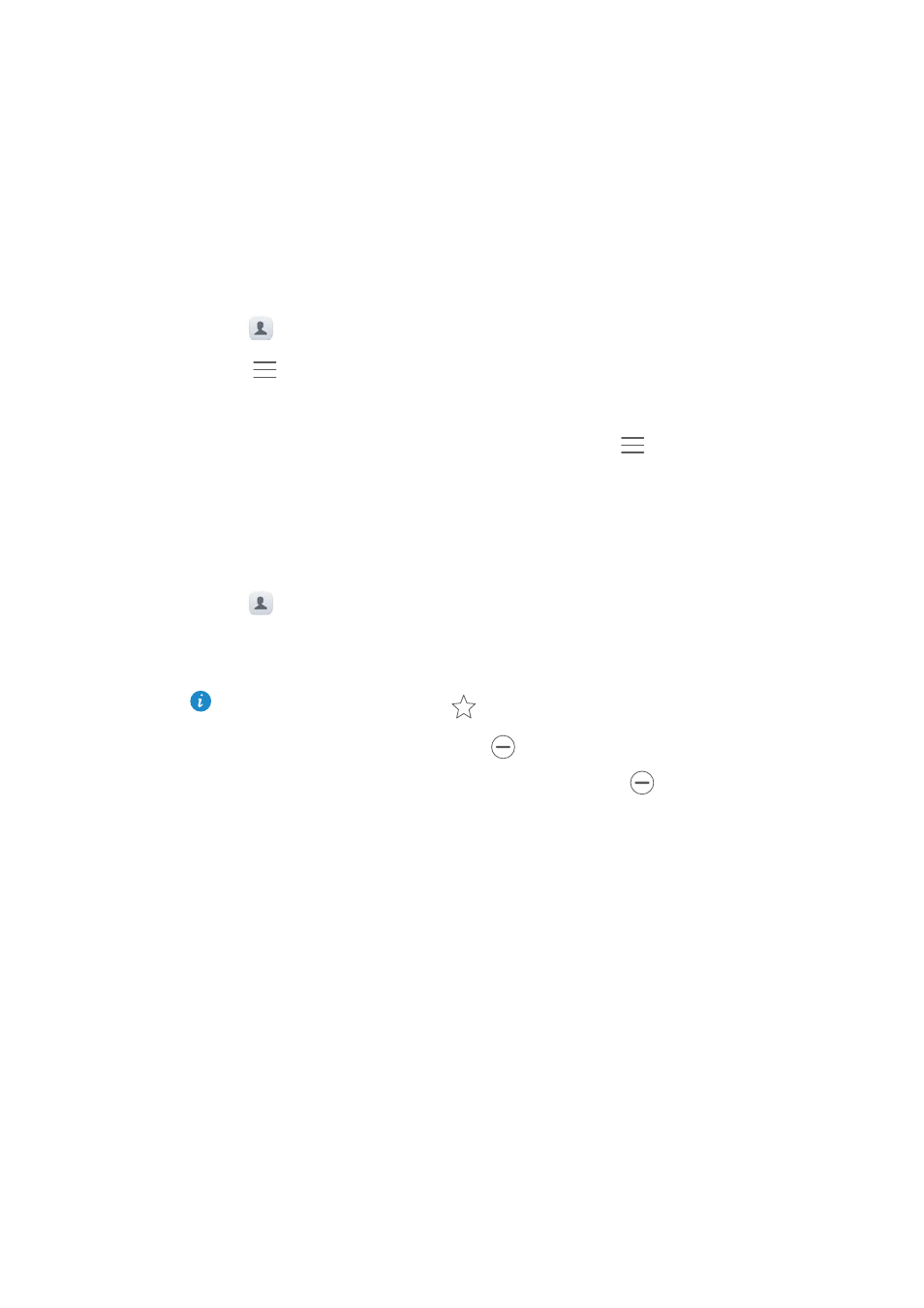
Calls and Contacts
82
Viewing contacts from different accounts
You can select which contacts to display on your phone.
1
Open
Contacts.
2
Touch
>
Display preferences.
3
Select the account you want to display or customize the accounts to display.
Hide contact photos, company information and job title: Touch
>
Display
preferences on the contacts screen, and then turn on the Simple layout switch.
Adding a contact to your favorites
You can add frequently-contacted people to your favorites to make them easier to find.
1
Open
Contacts.
2
Touch and hold the contact you want to add to your favorites, and then touch Add to
favorites to add the contact to Favorites.
When viewing contact details, touch
to add the contact to your favorites.
Remove contacts from your favorites: Touch
on the contacts screen. Select the
contacts that you wish to remove from your favorites, and then touch
.